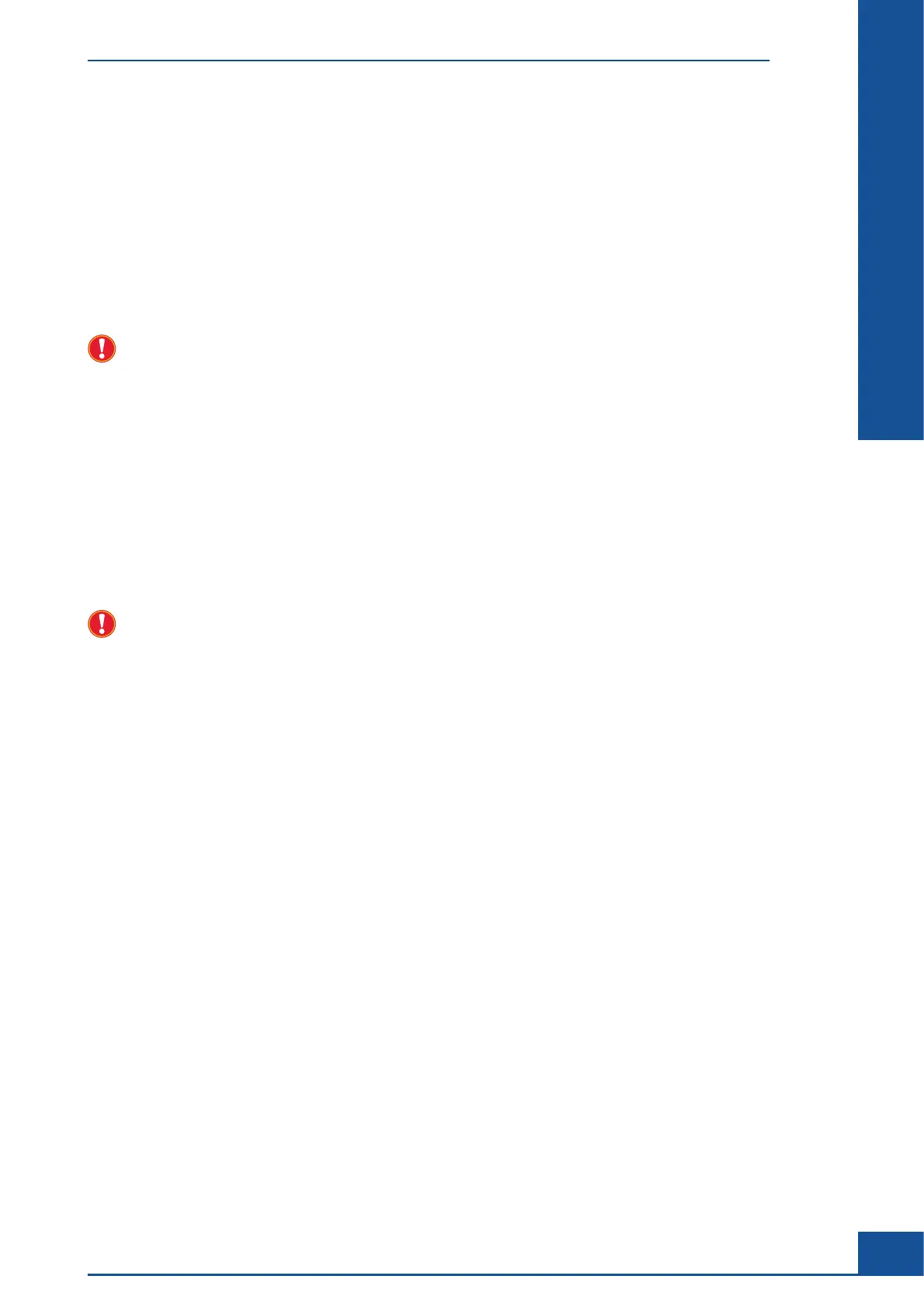87
Software
C
C
10.5 Adjustment of the Image Analysis Using the Live Operator
The Cell Type (operator) selected for a measurement takes care of the image evaluation. For various application
scenarios, Roche Diagnostics has put in three pre-settings that are adapted to a wide cell size spectrum:
c
Min. Size for small cells with a diameter of about 6 μm, for example, lymphocytes, default sedimentation
time is 90 seconds.
c Std. Size for normal-sized cells with a diameter of about 12 μm, for example, HB58, default sedimentation
time is 60 seconds.
c Max. Size for large cells of more than 16 μm, for example, K-562, default sedimentation time is 60 seconds.
A Cell Type option, llumination Test, may also be available. This Cell Type is designed for service purposes
only and is not intended for analysis of cells. The parameters for this Cell Type should not be changed.
Individual adjustments of the operator can be helpful or necessary for cell cultures that, for instance, have an
unusual optical appearance or for a counting strategy that deviates from the standard Cedex HiRes Software
analysis (e.g., counting aggregates differently).
Adjustment of the operator is referred to as creating a new Cell Type. A new Cell Ty pe can be created or an
already existing Cell Type can be re-adjusted. This can be done with the help of ten parameters that influence
the way in which an image is evaluated.
Each of these parameters directly influences the image processing strategy and, hence, the measurement results.
In the available Software version, an algorithm with the three pre-settings mentioned above is available. The
parameters of the three factory installed pre-settings are overwritable.
For data safety reasons the parameters of the three factory installed pre-settings should not be altered. Since
original settings are overwritable, caution should to be advised for all authorized users.
Administrator Functions
Adjustment of the Image Analysis Using the Live Operator