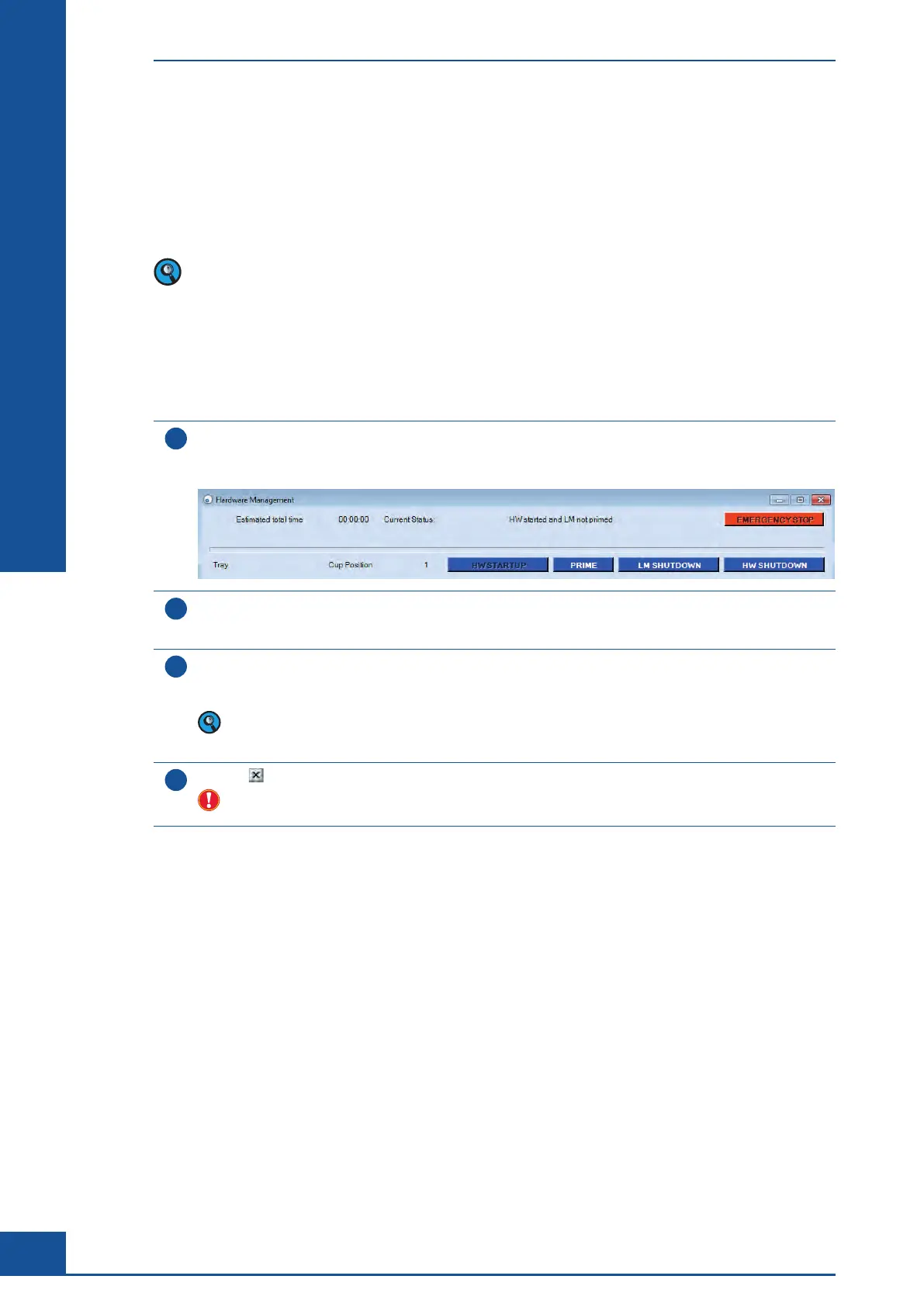108
Cedex HiRes Analyzer Operator’s Guide
D
D
3 The Hardware Management Dialog Box
Prime and LM Shutdown are executed in the Hardware Management dialog box.
A HW Startup initializes hardware interfaces such as the scanner, Multi Sampler, and pump. By default, the
Software automatically performs a HW Startup when launched.
If a Prime or a measurement is attempted before the Hardware Management has been started, an error
message appears, “Cannot start a new process: Hardware Management is not started”. The HW Management
will need to be started manually.
A Prime fills the capillary tubes and an 8-way valve with the appropriate reagents. If a measurement is attempted
before the machine has been primed, an error message appears, “Cannot start new process: system is not primed”.
To perform a Prime:
1
Click the HWM button in the Cedex Control Center or select Hardware Management under the Functions
menu.
The Hardware Management dialog box opens:
2
Ensure that a Cedex HiRes Reagent Kit is installed (see “Installing or Changing the Reagent Kit”) and a clean,
empty Cedex Sample Cup is correctly positioned on the Multi Sample Tray in the DefaultCup position or
attached to the single sample port.
3
Click the PRIME button in the Hardware Management dialog box. The duration of a Prime procedure is
displayed in the Estimated total time area. The message “HW started and LM primed” appears in the current
status field when the Prime is completed.
If the Hardware Management has not been started, the message “HW not started and LM not primed”
appears in the current status field.
Click on the HW STARTUP button if this message appears.
4
Click on to close the dialog box.
There should not be a break of more than 2 hours between a Prime and a measurement. If more than
2 hours have passed since the last measurement, a new Prime must be performed.
■
The Hardware Management Dialog Box