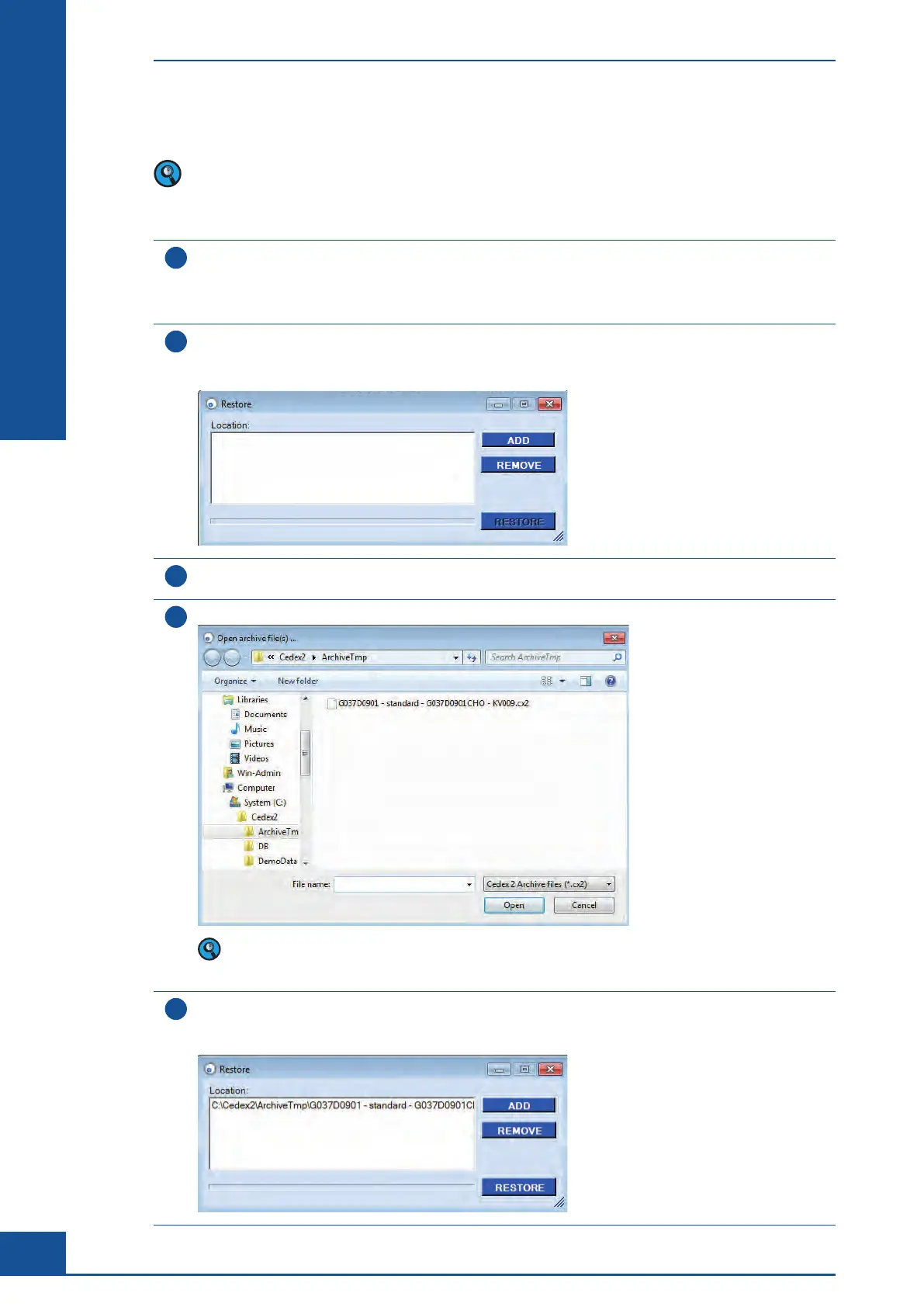98
Cedex HiRes Analyzer Operator’s Guide
C
C
10.6.2. Restore
The Restore function should not be used while measurements are running. using the Restore function in
parallel with measuring can increase the measurement duration.
To restore measurement data:
1
Ensure that both files generated when the measurement package was archived are placed in the same
folder (see “Archive”):
c
.cx2 file
c .sig file
2
In the Cedex Control Center, choose Functions>Archiving>Restore.
The Restore dialog box appears, with ADD and REMOVE buttons located on the right-hand side of the
dialog box:
3
Click on ADD; an Open archive files(s)… dialog box opens in which measurements to be imported
are selected.
4
Navigate to the folder where the archived measurement files are stored:
Only the .cx2 file is shown in the Open archive files(s)… dialog box. The .sig file must be in the same
location in order for the measurement package to be successfully restored, but this file is not visible in
the Open archive files(s)… dialog box.
5
Select the measurements to be restored, and click on Open.
The Restore dialog box reappears showing the measurement selected for importing and with the RESTORE
button activated:
ccc
Administrator Functions
Archiving Data