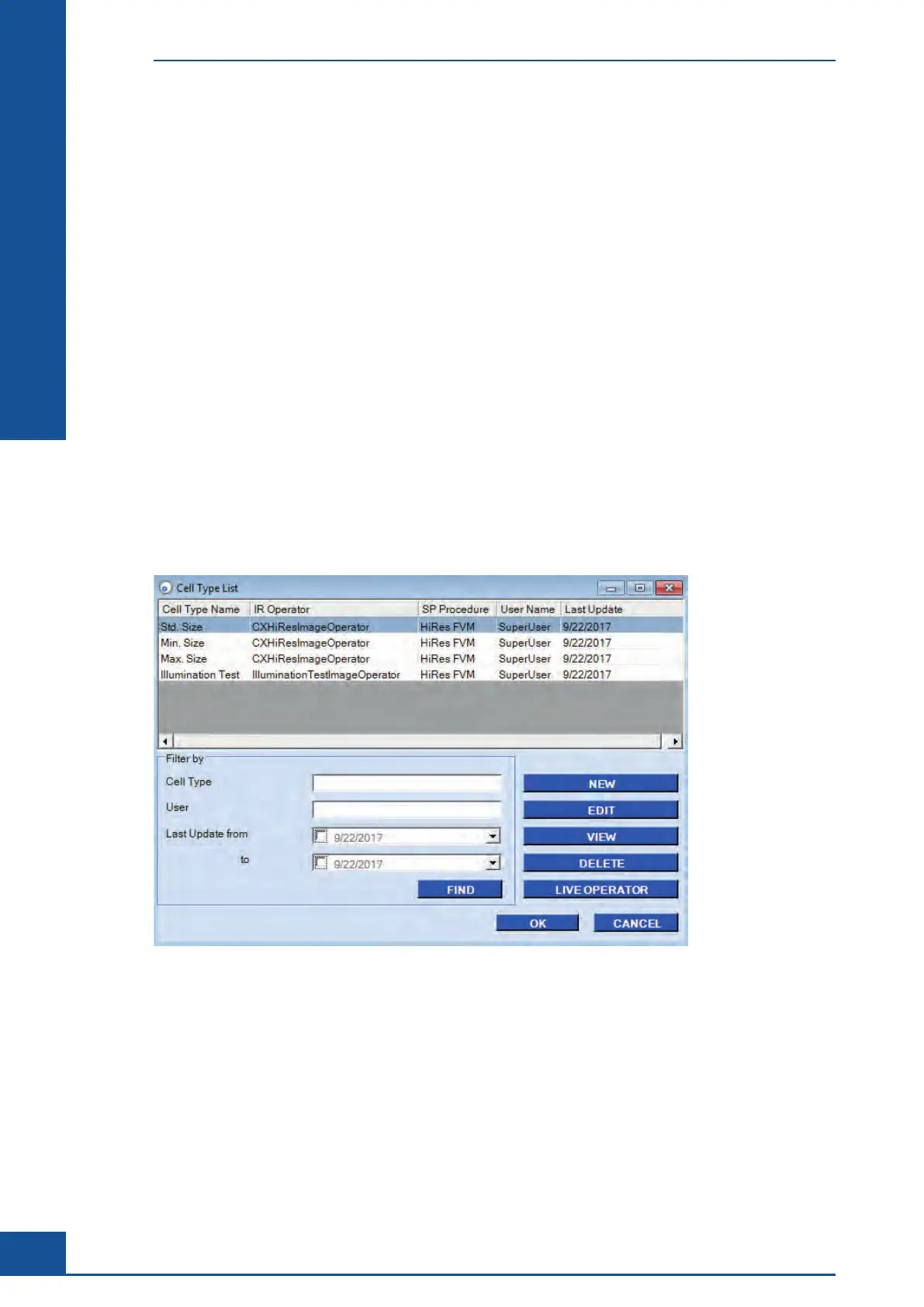88
Cedex HiRes Analyzer Operator’s Guide
C
C
10.5.1. Accessing the Cell Type List and Live Operator
The Live Operator dialog box, in which Cell Types can be created and modified, is accessed in two ways:
c
Via the Measurement dialog box in the View mode.
c Via the Cell Type List option in the Master Data menu on the Cedex Control Center.
10.5.2. The Cell Type List Dialog Box
To open the Live Operator dialog box directly from the Measurement dialog box when it is in the View mode,
click on the LIVE OPERATOR button located in the middle of the Measurement dialog box.
When the Cell Type List option in the Master Data menu is selected, the Cell Type List dialog box opens. There
are several options in this dialog box, including:
c
NEW: Create new Cell Types.
c
EDIT: Modify existing Cell Types.
c
VIEW: View existing Cell Types.
c
DELETE: Delete existing Cell Types.
c LIVE OPERATOR: Open the Live Operator dialog box.
Figure 33: Cell Type List dialog box
Administrator Functions
Adjustment of the Image Analysis using the Live Operator
