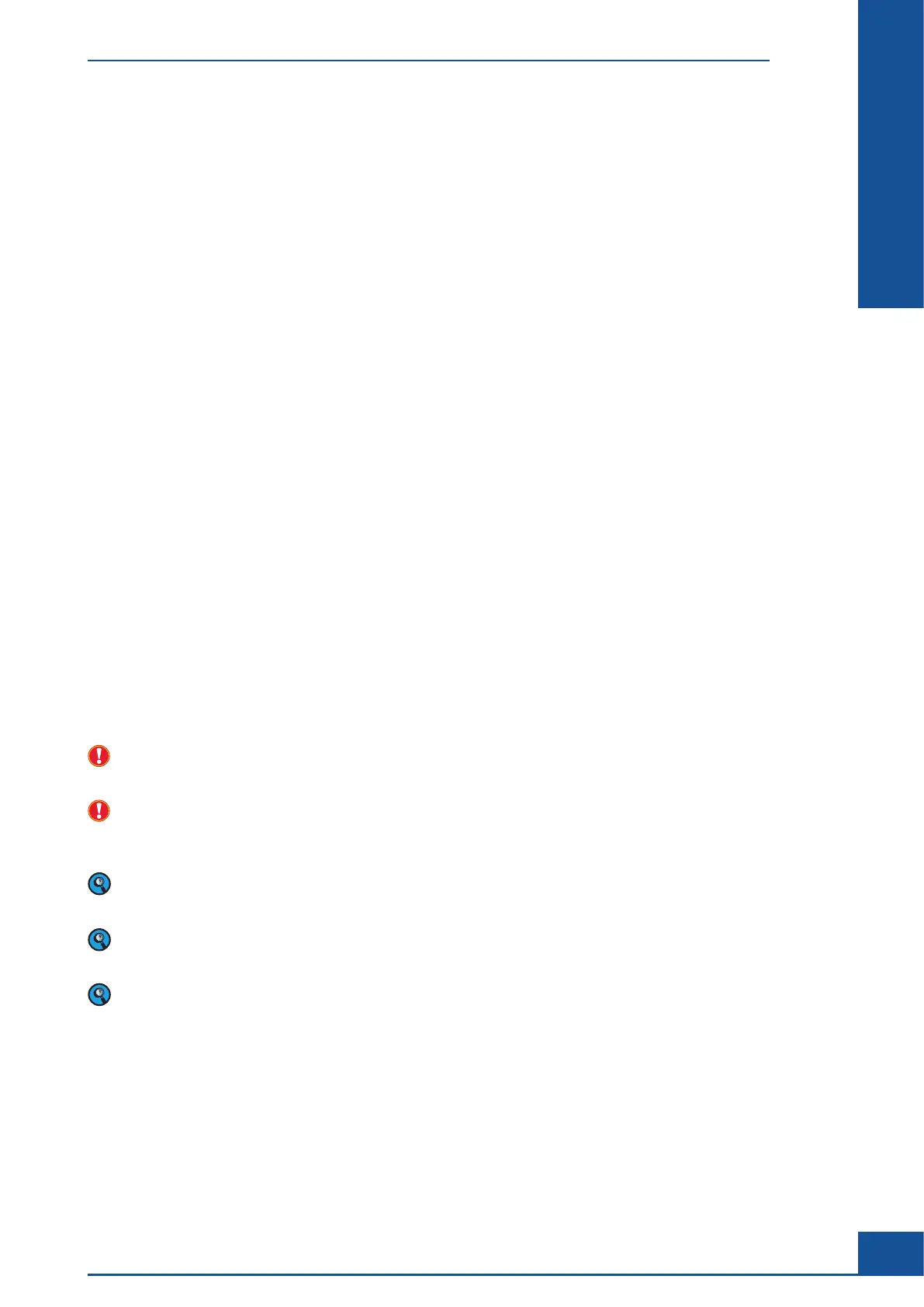25
System Description
B
B
B System Description
1 Installing the Cedex HiRes Analyzer
The Cedex HiRes Analyzer comprises the Cell Analyzer and the Control Unit (computer equipped with the
Cedex HiRes Software 2.4). The Cell Analyzer and Control Unit are delivered and assembled by a Roche Service
representative authorized by Roche Diagnostics. The Roche Service representative assembles the Cell Analyzer
and controls the installation, runs the focus adjustments, and ensures that the Cedex HiRes Analyzer is
operational. Finally, the Roche Service representative will create a report on the installation and current status
of the device.
We recommend choosing your local IT specialist as the system administrator for the general administration of
the Windows operations. This person controls the configurations that regulate system access at the level of the
operating system.
Installation of the Cedex HiRes Analyzer is done as follows:
c
The system administrator sets up net access and/or printer installation, if desired, before the Roche Service
representative assembles the Cedex HiRes Analyzer.
c The Cedex HiRes Analyzer is assembled by a Roche Service representative authorized by Roche Diagnostics.
c The Roche Service representative installs the Analyzer and checks the settings in the Software.
c The Roche Service representative checks the Software information, performs a focus adjustment, and
ensures that the Cedex HiRes Analyzer is ready to use. Finally, the Roche Service representative creates a
current status report of the device.
c The system administrator is responsible for setting up the user accounts for the operating system. The
system administrator is also responsible for ensuring data safety and security of the system.
c
The Administrator for the Cedex HiRes Software then sets up Cedex HiRes Analyzer user accounts and
assigns users the appropriate rights (see “Administration of User Accounts”).
Correct operation of the Analyzer and Software can only be guaranteed if no other Software has been installed
on the computer.
The software should only be installed on the Control Unit and Windows Image version provided by Roche
specifically for the Cedex HiRes Analyzer. Installations on other hardware will not be supported. For more
information, contact your local Roche Service representative.
The Software and hardware of your Cedex HiRes Analyzer may differ from the information described here,
but this should not make a difference to the operational functions in general.
Roche provides a secured remote service for the Cedex HiRes Control Unit that can be activated by a Roche
Service representative. Contact your local Roche representative for more information.
The Cedex Control Unit can be integrated into a network domain by activating some properties. This
activation can be done by a Roche Service representative. Contact your local Roche representative for more
information.
Installing the Cedex HiRes Analyzer