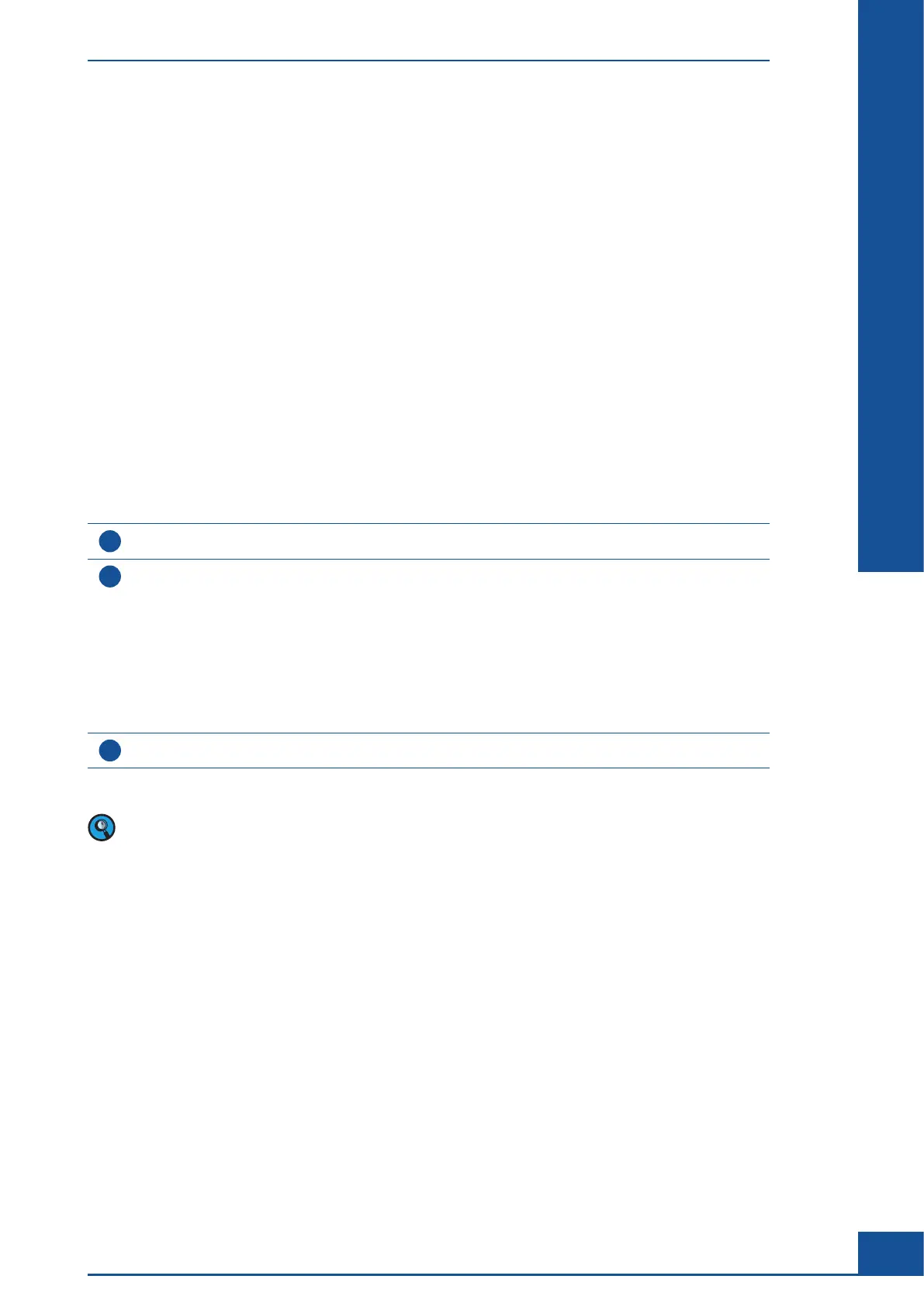127
Maintenance and Care
D
D
An SST checkpoint includes a validity period. This can be set in the System Suitability Test List in the Days
Valid column. After this period of time, the SST procedures must be performed. If the SST procedure is not
performed within the validity period, all measurements apart from SST measurements may be prohibited (e.g.,
the system status is changed to MeasurementLock).
12.1.2. Running a Water Blank
Before an SST including Measurement is run, run a water blank (Water For Injection [WFI]) to check the
condition of the reagents. No more than 20 counts should be recorded for this measurement. This can be
scheduled using the SST INCLUDING MEASUREMENT button (see “Creating SST checkpoints with and
without measurements”). The WFI measurement requires a relative deviation rather than an absolute deviation,
which means that 0 cannot be used as a Target Value, as a relative deviation from 0 will always be 0.
Therefore, when setting up a WFI measurement, the Target Value should be set to 10 with a relative deviation
of 100%. This will result in an acceptance range of 0 – 20 objects (see Table 8).
12.1.3. Setting up the SSTFailureReaction in the System Options Menu
The reaction of the system to an SST failure depends on the configuration in the System Options. The System
Options can be accessed under the Setup menu on the Cedex Control Center:
1
Open the System Options and click on the General tab.
2
Look for the parameter SSTFailureReaction.
c
Entering Restrict in the Value column will prohibit of any further measurements, including SST mea-
surements, in the event of an SST failure. This will require a manual unlocking of the system in the Lock
– Unlock System area before measurement activity can be resumed (see “Locking – Unlocking the
System”).
c
If Warning is entered, measurement activity can be continued but there will be a warning about SST
failure before a measurement is carried out.
c
Choosing the Audit option will simply lead to a log entry in the audit trail file in the case of an SST failure.
There will not be any restrictions or warnings.
3
Click on Save to store the change.
■
Measurements that are run despite the fact that not all SST procedures are up to date or valid, will have no
checkmark in the SST Valid box in the Measurement dialog box.
The System Suitability Test (SST)
Creating SST Checkpoints
