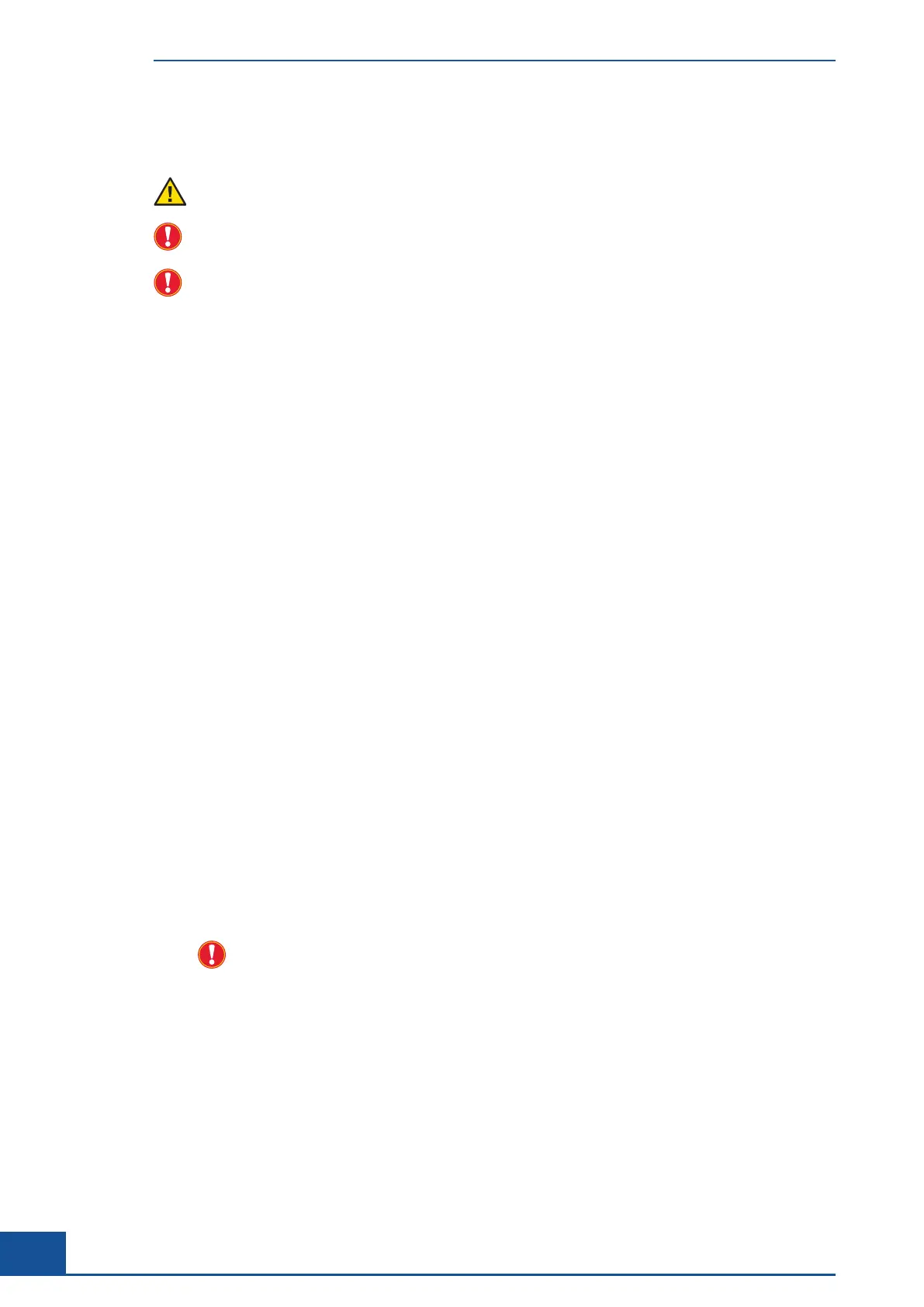8
Cedex HiRes Analyzer Software Version 2.4 - Training Guide
VII Warnings and Precautions
Moving parts may cause hand injuries. Never use the Cedex HiRes Analyzer without the protective cover
on the Multi Sampler and Syringe Module.
It is important that the following safety instructions and guidelines be observed in order to ensure safe and
reliable operation of the Cedex HiRes Analyzer.
In an emergency, immediately turn the power switch off and unplug the instrument.
c Place the device on a dry and sturdy surface, free of vibrations.
c Avoid transporting the device once it has been assembled.
c Prevent the device from getting wet.
c Protect the device from dust and smoke.
c Do not expose the device to direct sunlight.
c Ensure there is sufficient air circulation around the Cedex HiRes Analyzer during operation (particularly
around the Control Unit and monitor).
c
Operate within a constant temperature range of 10°C to 40°C (50°F to 100°F).
c For best performance, it is recommended to keep the Cedex HiRes Analyzer permanently on and only shut
down the Software application on a regular basis. The Analyzer needs at least 2 hours to warm up before
it can be used for measurements.
c
The Cedex HiRes Analyzer should only be used with the supplied or specified devices (Cedex HiRes
Analyzer, Cedex HiRes Software, monitor, Control Unit, Multi Sampler, Reagent Tray).
c
Do not install any additional software, or change any general operating system configurations, on the
Control Unit.
c
Only trained personnel in a controlled laboratory environment should operate the Cedex HiRes Analyzer.
c All services and repairs should be performed only by an authorized Roche Service representative.
c Always ensure that there are sufficient reagents in the reagent containers.
c Clean the containers before reusing them.
c Always observe the safety regulations when handling Trypan Blue, Detergent, Cleaning Solution, or acids
and bases.
c
Waste contaminated with tissue or cells, for example, Cedex Sample Cups, pipette tips, etc., must be
disposed of according to the recommended rules for handling biohazard materials.
c
Any leaks in the Liquid Management system must be repaired immediately. Contact your distributor or
authorized Roche Service representative.
c
Always ensure that there is a Cedex Sample Cup attached to the single sample port or placed in the
DefaultCup position on the Multi Sample Tray.
c
Only use Cedex Detergent for the cleaning process in the Liquid Management system.
c Only use Cedex Sample Cups from Roche Diagnostics for the conveyance of cell samples to the single
sample port.
Other sample cups can cause irreparable damage to the Cedex HiRes Analyzer.
Warnings and Precautions