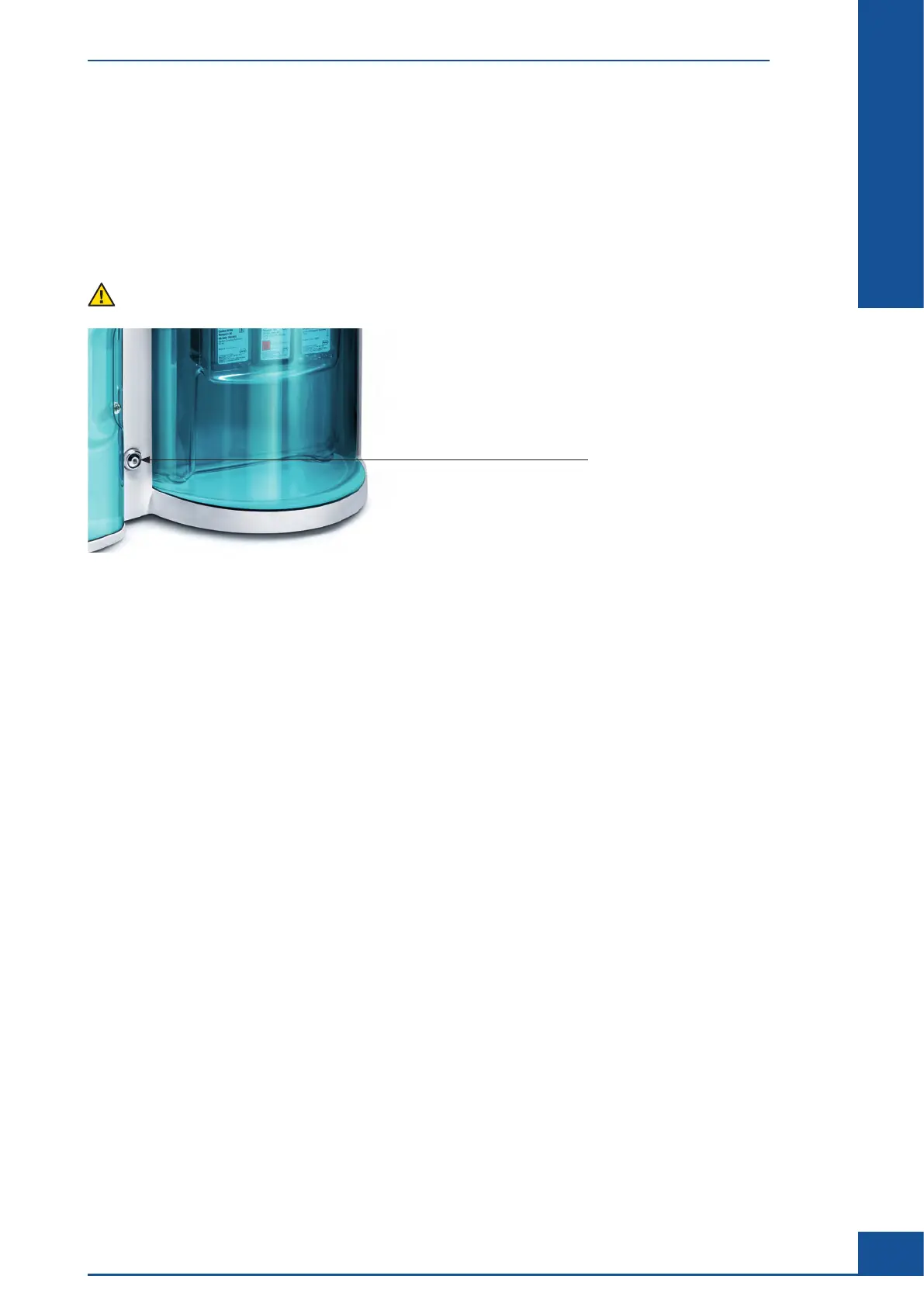27
System Description
B
B
3 Connecting or Disconnecting the Device
First, connect the device using the power cord to the external power supply. A power switch is located on the
power supply. When turned to ON, it is illuminated indicating that the power supply is live. A blue power switch
is located on the front panel of the Cedex HiRes Analyzer. When the switch is turned to ON, it illuminates,
indicating that the device is live. In case of problems, turn the device switch to OFF and then turn the power
supply to OFF.
In case of emergency, remove the power line from the Cedex HiRes Analyzer immediately.
ON/OFF Switch
Figure 4: The ON/OFF switch for the Cedex HiRes Analyzer
Connecting or Disconnecting the Device