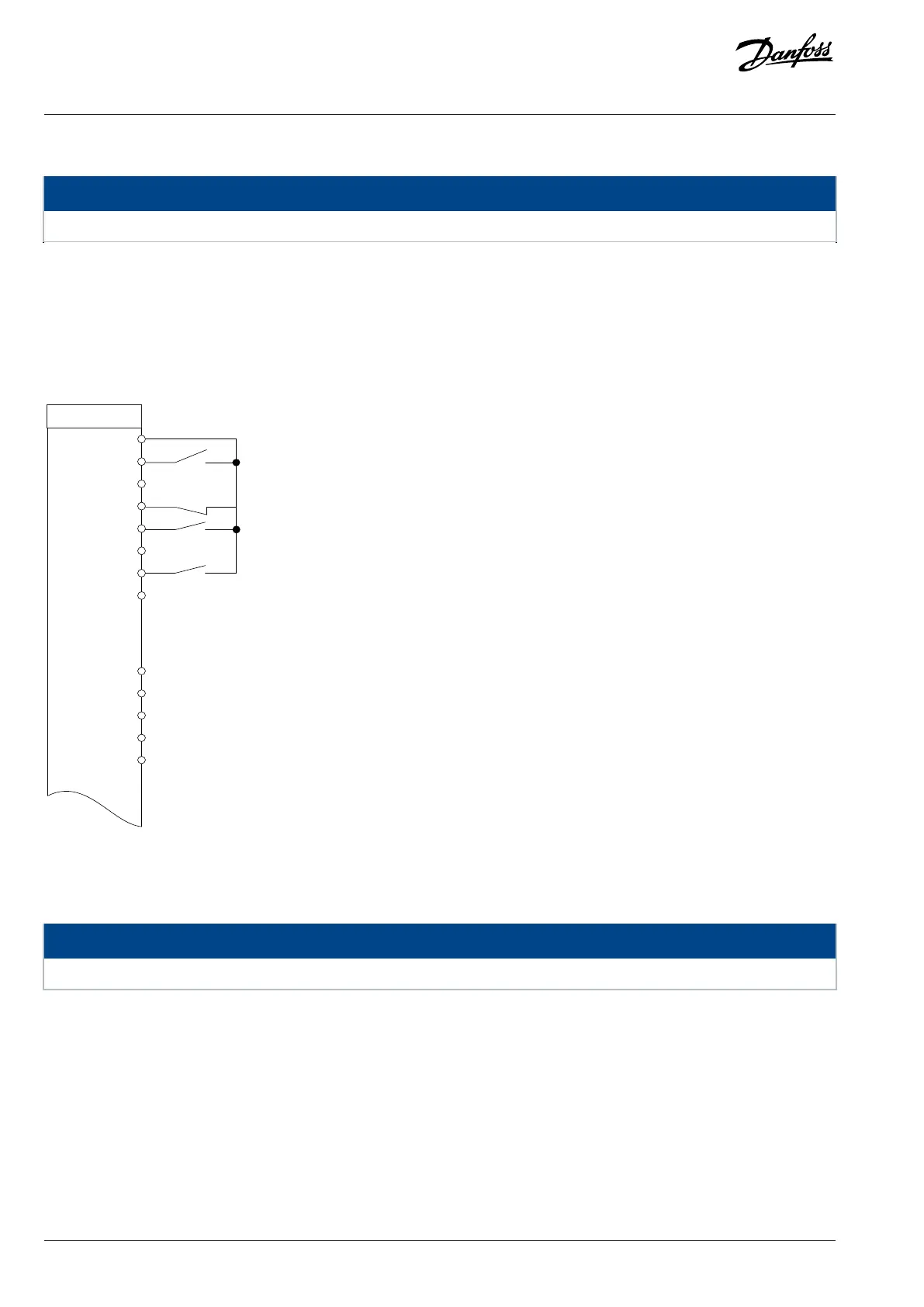1.5.4 Speed Up/Down
NOTICE
Make sure the drive is under the factory setting before doing the following operation.
Terminals 29/32 = Speed up/down
l Terminal 18 = Parameter 5-10 Terminal 18 Digital Input[8] Start (default).
l Terminal 27 = Parameter 5-12 Terminal 27 Digital Input[19] Freeze reference.
l Terminal 29 = Parameter 5-13 Terminal 29 Digital Input[21] Speed up.
l Terminal 32 = Parameter 5-14 Terminal 32 Digital Input[22] Speed down.
Figure 7: Speed Up/Down
1.5.5 Potentiometer Reference
NOTICE
Make sure the drive is under the factory setting before doing the following operation.
Voltage reference via a potentiometer
l Reference source 1 = [1] Analog input 53 (default).
l Terminal 53, low voltage = 0 V.
l Terminal 53, high voltage = 10 V.
l Terminal 53, low ref./feedback = 0.
l Terminal 53, high ref./feedback = 50.
l Parameter 6-19 Terminal 53 mode = [1] Voltage.
14 | Danfoss A/S © 2024.01 AU275649936274en-001401 / 130R0507
Programming Guide | VLT® AutomationDrive FC 360
