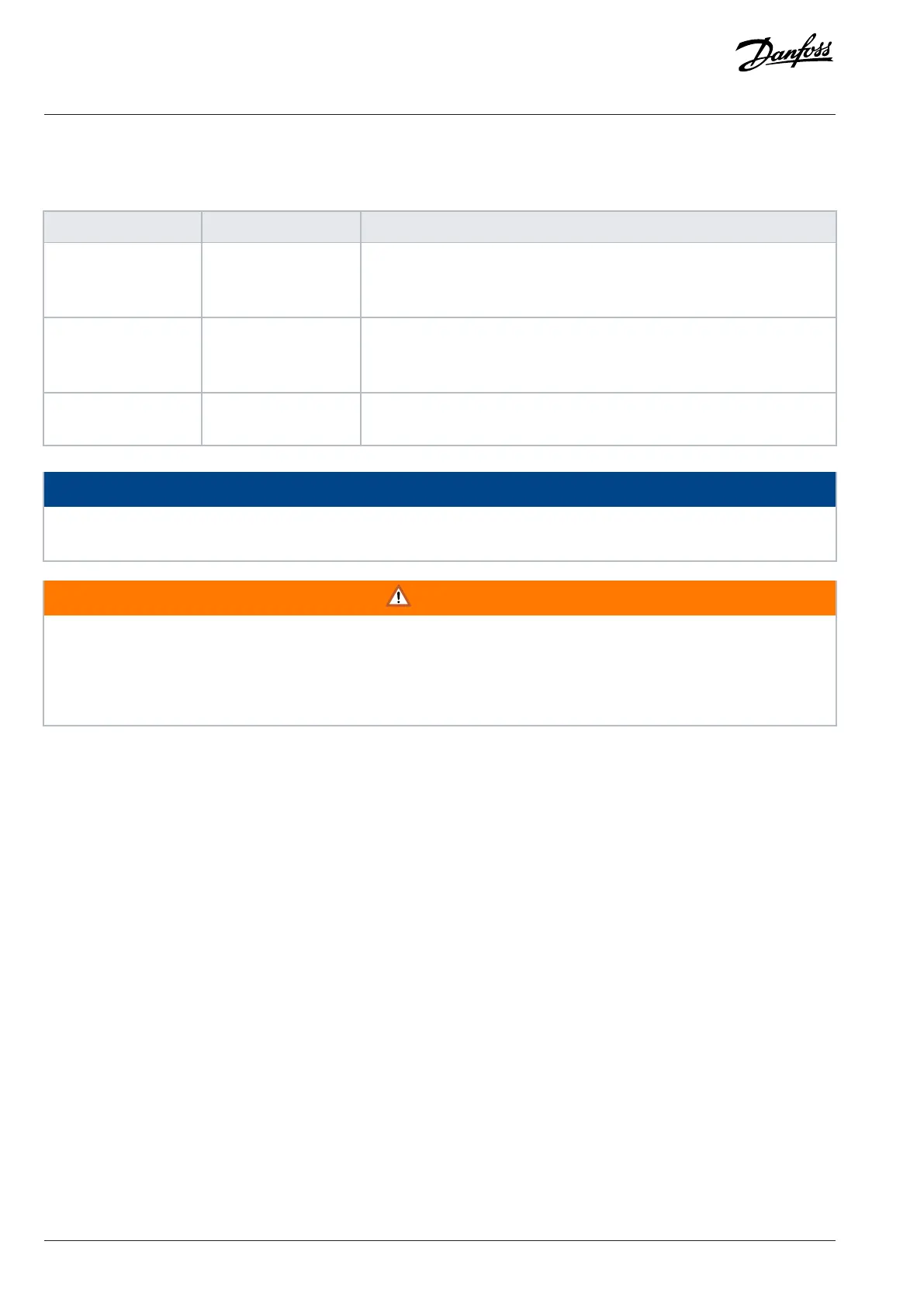Functional Section D: Operation Keys and Indicator Lights (LEDs)
Table 6: Operation Keys and Indicator Lights (LEDs)
Number Key Function
14 [Hand On] • Starts the drive in local control.
• An external stop signal via control input or serial communication overrides
the local hand on command.
15 [Off/Reset] • Stops the motor but does not remove power to the drive.
• Resets the drive manually after a fault has been cleared.
• In alarm mode, the alarm is reset when the alarm condition is removed.
16 [Auto On] Puts the system in remote operational mode, in which the drive only responds
to an external start command via control terminals or bus communication.
NOTICE
[2] Coast inverse is the default option for parameter 5-12 Terminal 27 Digital Input. If there is no 24 V supply to terminal 27, [Hand
On] does not start the motor. Connect terminal 12 to terminal 27.
WARNING
HIGH VOLTAGE
Touching the drive after pressing the [Off/Reset] key is still dangerous, because the key does not disconnect the drive from the
mains.
l Disconnect the drive from the mains and wait for the drive to fully discharge. See the discharge time in the chapter Safety.
3.1.2 Quick Menu
The Quick Menu gives easy access to the most frequently used parameters.
1. To enter Quick Menu, press [Menu] until the indicator in the display is placed above Quick Menu.
2. Press the Up/Down key to select either QM1 or QM2, then press [OK].
3. Press the Up/Down key to browse through the parameters in Quick Menu.
4. Press [OK] to select a parameter.
5. Press the Up/Down key to change the value of a parameter setting.
6. Press [OK] to accept the change.
7. To exit, press either [Back] twice (or 3 times if in QM2 and QM3) to enter Status, or press [Menu] once to enter Main Menu.
22 | Danfoss A/S © 2024.01 AU275649936274en-001401 / 130R0507
Programming Guide | VLT® AutomationDrive FC 360
