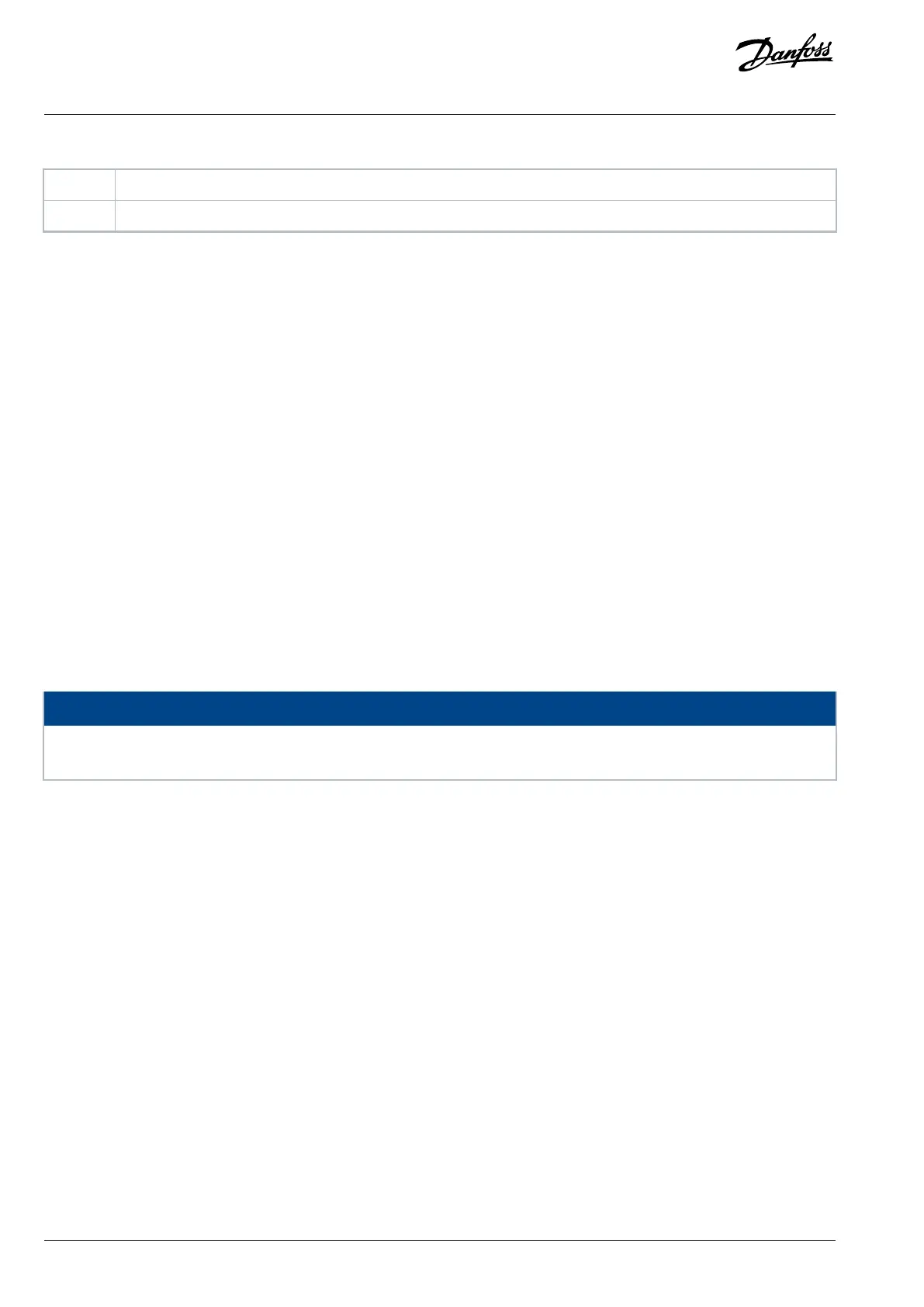Table 9: Changing Values in Array Parameters (continued)
9 [Back]: Removes parameter index value and shows the parameter group.
10 The Up/Down key: Select group.
3.1.5 Backing Up/Downloading Parameters with LCP
Establishing the correct programming for applications often requires setting functions in several related parameters. Parameter details
are provided in the chapter Parameter Descriptions.
Programming data is stored internally in the drive.
l For backup, upload data into the LCP memory.
l To download data to another drive, connect the LCP to that unit and download the stored settings.
l Restoring factory default settings does not change data stored in the LCP memory.
1. Press [Off Reset] on the LCP to stop the motor before uploading or downloading data.
2. Press [Main Menu] parameter 0-50 LCP Copy and press [OK].
3. Select [1] All to LCP to upload data to the LCP, or select [2] All from LCP to download data from the LCP, or select [3] Size indep.
from LCP to download motor size independent parameters from LCP.
4. Press [OK]. A progress bar shows the uploading or downloading progress.
5. Press [Hand On] or [Auto On] to return to normal operation.
3.1.6 Restoring Default Settings with LCP
3.1.6.1 Overview
NOTICE
Risk of losing programming, motor data, localization, and monitoring records by restoration of default settings. To provide a
backup, upload data to the LCP before initialization.
Restoring the default parameter settings is done by initialization of the drive. There are 2 ways to initialize the drive to the default
settings.
l Initialization using parameter 14-22 Operation Mode (recommended).
¢ Do not reset drive settings, such as operating hours, serial communication settings, fault log, alarm log, and other monitoring
functions.
¢ Do not reset the settings for parameter 1-06 Clockwise Direction and parameter 0-03 Regional Settings.
l Manual initialization.
¢ Erases all motor, programming, localization, and monitoring data and restores factory default settings.
¢ Do not reset the following drive information:
n Parameter 0-03 Regional Settings
n Parameter 1-06 Clockwise Direction
n Parameter 15-00 Operating hours
n Parameter 15-03 Power Up's
n Parameter 15-04 Over Temp's
n Parameter 15-05 Over Volt's
n Parameter 15-30 Alarm Log: Error Code
28 | Danfoss A/S © 2024.01 AU275649936274en-001401 / 130R0507
Programming Guide | VLT® AutomationDrive FC 360
