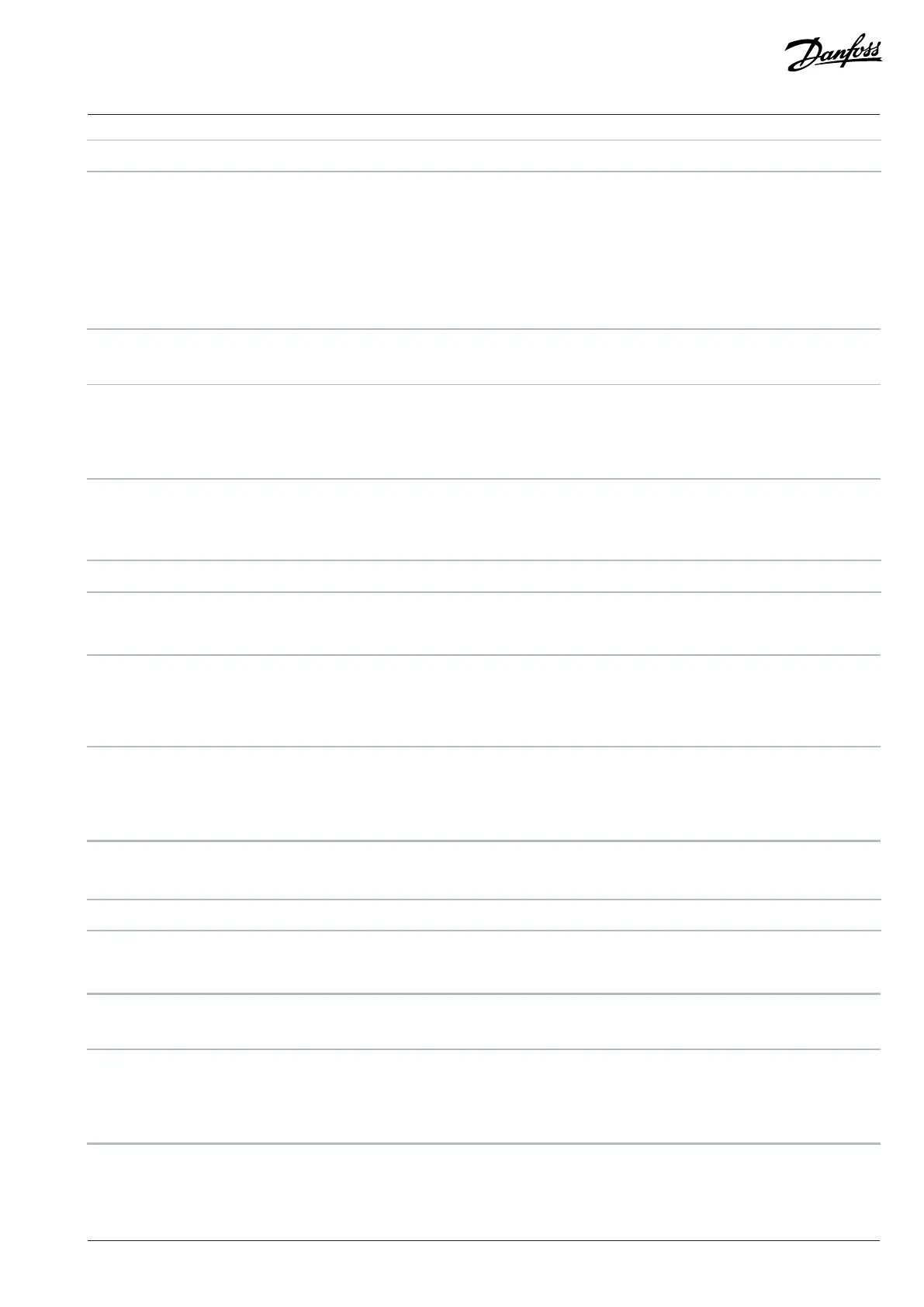Programming Guide | VLT® AutomationDrive FC 360
Option Name
[0] Disabled
[1] 512
[2] 1024
[3] 2048
[4] 4096
17-59 Resolver Interface
Default value: [0] Disabled Parameter type: Option
Setup: All setups Conversion index: –
Data type: Uint8 Change during operation: False
Enable or disable the carrier signal to the resolver. Set parameter 17-50 Poles to parameter 17-53 Transformation Ratio correctly
according to the used resolver type before enabling this function.
Option Name
[0] Disabled
[1] Enabled
4.16.5 17-6* Monitoring and App.
17-60 Feedback Direction
Default value: [0] Clockwise Parameter type: Option
Setup: All setups Conversion index: –
Data type: Uint8 Change during operation: False
Change the detected encoder/resolver direction (revolution) without changing the wires to the HW.
Option Name
[0] Clockwise
[1] Counterclockwise
17-61 Feedback Signal Monitoring
Default value: [1] Warning Parameter type: Option
Setup: All setups Conversion index: –
Data type: Uint8 Change during operation: True
Select which reaction the drive should take in case an encoder/resolver fault is detected.
Danfoss A/S © 2024.01 AU275649936274en-001401 / 130R0507 | 269
