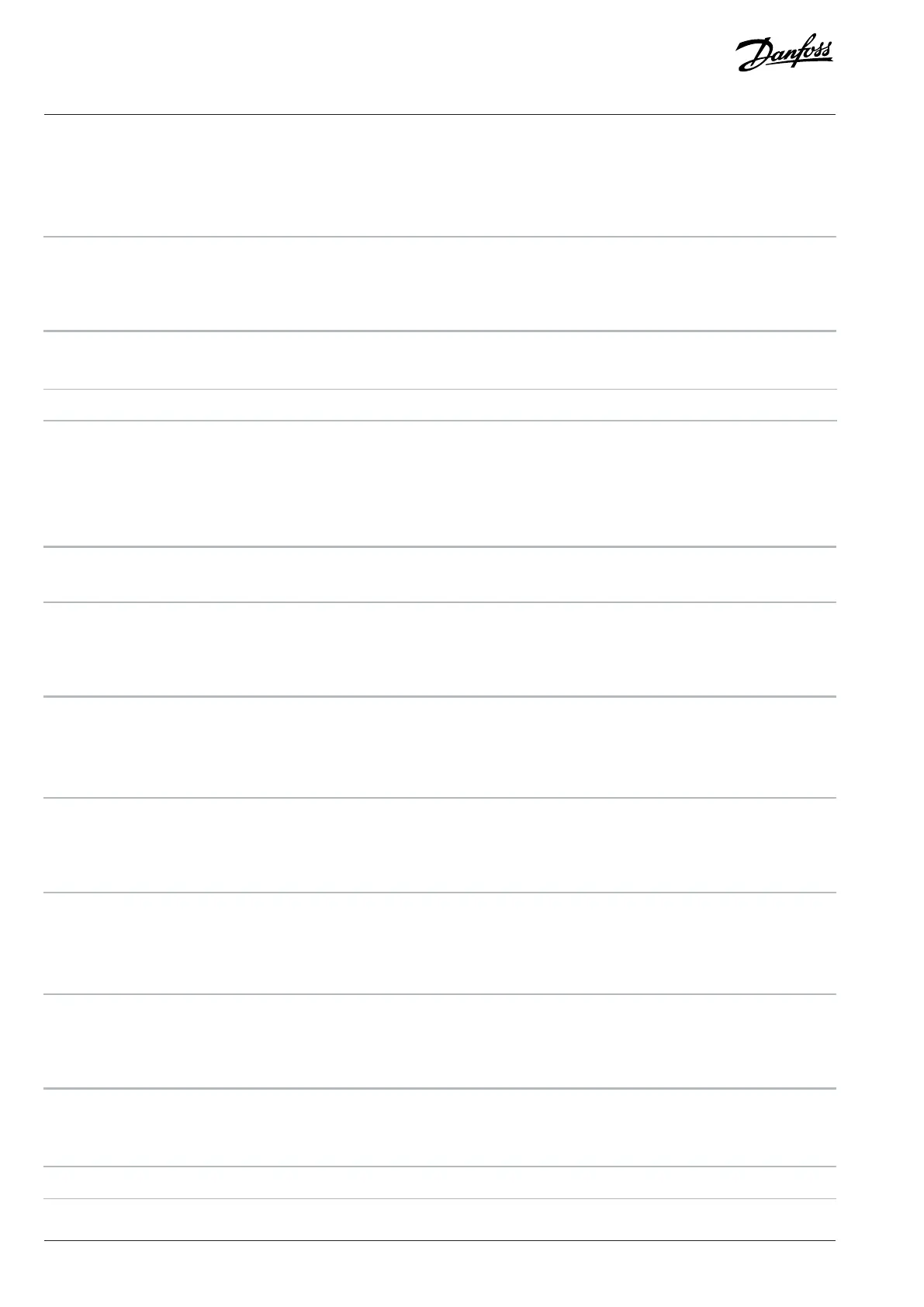4.8.2 7-1* Torque PID Ctrl.
Parameters for configuring the Torque PI control.
7-10 Torque PI Feedback Source
Default value: [0] Controller Off Parameter type: Option
Setup: All setups Conversion index: –
Data type: Uint8 Change during operation: True
Select the feedback source for the torque controller.
Option Name
[0] Controller Off
[1] Analog Input 53
[2] Analog Input 54
[3] Estimated Torque
7-12 Torque PID Proportional Gain
Default value: 100% Parameter type: Range (0–500%)
Setup: All setups Conversion index: 0
Data type: Uint16 Change during operation: True
Enter the proportional gain value for the torque controller. Selection of a high value makes the controller react faster. Too high a setting
leads to controller instability.
7-13 Torque PID Integration Time
Default value: 0.020 s Parameter type: Range (0.002–2.000 s)
Setup: All setups Conversion index: -3
Data type: Uint16 Change during operation: True
Enter the integration time for the torque controller. Selection of a low value makes the controller react faster. Too low a setting leads to
control instability.
7-16 Torque PI Lowpass Filter Time
Default value: 5.0 ms Parameter type: Range (0.1–100.0 ms)
Setup: All setups Conversion index: -1
Data type: Uint16 Change during operation: True
Set a time constant for the torque control low-pass filter.
7-18 Torque PI Feed Forward Factor
Default value: 0% Parameter type: Range (0–100%)
162 | Danfoss A/S © 2024.01 AU275649936274en-001401 / 130R0507
Programming Guide | VLT® AutomationDrive FC 360
