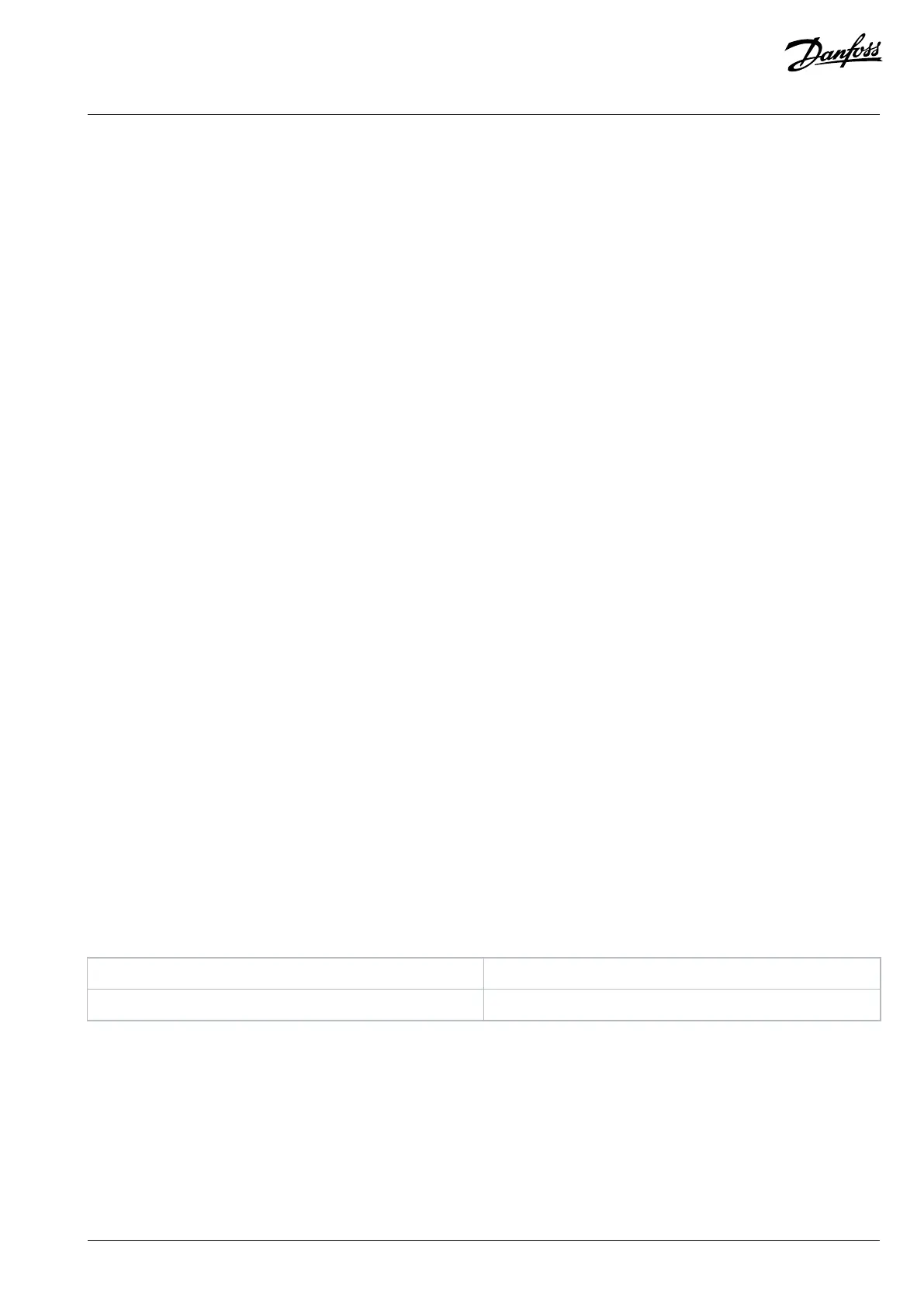Programming Guide | VLT® AutomationDrive FC 360
5 Troubleshooting
5.1 Warnings and Alarms
5.1.1 Overview
When the drive fault circuitry detects a fault condition or a pending fault, a warning or alarm is issued. A flashing display on the LCP
indicates an alarm or warning condition and the associated number code on line 2. Sometimes a warning precedes an alarm.
5.1.2 Alarms
An alarm causes the drive to trip (suspend operation). The drive has 3 trip conditions, which are shown in line 1:
Trip (auto restart)
The drive is programmed to restart automatically after the fault is removed. The number of automatic reset attempts can be continuous
or limited to a programmed number of attempts. If the selected number of automatic reset attempts is exceeded, the trip condition
changes to trip (reset).
Trip (reset)
Requires resetting of the drive before operation after a fault is cleared. To reset the drive manually, press [Reset] or use a digital input or a
fieldbus command. For NLCP, stop and reset are the same key, [Off/Reset]. If [Off/Reset] is used to reset the drive, press [Start] to initiate a
run command in either hand-on mode or auto-on mode.
Trip lock (disc>mains)
Disconnect the mains AC input power to the drive long enough for the display to go blank. Remove the fault condition and reapply
power. Following power-up, the fault indication changes to trip (reset) and allows for manual, digital, or fieldbus reset.
5.1.3 Warnings
During a warning, the drive remains operational, although the warning flashes for as long as the condition exists. The drive could,
however, reduce the warning condition. For example, if the warning shown was warning 12, Torque Limit, the drive would reduce speed
to compensate for the over-current condition. Sometimes, if the condition is not corrected or worsens, an alarm condition is activated
and the drive stops output to the motor terminals. Line 1 identifies the warning in plain language, and line 2 identifies the warning
number.
5.1.4 Warning/Alarm Messages
The LEDs on the front of the drive and a code in the display signal a warning or an alarm.
Table 24: LED indication
Warning Yellow
Alarm Flashing red
A warning indicates a condition that requires attention, or a trend that would eventually require attention. A warning remains active until
the cause is no longer present. Under some circumstances, motor operation could continue.
An alarm triggers a trip. The trip removes power to the motor. It can be reset after the condition has been cleared by pressing [Reset] or
through a digital input (parameter group 5-1* Digital Inputs). The event that caused an alarm cannot damage the drive or cause a
dangerous condition. Alarms must be reset to restart operation once their cause has been rectified.
Danfoss A/S © 2024.01 AU275649936274en-001401 / 130R0507 | 305
