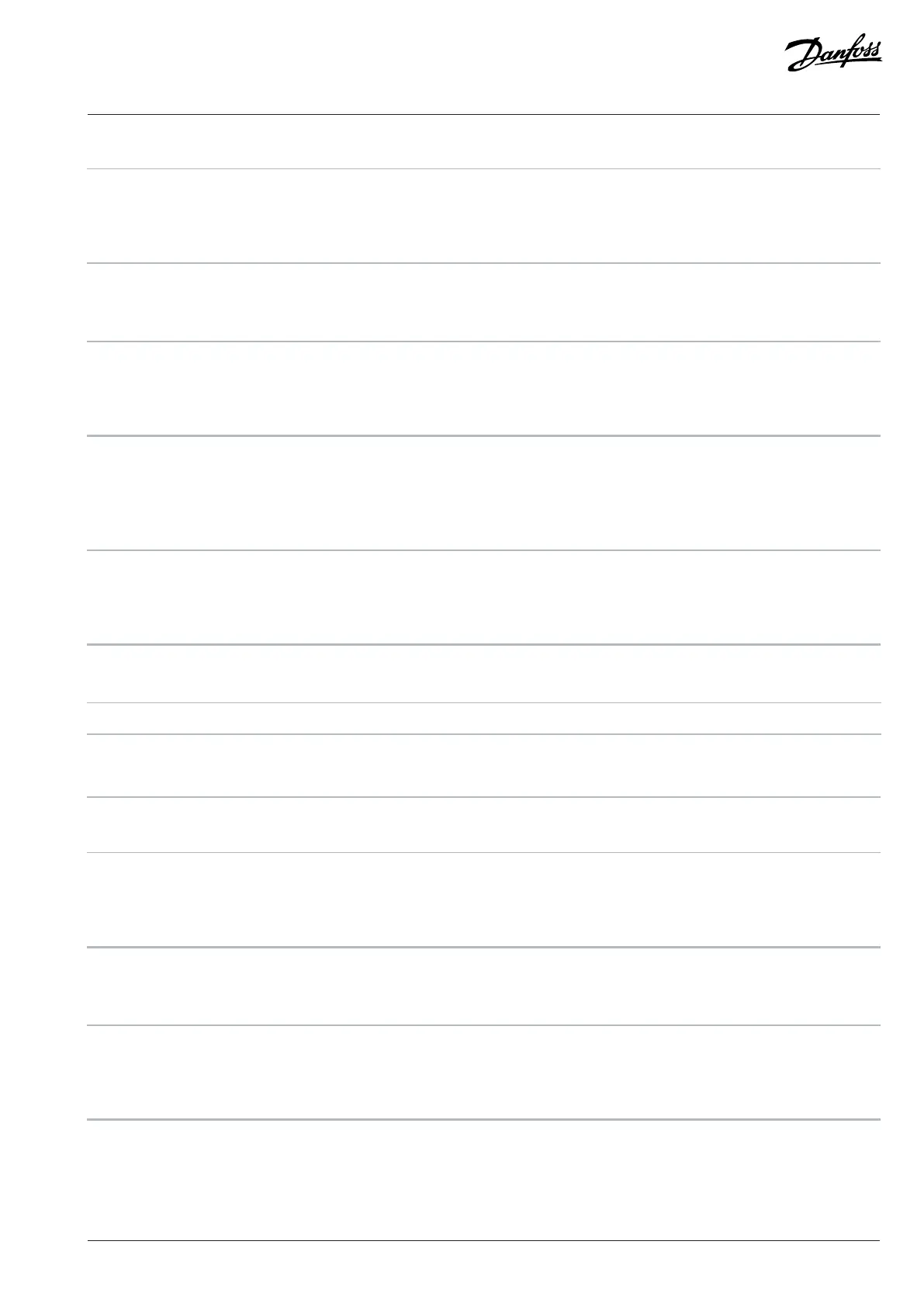Programming Guide | VLT® AutomationDrive FC 360
12-08 Host Name
Default value: 0 Parameter type: Range (1–48)
Setup: 1 setup Conversion index: 0
Data type: VisStr Change during operation: True
Logical (given) name of option.
12-09 Physical Address
Default value: 0 Parameter type: Range (0–17)
Setup: 1 setup Conversion index: 0
Data type: VisStr Change during operation: True
Read-only. Show the physical (MAC) address of the option.
4.11.3 12-1* Ethernet Link Parameters
12-10 Link Status
Default value: [0] No Link Parameter type: Option, Array [2]
Setup: 1 setup Conversion index: –
Data type: Uint8 Change during operation: True
Show the link status of the Ethernet ports.
Option Name Description
[0] No Link
[1] Link Show the link status of the Ethernet ports.
12-11 Link Duration
Default value: Size related Parameter type: Range (0–0), Array [2]
Setup: All setups Conversion index: 0
Data type: TimD Change during operation: True
Show the duration of the present link on each port in dd:hh:mm:ss.
12-12 Auto Negotiation
Default value: [1] On Parameter type: Option, Array [2]
Setup: 1 setup Conversion index: –
Data type: Uint8 Change during operation: True
Configure auto negotiation of Ethernet link parameters, for each port: ON or OFF.
Danfoss A/S © 2024.01 AU275649936274en-001401 / 130R0507 | 205
