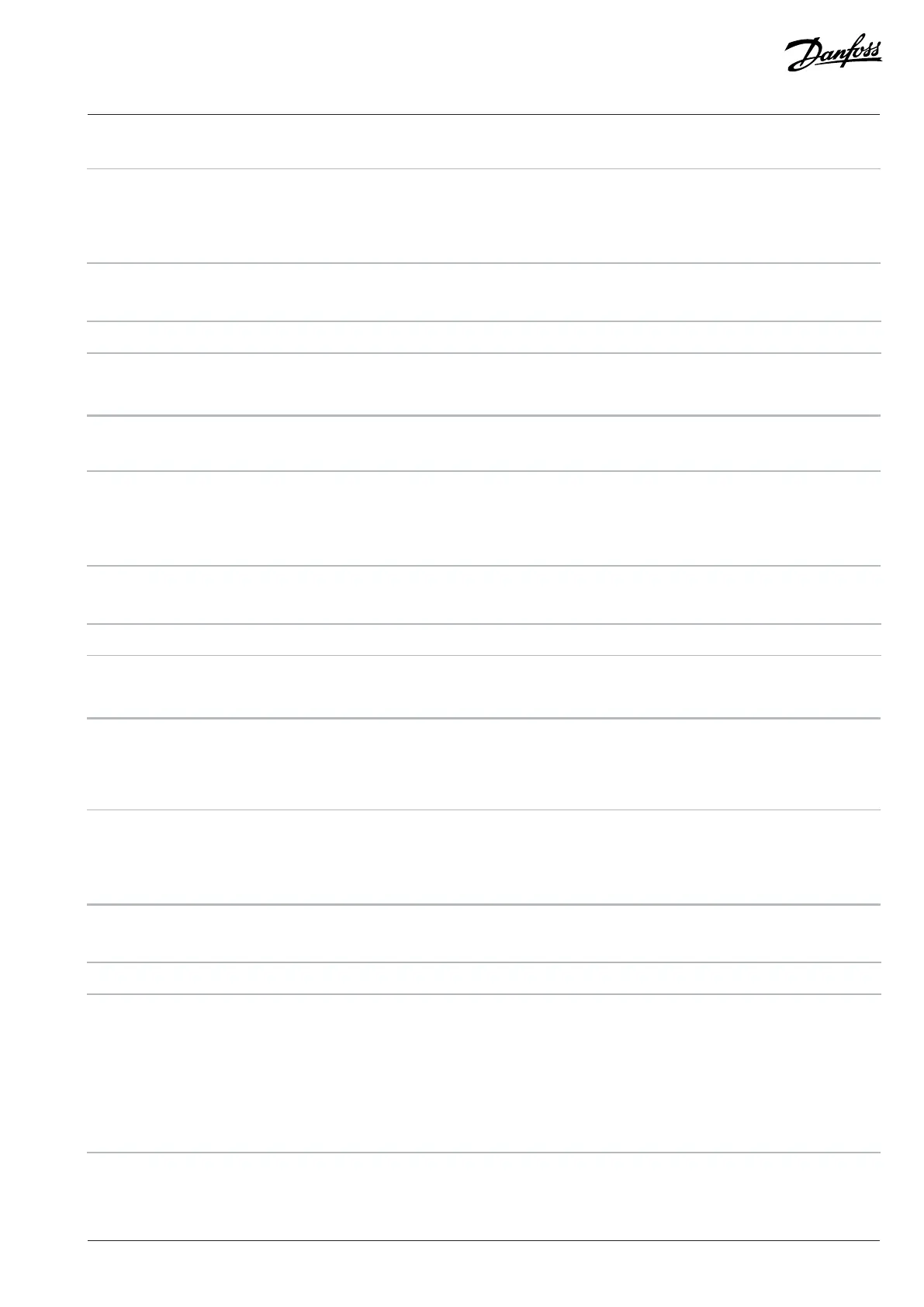Programming Guide | VLT® AutomationDrive FC 360
5-01 Terminal 27 Mode
Default value: [0] Input Parameter type: Option
Setup: All setups Conversion index: –
Data type: Uint8 Change during operation: True
Define terminal 27 as a digital input or output.
Option Name Description
[0] Input Define terminal 27 as a digital input.
[1] Output Define terminal 27 as a digital output.
5-02 Terminal 29 Mode
Default value: [0] Input Parameter type: Option
Setup: All setups Conversion index: –
Data type: Uint8 Change during operation: True
Define terminal 29 as a digital input or output.
Option Name Description
[0] Input Define terminal 29 as a digital input.
[1] Output Define terminal 29 as a digital output.
4.6.2 5-1* Digital Inputs
5-10 Terminal 18 Digital Input
Default value: [8] Start Parameter type: Option
Setup: All setups Conversion index: –
Data type: Uint8 Change during operation: True
Select the function from the available digital input range.
Option Name Description
[0] No operation No reaction to signals sent to the terminal.
[1] Reset Reset the drive after a TRIP/ALARM. Not all
alarms can be reset.
[2] Coast inverse Coast stop, inverted input (NC). The drive
leaves the motor in free mode.
Logic 0=>coast stop.
Danfoss A/S © 2024.01 AU275649936274en-001401 / 130R0507 | 111
