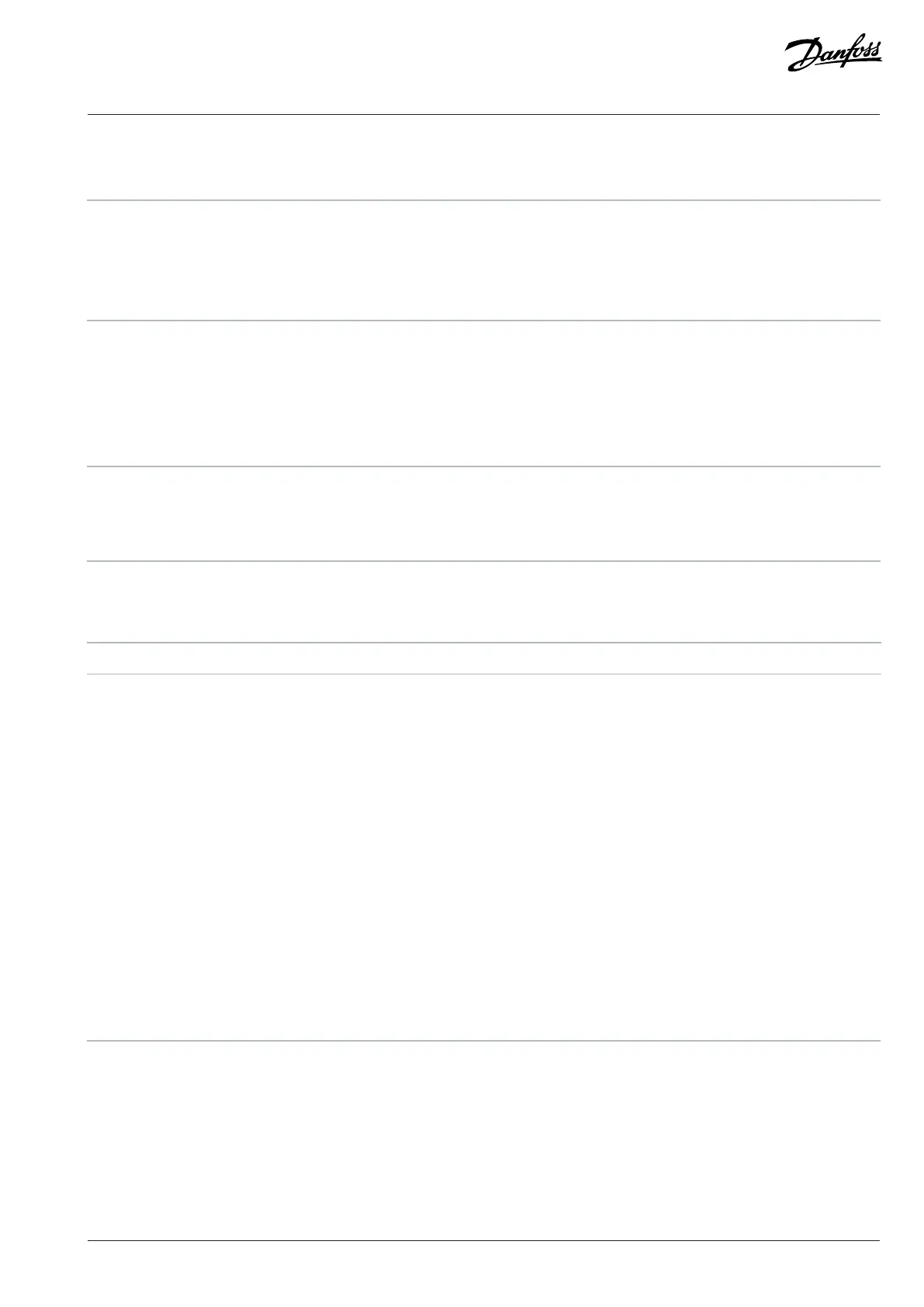Programming Guide | VLT® AutomationDrive FC 360
Enter the minimum inertia moment of the mechanical system.
1-69 System Inertia
Default value: Size related Parameter type: Range (0.0000–10000.0000
kgm
2
)
Setup: All setups Conversion index: -4
Data type: Uint32 Change during operation: False
The system inertia is used to calculate feed forward on the speed controller.
4.2.8 1-7* Start Adjustments
Parameters for adjusting the motor start settings.
1-70 Start Mode
Default value: [0] Rotor Detection Parameter type: Option
Setup: All setups Conversion index: –
Data type: Uint8 Change during operation: True
Select the PM motor start-up mode. To initialize the VVC+ control core for previously free-running PM motor. Active for PM motors in VVC
+ only if the motor is stopped (or running at low speed).
Option Name Description
[0] Rotor Detection Estimates the electrical angle of the rotor
and uses this angle as a starting point.
This option is the standard selection for
industrial applications. If fly start detects
that the motor runs at low speed or has
stopped, the drive detects the rotor
position (the angle) and starts the motor
from that position.
[1] Parking The parking function applies DC current
across the stator winding and rotates the
rotor to electrical 0 position. This option is
typically for pump and fan applications. If
fly start detects that the motor runs at low
speed or has stopped, the drive sends out
a DC current to make the motor park at an
angle and then starts the motor from that
position.
Danfoss A/S © 2024.01 AU275649936274en-001401 / 130R0507 | 69
