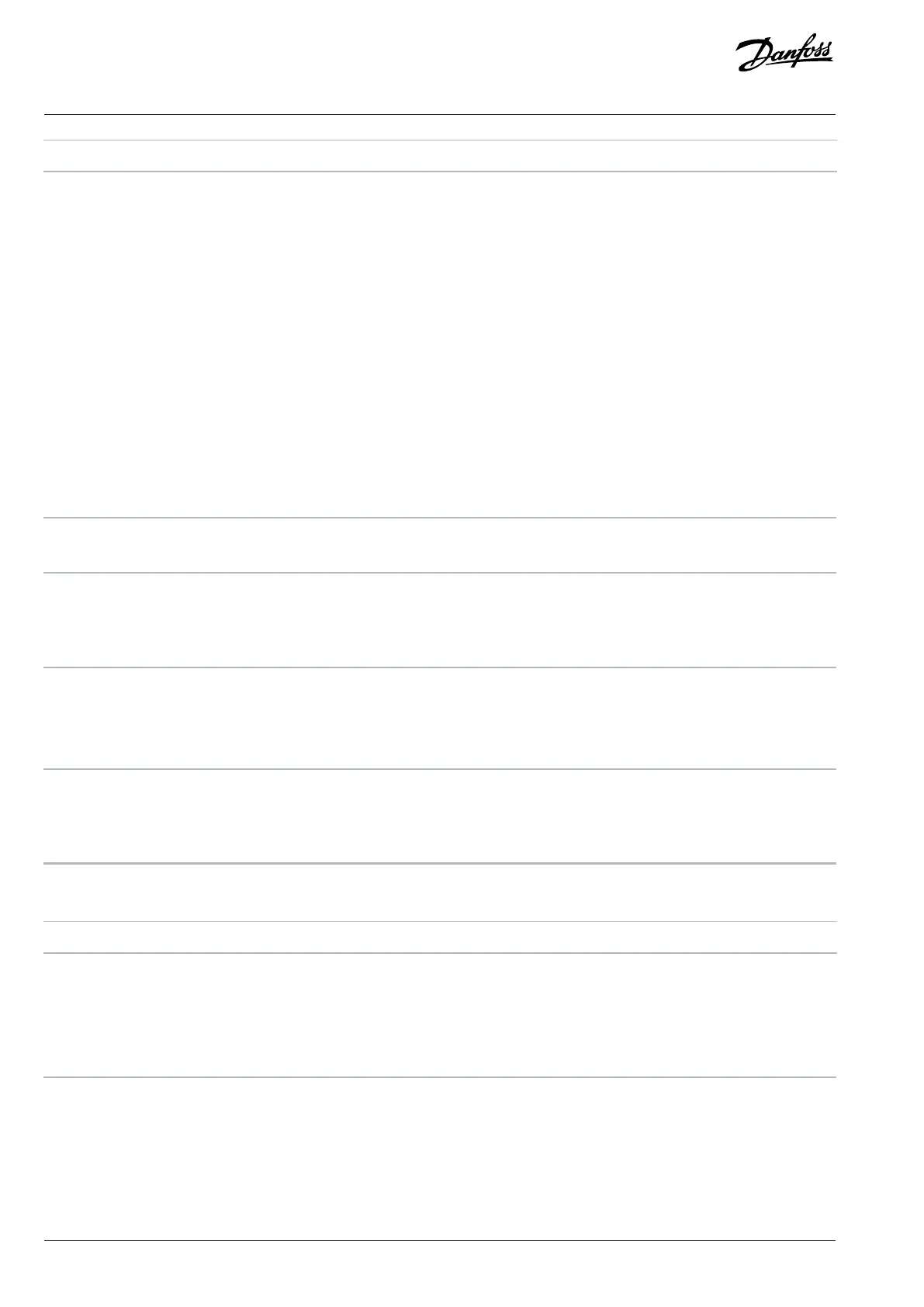Option Name Description
[2] Rotor Det. w/Parking This option adjusts the motor angle offset
to avoid the significant rotor shift by [1]
Parking, and get a more precise rotor
position than by [0] Rotor Detection.
[3] Rotor Last Position This option takes the advantage of the
last position of rotor at stop and gives a
quick start. It is only used in the situation
of controlled stop, the drive records
the last position of rotor at stop and
starts the motor directly without rotor
detection and angle calculation. When in
the situation of non-controlled stop and
power cycle, the drive must detect the
rotor position. This option can be used for
fast restart application. Start may fail if the
rotor position has been changed.
1-71 Start Delay
Default value: 0.0 s Parameter type: Range (0.0–25.5 s)
Setup: All setups Conversion index: -1
Data type: Uint8 Change during operation: True
This parameter enables a delay of the starting time. The drive begins with the start function selected in parameter 1-72 Start Function.
Set the start delay time until acceleration is to begin.
1-72 Start Function
Default value: [2] Coast/delay time Parameter type: Option
Setup: All setups Conversion index: –
Data type: Uint8 Change during operation: True
Select the start function during start delay. This parameter is linked to parameter 1-71 Start Delay.
Option Name Description
[0] DC Hold/delay time Energizes motor with a DC hold current
(parameter 2-00 DC Hold/Motor Preheat
Current) during the start delay time.
[2] Coast/delay time Motor coasted during the start delay time
(inverter off).
70 | Danfoss A/S © 2024.01 AU275649936274en-001401 / 130R0507
Programming Guide | VLT® AutomationDrive FC 360
