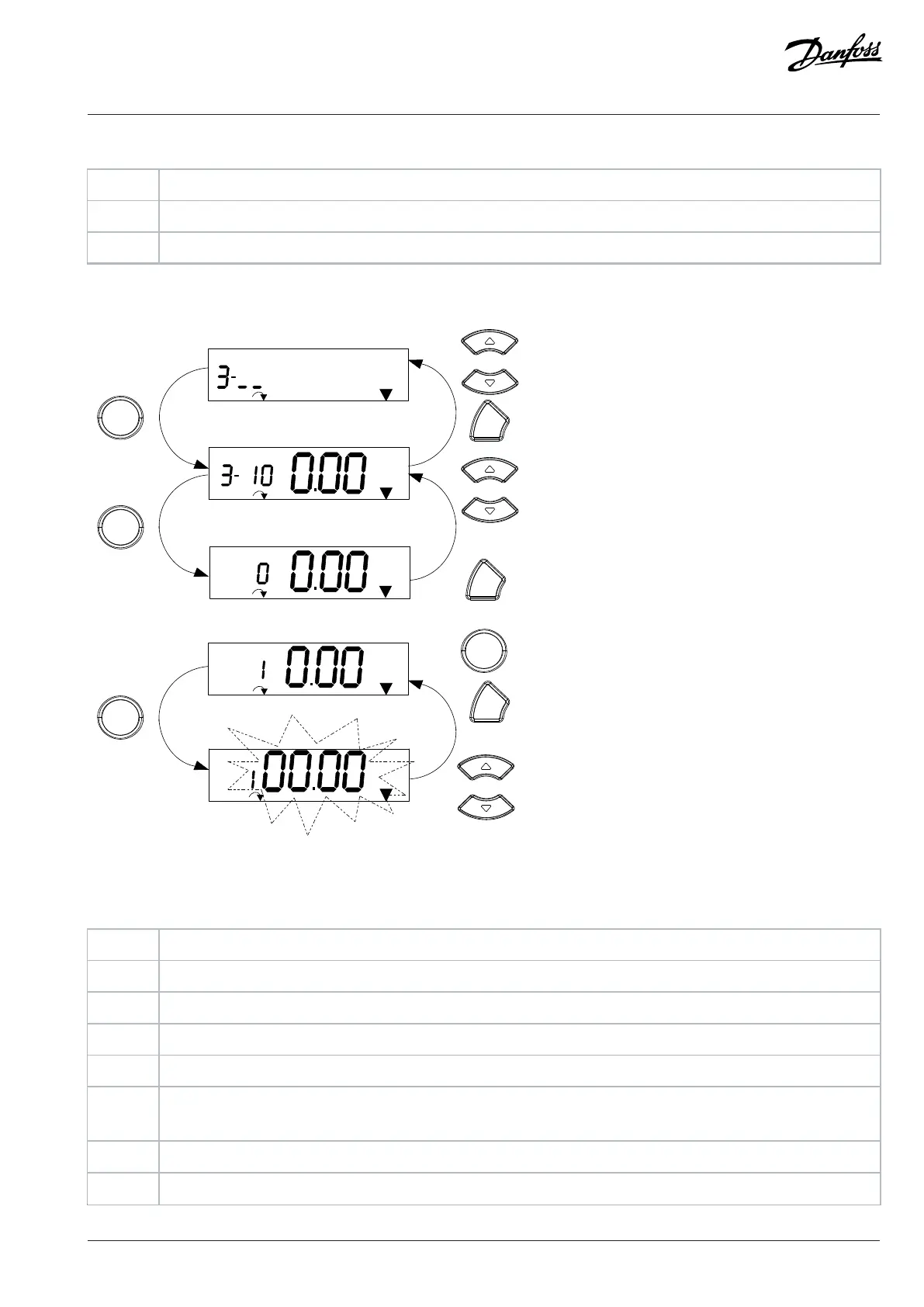Programming Guide | VLT® AutomationDrive FC 360
Table 8: Changing Values in Enumerated Parameters (continued)
5 The Up/Down key: Select a parameter within the group.
6 [Back]: Removes the value and shows the parameter group.
7 The Up/Down key: Select a group.
Principles and actions of changing the value of array parameters
Figure 14: Main Menu Interactions - Array Parameters
Table 9: Changing Values in Array Parameters
1 [OK]: Shows parameter numbers and the value in the first index.
2 [OK]: Index can be selected.
3 The Up/Down key: Select index.
4 [OK]: Value can be edited.
5 The Up/Down key: Change parameter value (flashing).
6 [Back]: Cancels changes.
[OK]: Accepts changes.
7 [Back]: Cancels editing index, a new parameter can be selected.
8 The Up/Down key: Select parameter within the group.
Danfoss A/S © 2024.01 AU275649936274en-001401 / 130R0507 | 27
