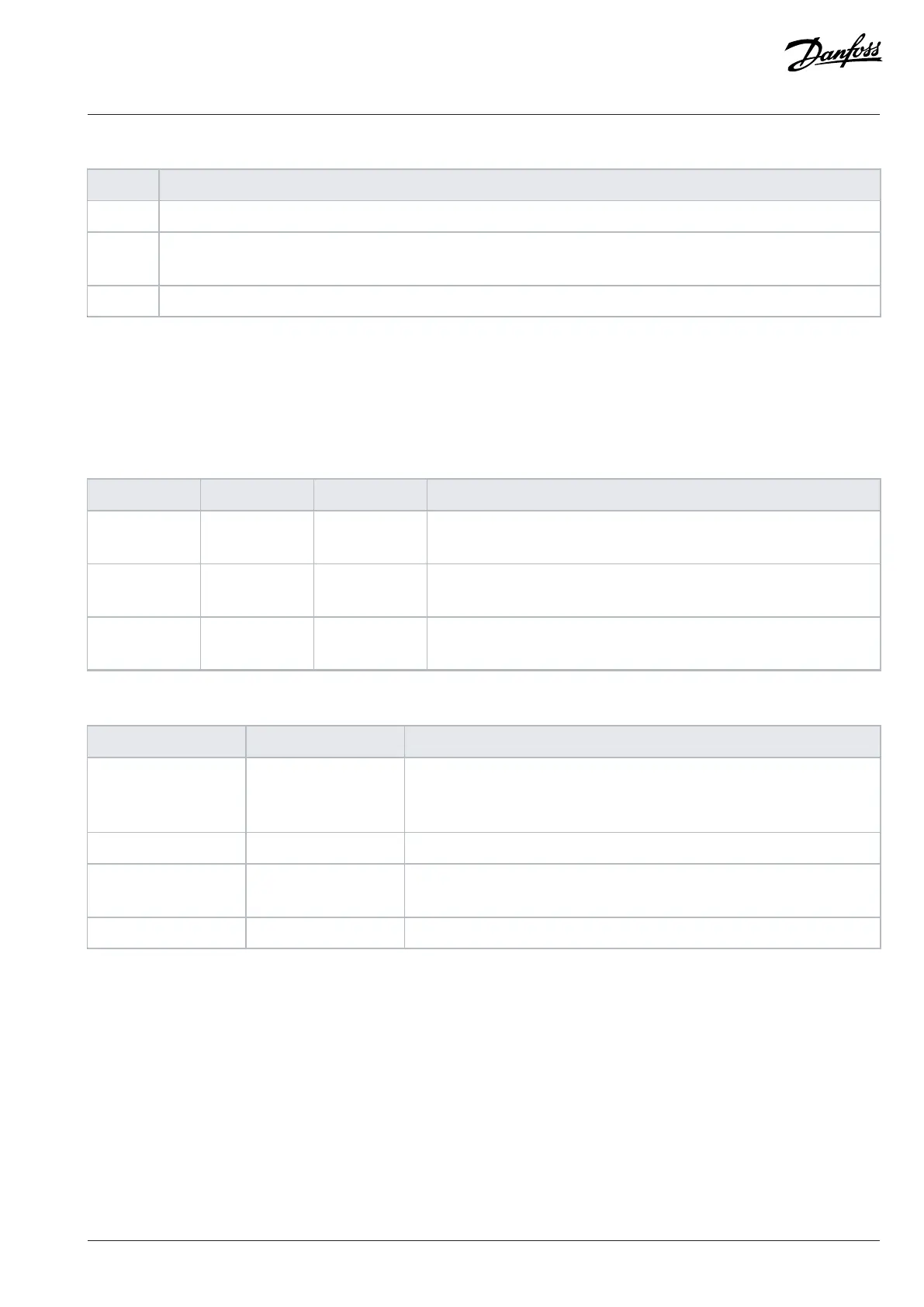Programming Guide | VLT® AutomationDrive FC 360
Table 3: Display Function (continued)
Number Function
3 Parameter value.
4 Motor direction indicated by a small arrow pointing either clockwise or counterclockwise. For LCP 23, it is only shown in
the status menu in the upper right corner of the screen.
5 The triangle indicates if the LCP is in Status, Quick Menu, or Main Menu.
Functional Section B: Menu Key
Press [Menu] to select among Status, Quick Menu, or Main Menu.
Functional Section C: Indicator Lights (LEDs) and Navigation Keys
Table 4: Indicator Lights (LEDs)
Number Indicator Light Function
6 On Green Turns on when the drive receives power from the mains voltage, a DC bus
terminal, or a 24 V external supply.
7 Warn. Yellow Turns on when warning conditions are met. Text is shown in the display
area identifying the warning.
8 Alarm Red Flashes when a fault condition occurs. Text is shown in the display area
identifying the alarm.
Table 5: Navigation Keys
Number Key Function
9/13 Up/Down • Switches among parameter groups, parameters, and within parameters.
• Increase or decrease parameter values.
• Set local reference.
10 [Back] Moves to the previous step or layer in the navigation structure.
11 Right Moves from left to right within the parameter value to change each digit indi-
vidually.
12 [OK] Selects a parameter and accepts changes to parameter settings.
Danfoss A/S © 2024.01 AU275649936274en-001401 / 130R0507 | 21
