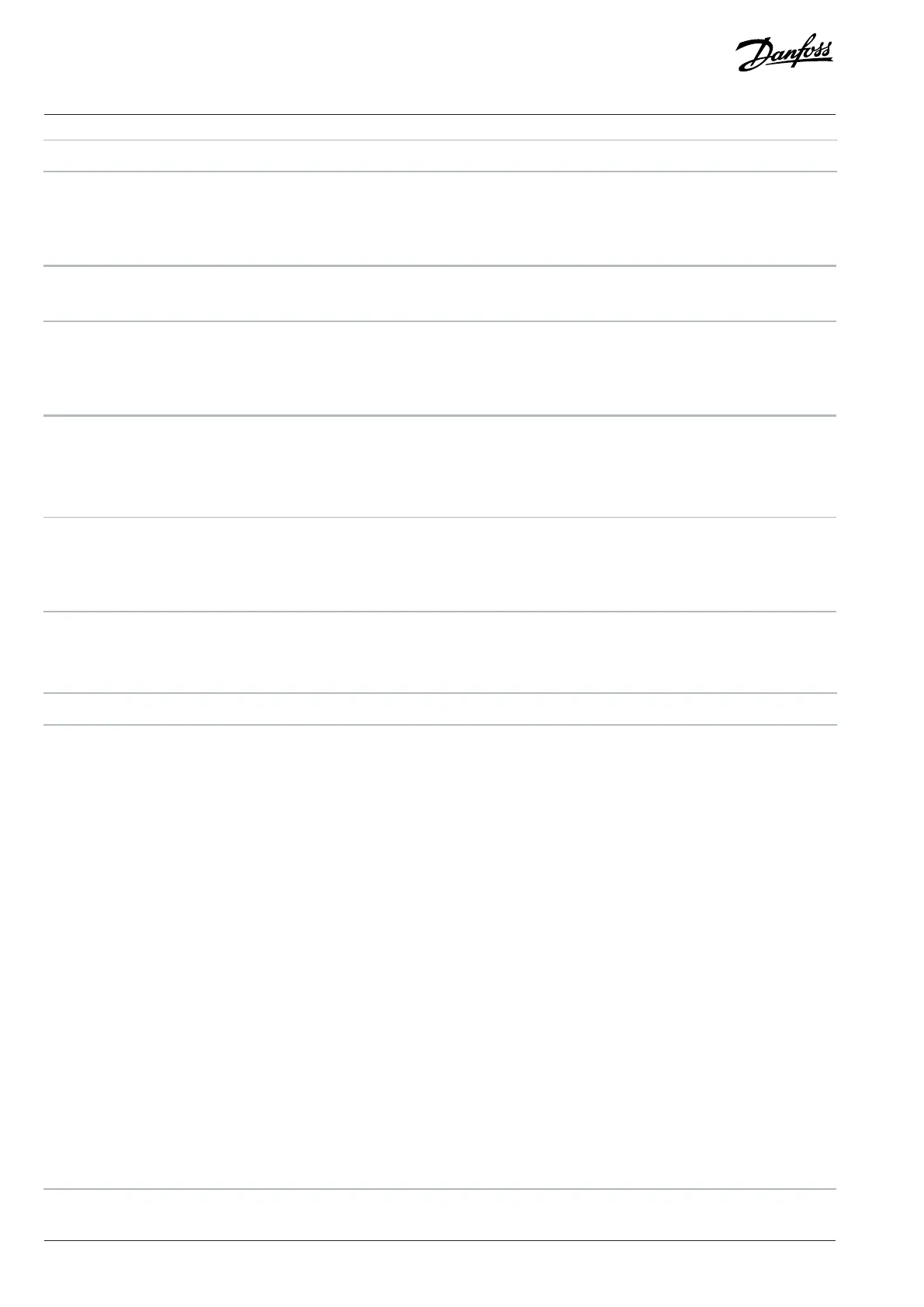Option Name Description
[0] None
[1] FC Port
[2] Option A PROFIBUS and PROFINET.
8-03 Control Timeout Time
Default value: 1.0 s Parameter type: Range (0.1 s–6000.0 s)
Setup: 1 setup Conversion index: -1
Data type: Uint16 Change during operation: True
Enter the maximum time expected to pass between the reception of 2 consecutive telegrams. If this time is exceeded, it indicates that
the serial communication has stopped. The function that is selected in parameter 8-04 Control Timeout Function is then carried out.
8-04 Control Timeout Function
Default value: [0] Off Parameter type: Option
Setup: 1 setup Conversion index: –
Data type: Uint8 Change during operation: True
Select the timeout function. The timeout function activates when the control word fails to be updated within the time period specified in
parameter 8-03 Control Word Timeout Time.
Option Name Description
[0] Off Resume control via fieldbus (fieldbus or
standard), using the most recent control
word.
[1] Freeze output Freeze output frequency until
communication resumes.
[2] Stop Stop with auto restart until
communication resumes.
[3] Jogging Run the motor at jog frequency until
communication resumes.
[4] Max. speed Run the motor at maximum frequency
until communication resumes.
[5] Stop and trip Stop the motor and trip, then reset the
drive to restart:
• Via fieldbus.
• Via [Reset].
• Via a digital input.
[6] Qstop and trip
[26] Trip
172 | Danfoss A/S © 2024.01 AU275649936274en-001401 / 130R0507
Programming Guide | VLT® AutomationDrive FC 360
