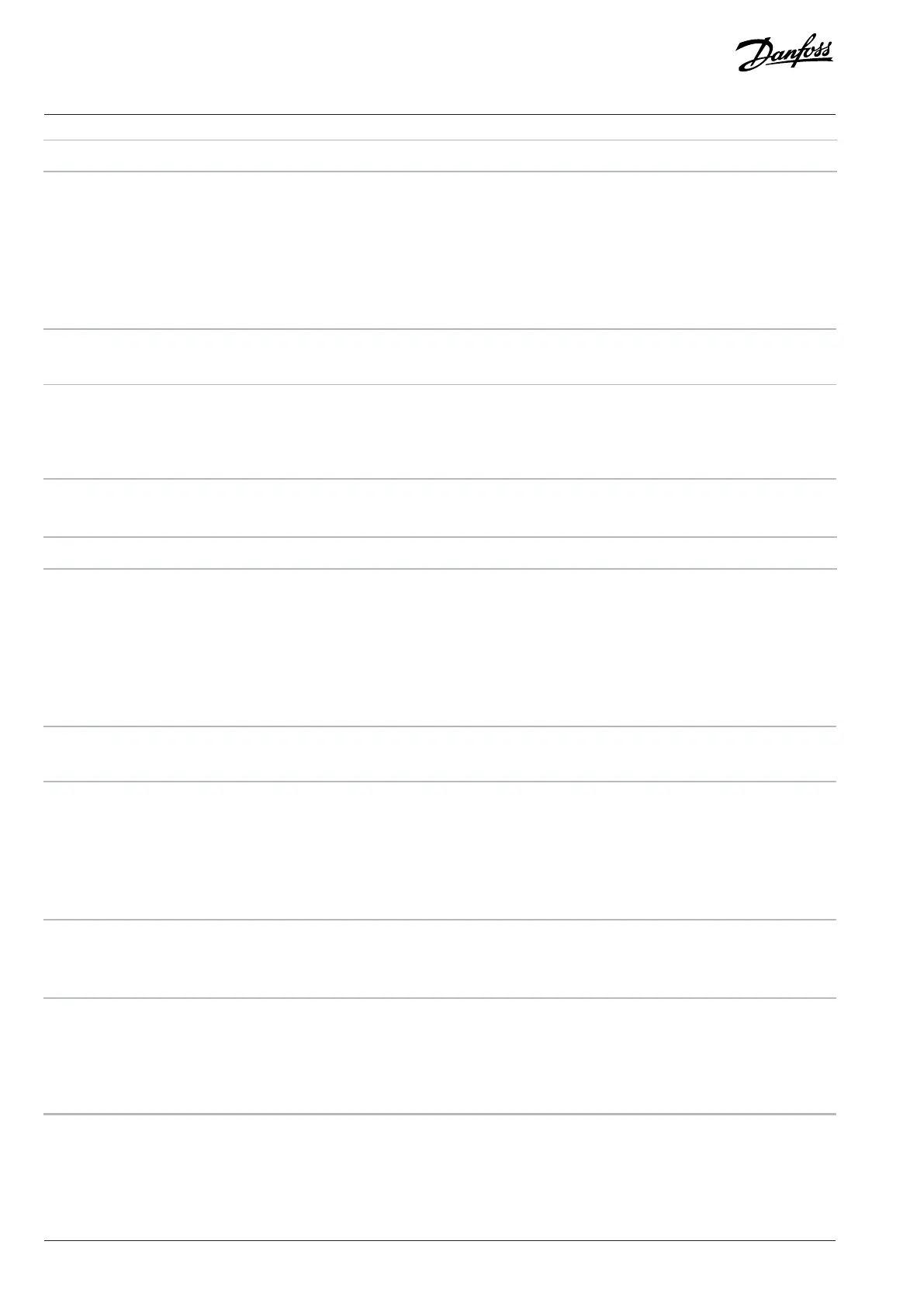Option Name
[0] No function
[1] Analog Input 53
[2] Analog Input 54
[7] Frequency input 29
[8] Frequency input 33
21-14 Ext. 1 Feedback Source
Default value: [0] No function Parameter type: Option
Setup: All setups Conversion index: –
Data type: Uint8 Change during operation: True
Define which input on the drive should be treated as the source of the feedback signal.
Option Name
[0] No function
[1] Analog Input 53
[2] Analog Input 54
[7] Frequency input 29
[8] Frequency input 33
21-15 Ext. 1 Setpoint
Default value: 0.000 ExtPID1Unit Parameter type: Range (-999999.99
ExtPID1Unit–999999.999
ExtPID1Unit)
Setup: All setups Conversion index: -3
Data type: Int32 Change during operation: True
This parameter is used as the reference for comparing feedback values. The setpoint can be offset with digital, analog, or bus references.
21-17 Ext. 1 Reference [Unit]
Default value: 0.000 ExtPID1Unit Parameter type: Range (-999999.999–
999999.999 ExtPID1Unit)
Setup: All setups Conversion index: -3
Data type: Int32 Change during operation: True
Return the resulting reference value.
274 | Danfoss A/S © 2024.01 AU275649936274en-001401 / 130R0507
Programming Guide | VLT® AutomationDrive FC 360
