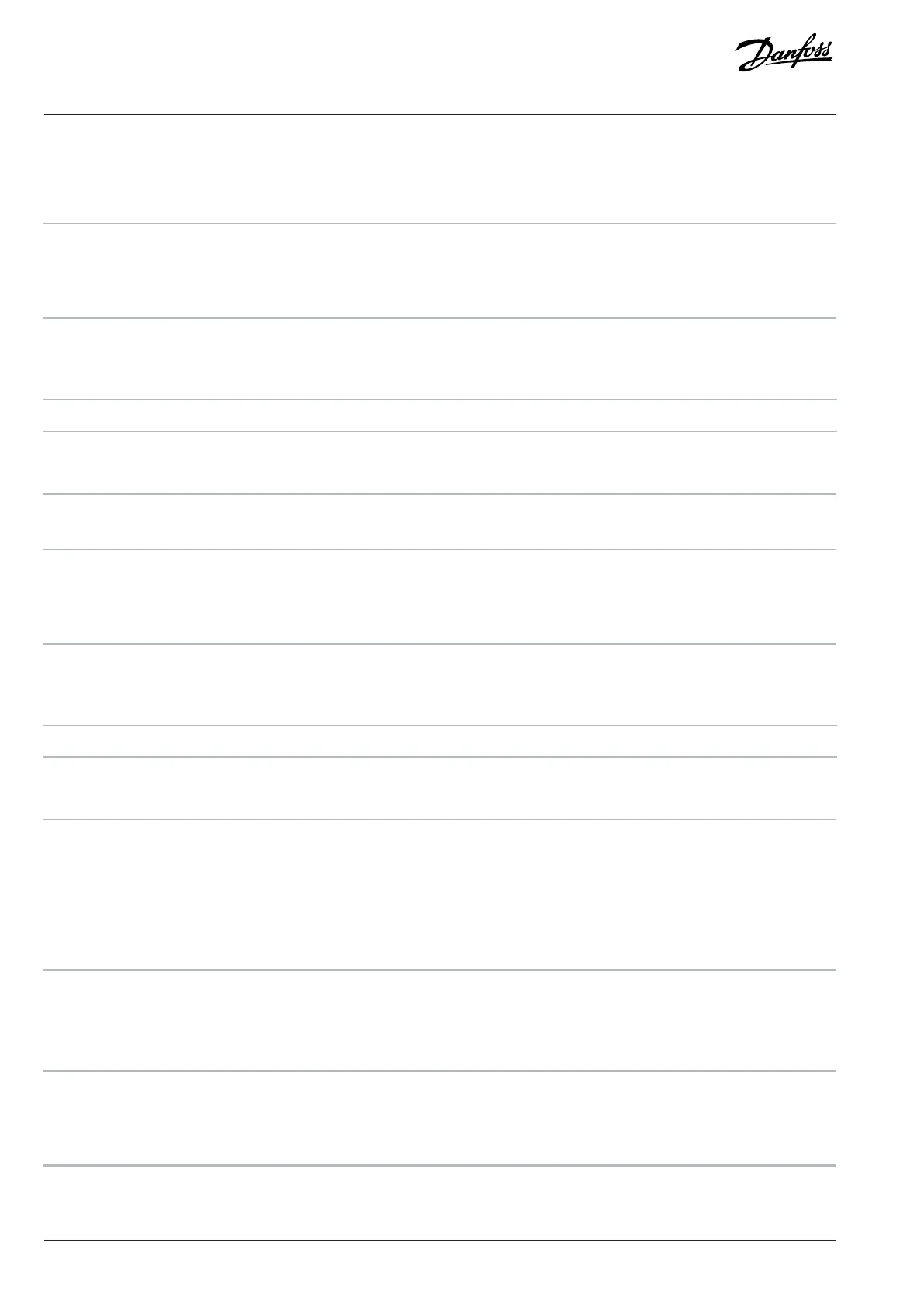This parameter is active only during positioning if parameter 33-44 Positive Software Limit Active is set to [1] Active. When parameter
34-50 Actual Position reaches above the positive software limit set in this parameter, a position control fault alarm is reported.
33-43 Negative Software Limit Active
Default value: [0] Inactive Parameter type: Option
Setup: 1 setup Conversion index: –
Data type: Uint8 Change during operation: True
When this parameter is set to active, the drive continuously checks whether the target position is below the negative software limit. If it
occurs, an error is issued and the drive control is switched off.
Option Name
[0] Inactive
[1] Active
33-44 Positive Software Limit Active
Default value: [0] Inactive Parameter type: Option
Setup: 1 setup Conversion index: –
Data type: Uint8 Change during operation: True
When this parameter is set to active, the drive continuously checks whether the target position is above the positive software limit. If it
occurs, an error is issued and the drive control is switched off.
Option Name
[0] Inactive
[1] Active
33-45 Time in Target Window
Default value: 32 ms Parameter type: Range (1 ms–255 ms)
Setup: 1 setup Conversion index: 0
Data type: Uint8 Change during operation: True
Set the time in target window to determine whether the target position has been reached. This parameter works with parameter 33-47
Size of Target Window. A position is only viewed as reached when the actual position is within the target window.
33-46 Limit Value Of Delta Position In Target Window
Default value: 4 Parameter type: Range (1–10000)
Setup: All setups Conversion index: 0
Data type: Uint16 Change during operation: True
288 | Danfoss A/S © 2024.01 AU275649936274en-001401 / 130R0507
Programming Guide | VLT® AutomationDrive FC 360
