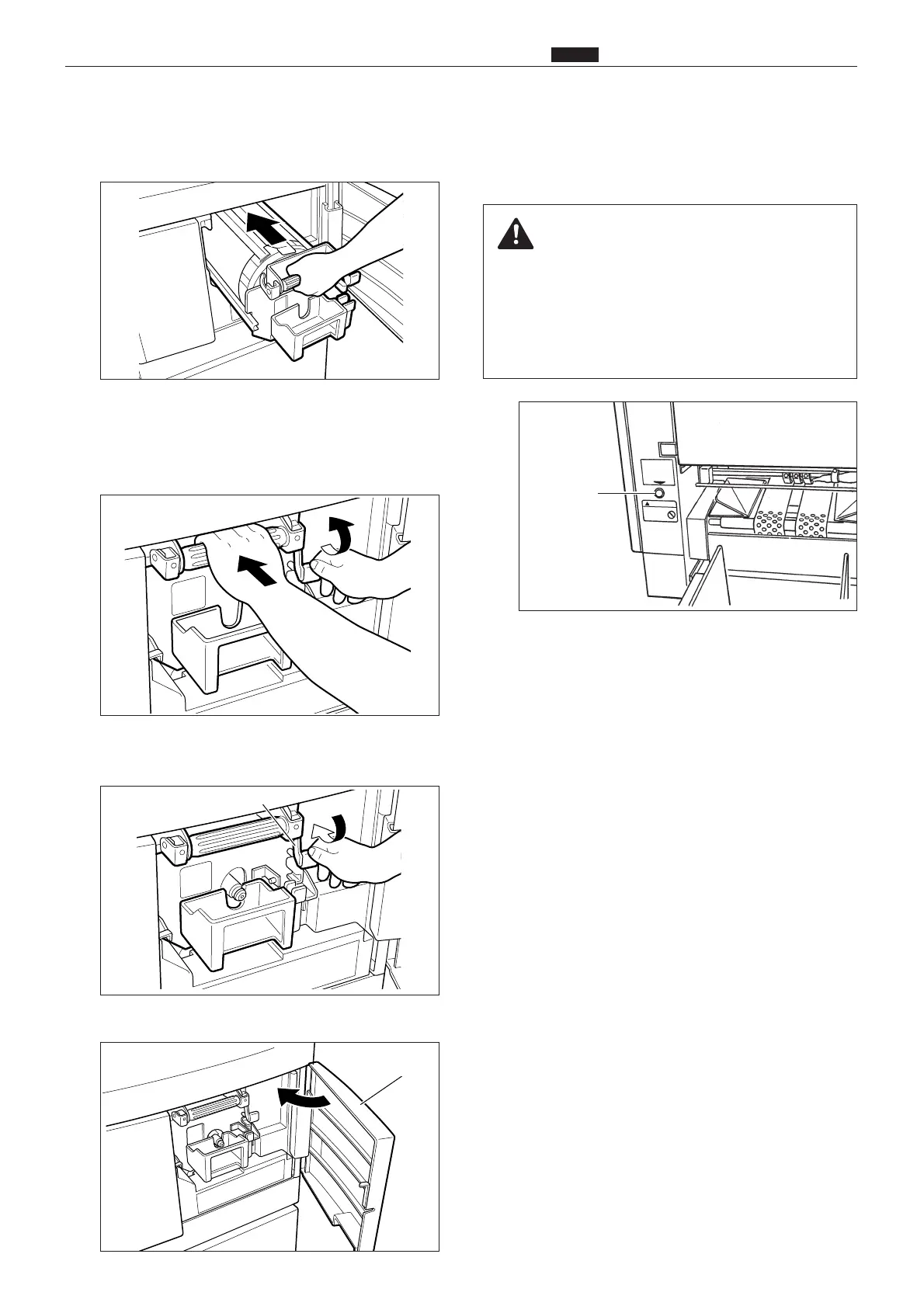z DUPRINTER Installation Instructions
chap.5
259
u Let go of the handle far end of drum, and push
the drum in about 10 cm while slightly lifting
the near end of the drum.
i Hold the drum level and push it in gently until it
stops.
o Lift the drum securing lever toward you while
pushing the drum in.
!0 Push down the securing lever tightly with the
drum inside the machine.
Drum securing lever
!1 Close the front cover.
Front cover
WARNING
¡ Do NOT touch the drum or rollers when you
operate the jog switch.
¡ Do NOT put hands inside machine while it is
operating.
Hands could get caught up or crushed.
!2 Press the jog switch (drum rotator switch).
Continue pushing until the drum stops with a
beep.
Jog switch
63S051463S0514