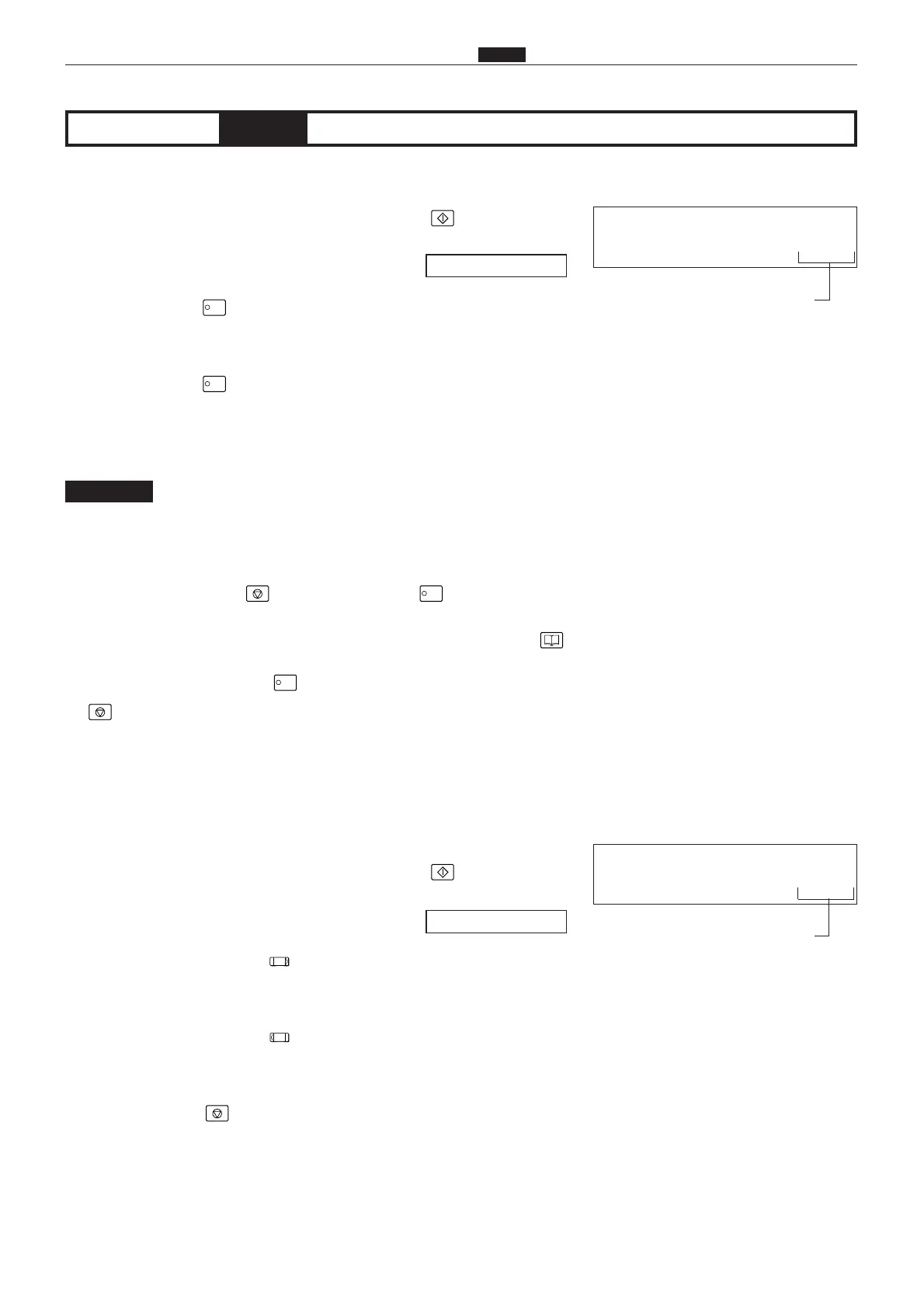299
c HELP Mode Function and Operation Procedures
chap.7
H-01
(3), (4) Function testingHELP mode
(3) Ink roller rise/descent motor function test
q
Access HELP mode H-01, and press the PRINT key.
For the basic procedure for accessing HELP modes.
w
Press the [94%] key, to turn it ON.
The ink roller rise/descent motor will run, to test whether the ink
roller moves from its top limit position to its bottom limit position.
(4) Contact pressure switching motor function test
q
Access HELP mode H-01, and press the PRINT key.
For the basic procedure for accessing HELP modes.
w
Press and hold down the printing position adjustment key, to
test that the contact pressure setting increases for as long as the
key is held down.
e
Press and hold down the printing position adjustment key, to
test that the contact pressure setting decreases for as long as the
key is held down.
r
Press the STOP key. The HELP mode selection display will
reappear.
a To exit the HELP mode: Turn the power switch OFF.
a To access another HELP mode: Enter the desired mode number
using the numeric keys.
e
Press the [94%] key again, to turn it OFF.
The ink roller rise/descent motor will run once more, to test
whether the ink roller moves from its bottom limit position to its
top limit position.
¡Do not leave the ink roller in the bottom limit position. If it is left in that
position, ink will be supplied continuously to the drum inner surface as
long as the drum rotates, leading to problems.
¡Do not press the STOP key while the [94%] key is ON. If you
do, adjustment settings could be initialized, depending on the conditions
of other keys (DOCUMENT MODE and BOOK SHADOW ERASE
keys). See the previous item, "Initializing speed settings".
r
Make sure that the [94%] key of OFF, and press the STOP
key. The HELP mode selection display will reappear.
a To exit the HELP mode: Turn the power switch OFF.
a To access another HELP mode: Enter the desired mode number
using the numeric keys.