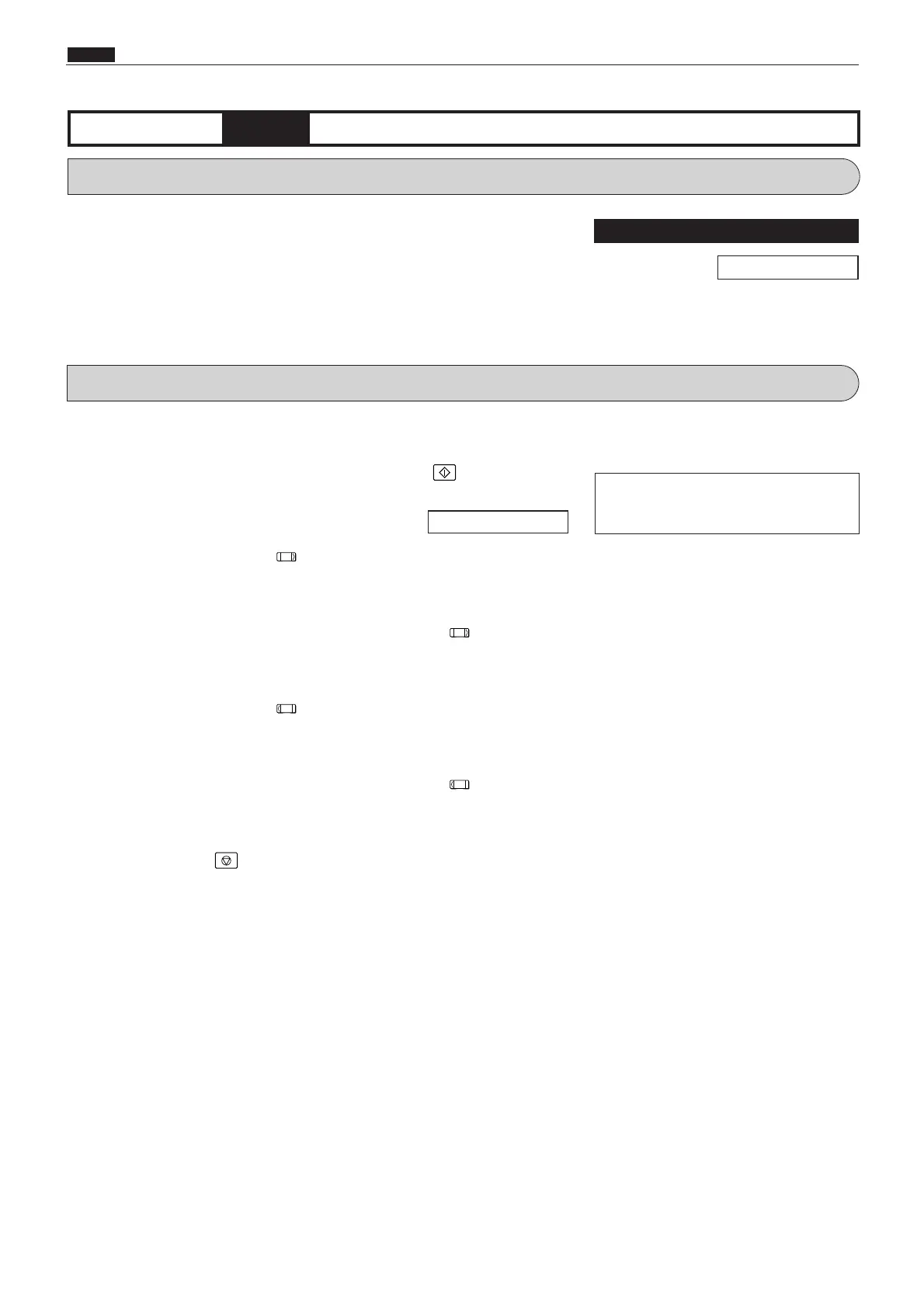300
c HELP Mode Function and Operation Procedures
chap.7
1. Functions
H-02
(1) Function testingHELP mode
(1) Testing the elevator motor's functioning
q
Access HELP mode H-02, and press the PRINT key.
For the basic procedure for accessing HELP modesn.
w
Press and hold down the print speed adjust key. The elevator
motor will run, making the paper tray rise, for as long as the key is
held down.
e
To stop the elevator motor, either release the print speed
adjust key, or de-obstruct the elevator upper limit sensor's light
beam.
r
Press and hold down the print speed adjust key. The elevator
motor will run, making the paper tray descend, for as long as the
key is held down.
t
To stop the elevator motor, either release the print speed
adjust key, or alter the elevator lower limit switch's condition from
closed to open.
y
Press the STOP key. The HELP mode selection display will
reappear.
a To exit the HELP mode: Turn the power switch OFF.
a To access another HELP mode: Enter the desired mode number
using the numeric keys.
****
2. Operation procedure
\See page 291
For electrical parts layout
\See page 366
(1) Elevator motor function testing