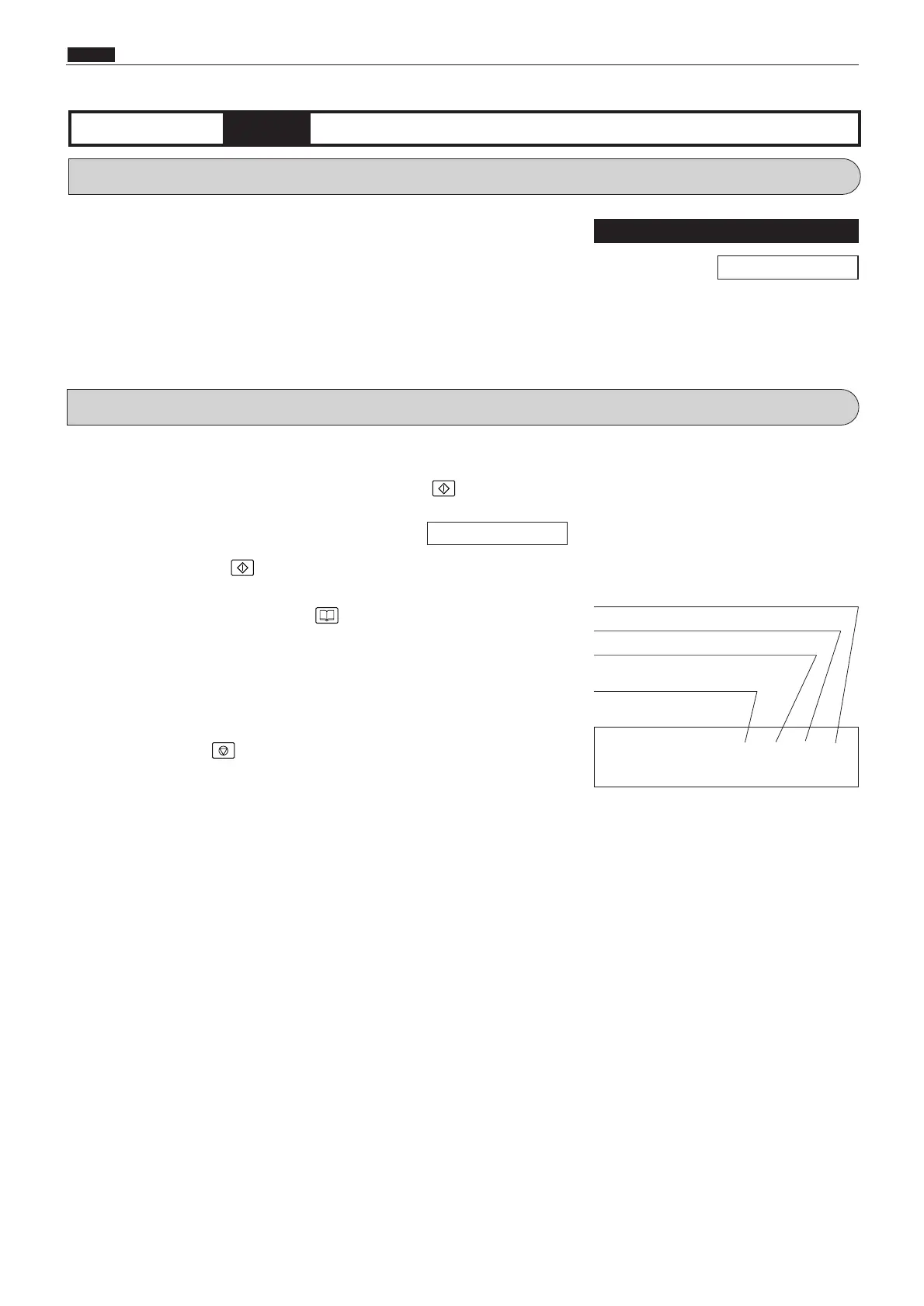306
c HELP Mode Function and Operation Procedures
chap.7
(1) Checking the condition of the listed sensors
q
Access HELP mode H-08, and press the PRINT key.
For the basic procedure for accessing HELP modes.
w
Release the PRINT key. A display indicating the conditions of
the following sensors will appear.
(The BOOK SHADOW ERASE key must be off for this display
to be possible.)
SS
Drum switch
SS
Paper roll FULL switch
SS
Scanner unit open / closed detection switch
1. Functions
(1) Checking of condition of switches listed below:
¡ Displays condition of drum presence switch, paper roll FULL
switch, and scanner unit open/closed detection switch, as 0 or 1
e
Press the STOP key. The HELP mode selection display will
reappear.
a To exit the HELP mode : Turn the power switch OFF.
a To access another HELP mode : Enter the desired mode number
using the numeric keys.
2. Operation procedure
H-08
(1) Sensor/switch condition displayHELP mode
****
Drum switch 1 = drum present
Not used
Paper roll FULL switch 1 = PUSH
Scanner unit open/closed
detection switch
Scanner open=1
\See page 291
For electrical parts layout
\See page 366