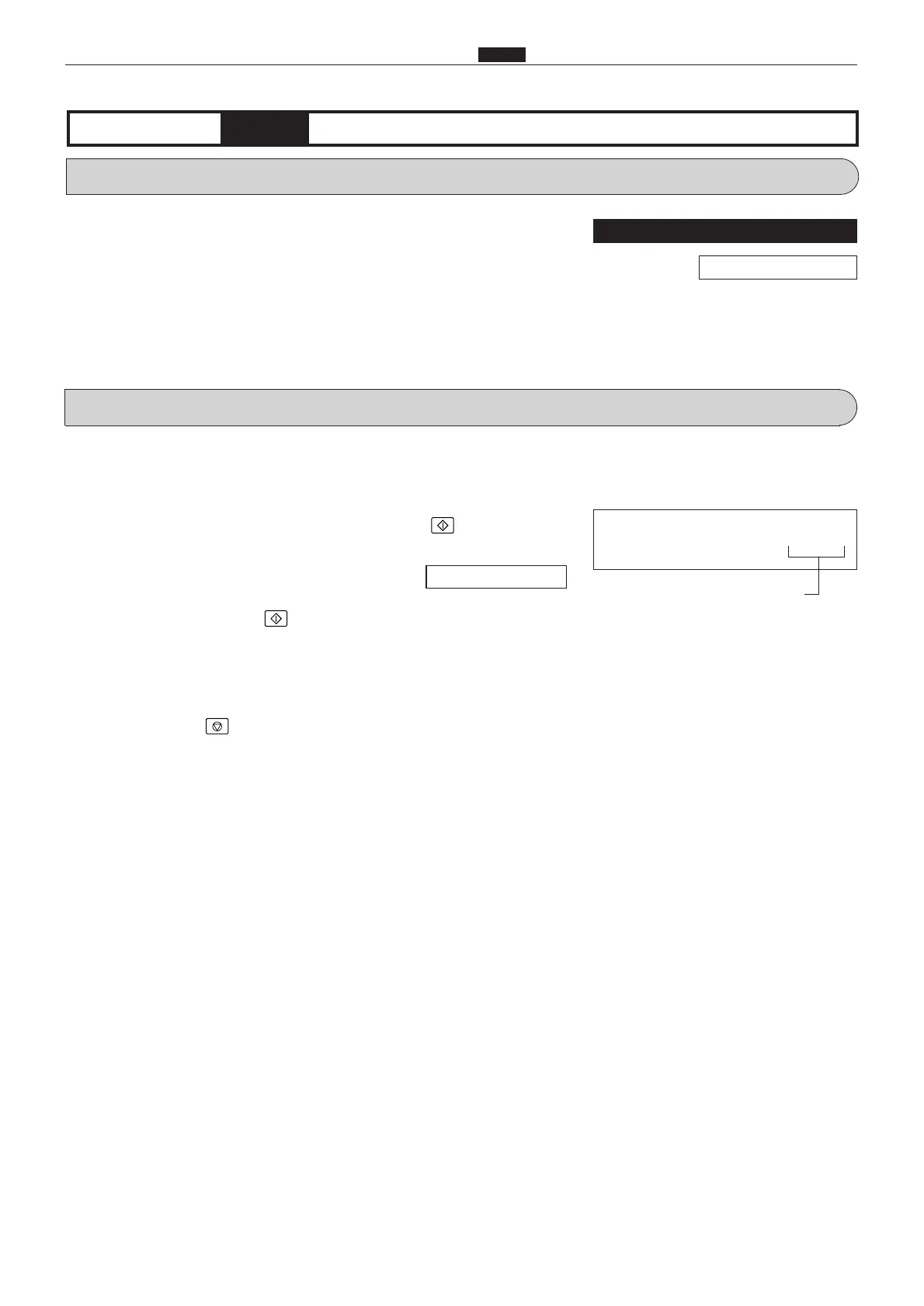307
c HELP Mode Function and Operation Procedures
chap.7
(1) Checking the master attachment, jam sensing,
master position and drum stop positions
q
Access HELP mode H-09, and press the PRINT key.
For the basic procedure for accessing HELP modes.
¡Each time the PRINT key is pressed, the drum stop and jam
sensing position sensors, and the master attachment/detachment
positions sensors, will alternately sense the edge of the shade
plate, then stop.
1. Functions
(1) Checking of master attachment position, jam
sensing position, master detachment position and
drum stop position
w
Press the STOP key. The HELP mode selection display will
reappear.
a To exit the HELP mode : Turn the power switch OFF.
a To access another HELP mode : Enter the desired mode number
using the numeric keys.
2. Operation procedures
H-09
(1) Function testingHELP mode
H-09
Mode number flashes
\See page 291
For Standards / Adjustment
\See page 229,230