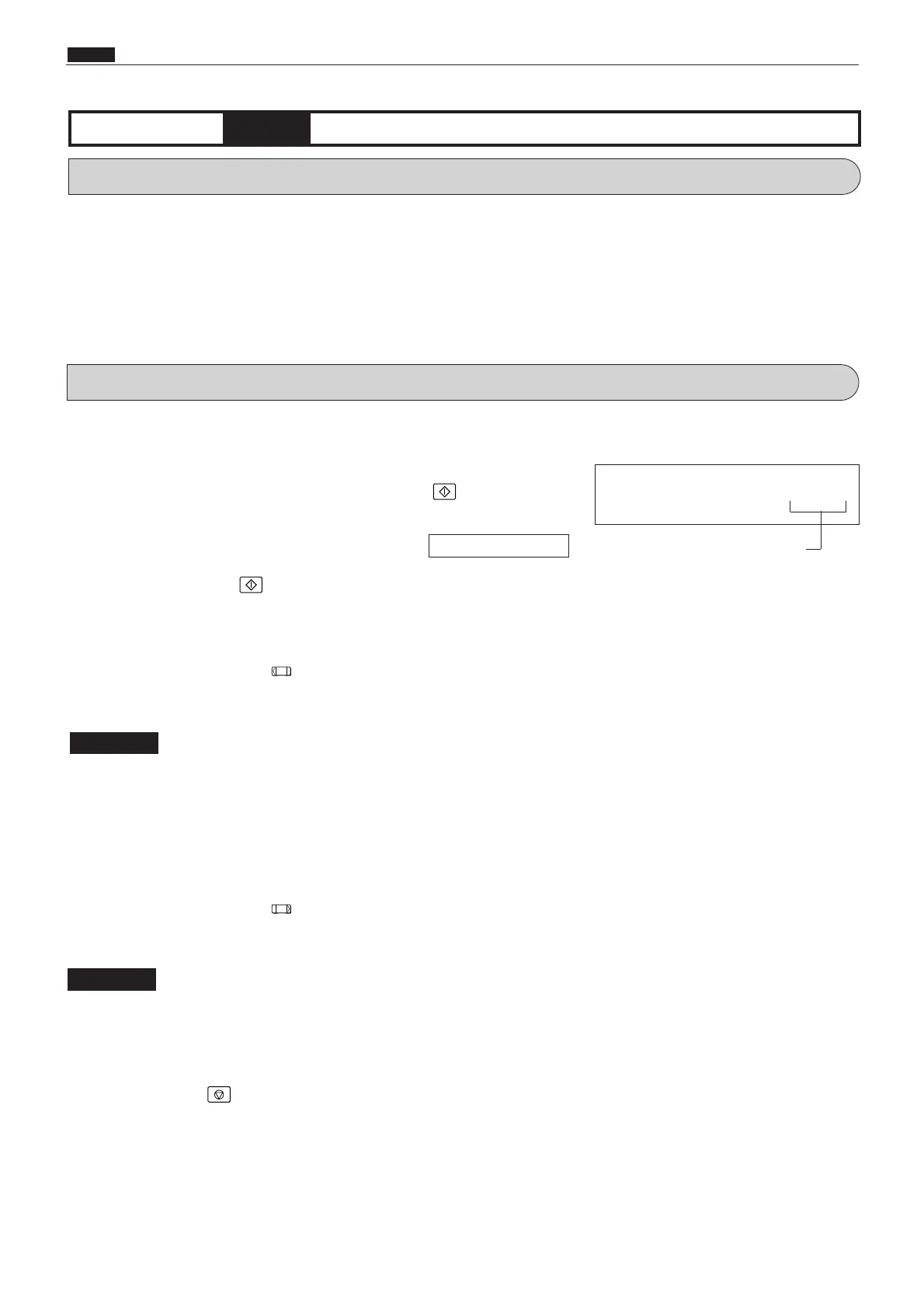308
c HELP Mode Function and Operation Procedures
chap.7
(1) Testing the functioning of indicators (on/off) and the
optical system
q
Access HELP mode H-10, and press the PRINT key.
For the basic procedure for accessing HELP modes.
¡ When the PRINT key is pressed, the indicators will light.
r
Press the STOP key. The HELP mode selection display will
reappear.
a To exit the HELP mode : Turn the power switch OFF.
a To access another HELP mode : Enter the desired mode number
using the numeric keys.
1. Functions
(1) Testing of functioning of indicators (on/off) and
optical system
e
Press and hold down the printing position adjustment key.
The optical system will move leftward for as long as the key is held
down.
¡ Be sure to release the DOWN key before the optical system
reaches the leftward limit. The motor will NOT stop
automatically when the system reaches that limit..
w
Press and hold down the printing position adjustment key.
The optical system will move rightward for as long as the key is
held down.
¡ Be sure to release the UP key before the optical system
reaches the rightward limit. The motor will NOT stop
automatically when the system reaches that limit.
2. Operation procedures
H-10
(1) Function testingHELP mode
H-10
Mode number flashes
\See page 291
IMPORTANT
IMPORTANT