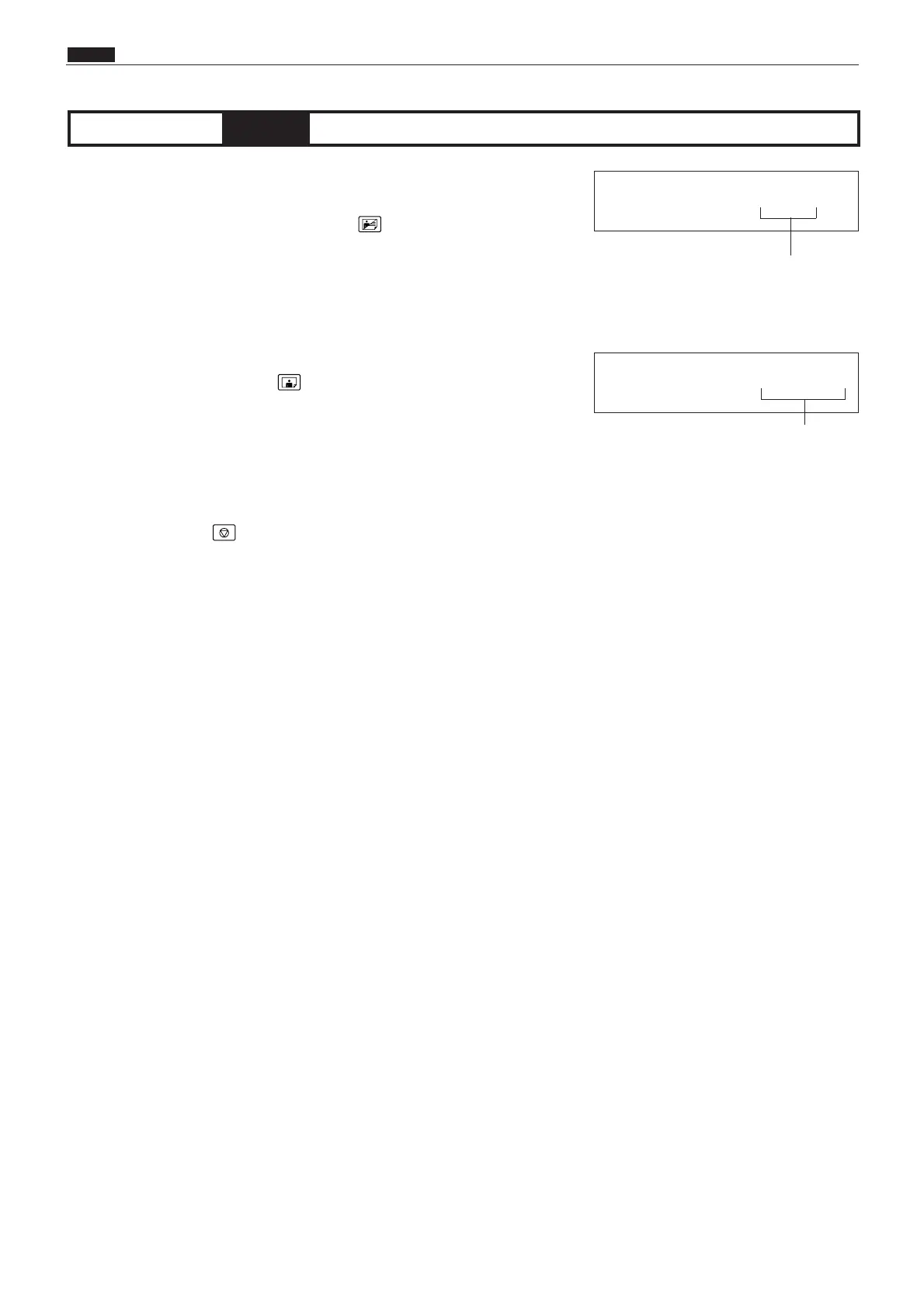312
c HELP Mode Function and Operation Procedures
chap.7
¡ Display of time elapsed since last print run
a Press the PHOTO DARK key, to turn it ON. A value between
000 and 255 will be displayed. To obtain the time elapsed since the
last print run (in hours) multiply the value displayed by 3.
¡ Display of ambient temperature according to thermistor in main
PCB unit
a Press the TEXT/PHOTOGRAPH key as many times as
needed to select the TEXT/PHOTOGRAPH item.
The ambient temperature will be displayed as a value between 0
and 35 (y).
ePress the STOP key. The HELP mode selection display will
reappear.
a To exit the HELP mode : Turn the power switch OFF.
a To access another HELP mode : Enter the desired mode number
using the numeric keys.
H-12
(1) Function testingHELP mode
**
Ambient temperature around main
PCB unit (y)
***
¡Displayed value 9 3 = hours since last
print run