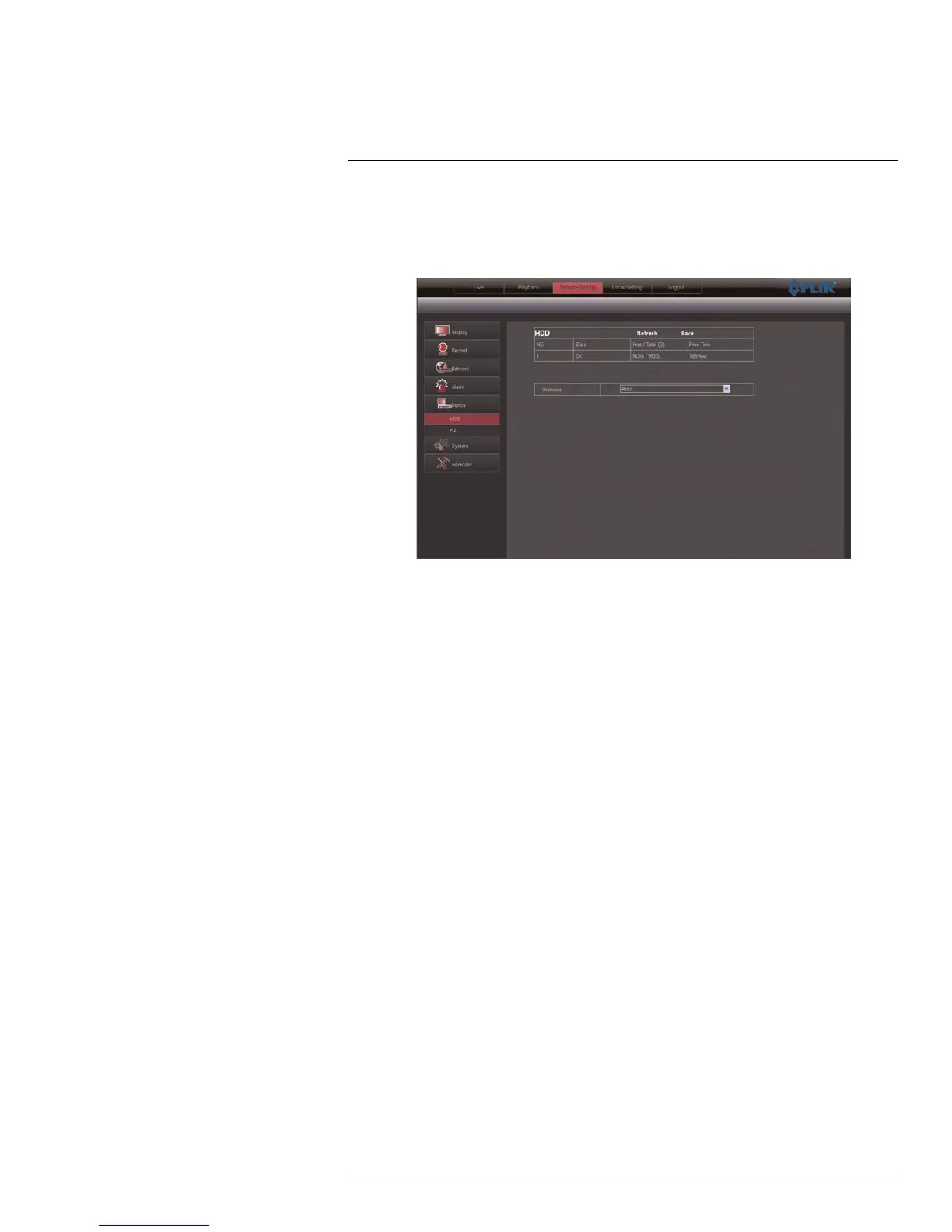Remote Viewing Interface
16
16.22 Configuring Hard Drive Recording Mode
To configure the hard drive recording mode:
1. Click the Remote Setting tab, and click Device > HDD.
2. In the Overwrite drop-down menu, select Auto to enable overwrite mode. When over-
write is enabled, the system deletes the oldest footage (first in, first out) when the hard
drive is full.You can also select a desired amount of days or hours the system should
retain data. For example, if you select 30 days, the hard drive will begin to overwrite it-
self after 30 days. Note that your hard drive must be large enough to store video for the
selected duration.
3. Click Save to apply your settings.
16.23 Configuring PTZ Parameters
The system is capable of manipulating PTZ cameras (not included) that are connected to
the system. Please note that you will need PTZ information from the PTZ camera manu-
facturer’s users guide. For details on connecting a PTZ camera to your system, see 23
Connecting a PTZ Camera, page 164.
#LX400005; r. 1.0/13714/13883; en-US
92
