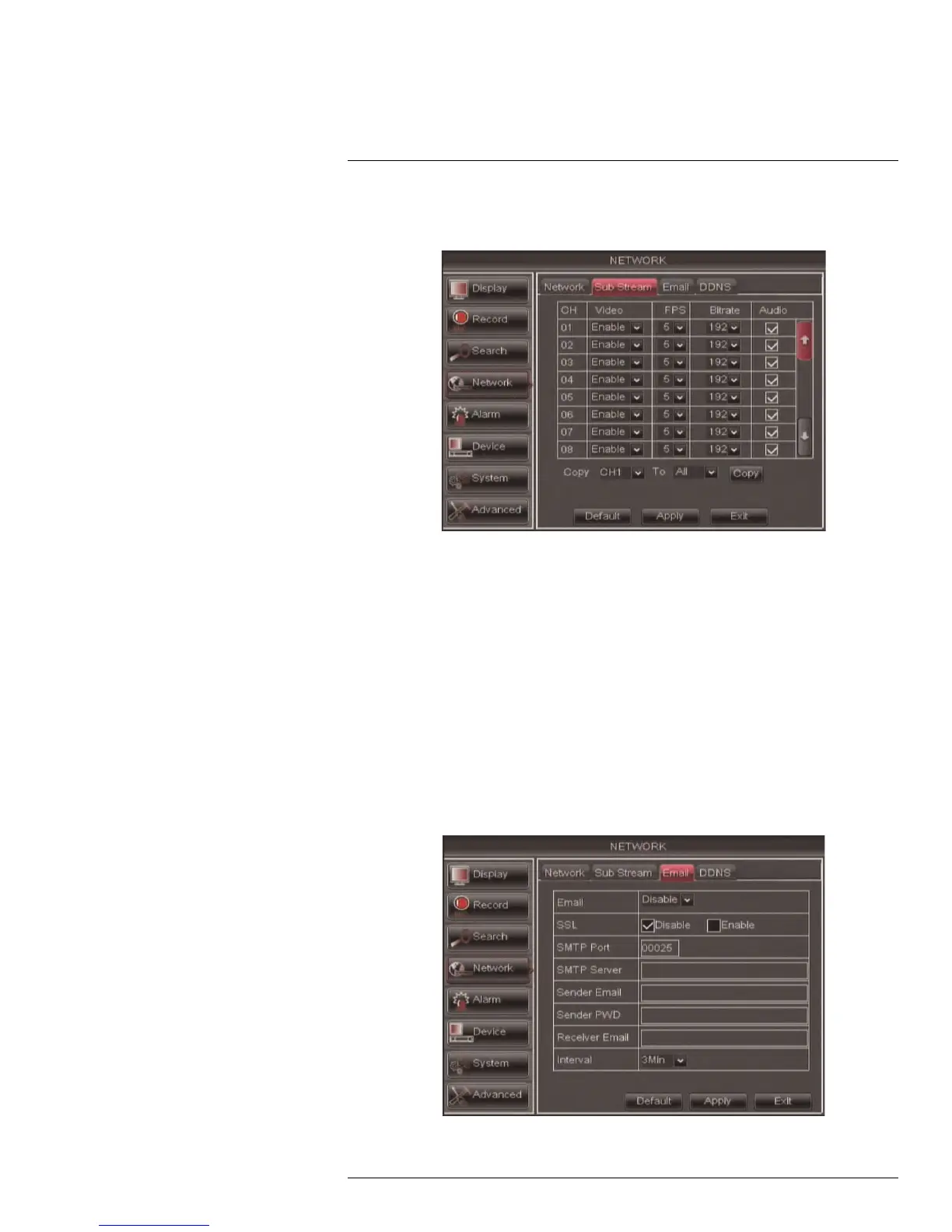Using the Main Menu14
To adjust the SubStream settings:
1. Click the SubStream tab.
2. Configure the following beside the desired channel:
• Video: Select Enabled or Disabled. If you select Disabled, you will not be able to
view the channel when connecting remotely to the system.
• FPS: Select the desired frames per second.
• Bitrate: Select the desired video bitrate.
• Audio: Select or deselect the checkbox to enable or disable the system from
streaming audio when viewing the system remotely.
3. Click Apply to save your settings.
14.4.5 Setting up Email Notification
The system can send email notifications when it detects motion or when an alarm parame-
ter triggers.
To set up email notification:
1. Click the Email tab in the Network menu.
#LX400005; r. 1.0/13714/13883; en-US
55
