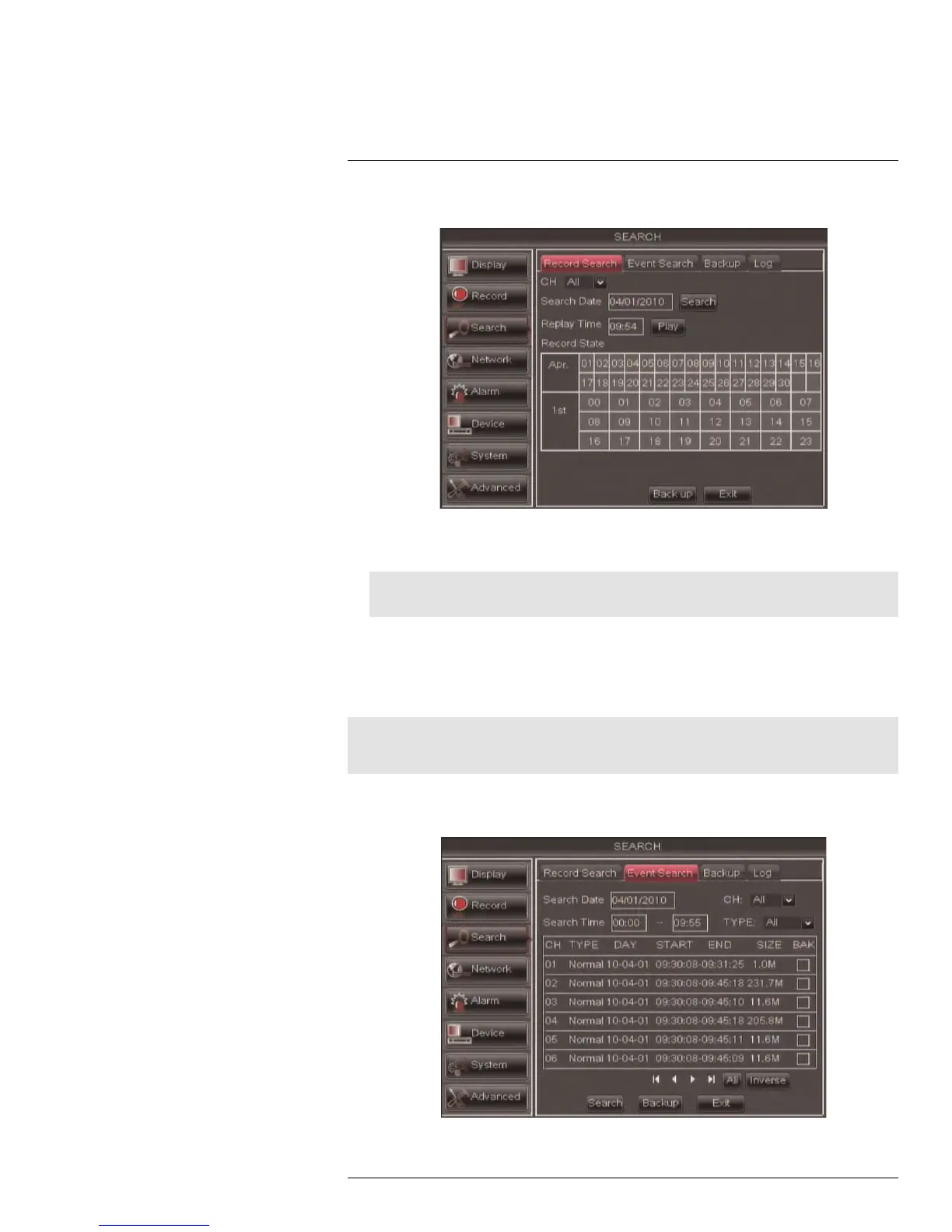Using the Main Menu14
4. Click the Backup button. A list of files appears in the Log menu.
5. Click the checkbox under BAK next to the file you want to backup.
6. Click the Backup button to begin copying the video files to your flash drive.
Note
You will need the FLIR Player (included on the CD) to view the saved files.
14.3.3 Using the Event Search
Event Search allows you to find videos that are marked as a specific recording type (e.g.,
motion recording). This allows you to quickly and easily sort through videos that only have
certain attributes.
Note
Videos are not marked as Alarm unless continuous recording is turned off and motion or alarm settings
are enabled.
To perform an Event Search:
1. Click the Event Search tab.
#LX400005; r. 1.0/13714/13883; en-US
51