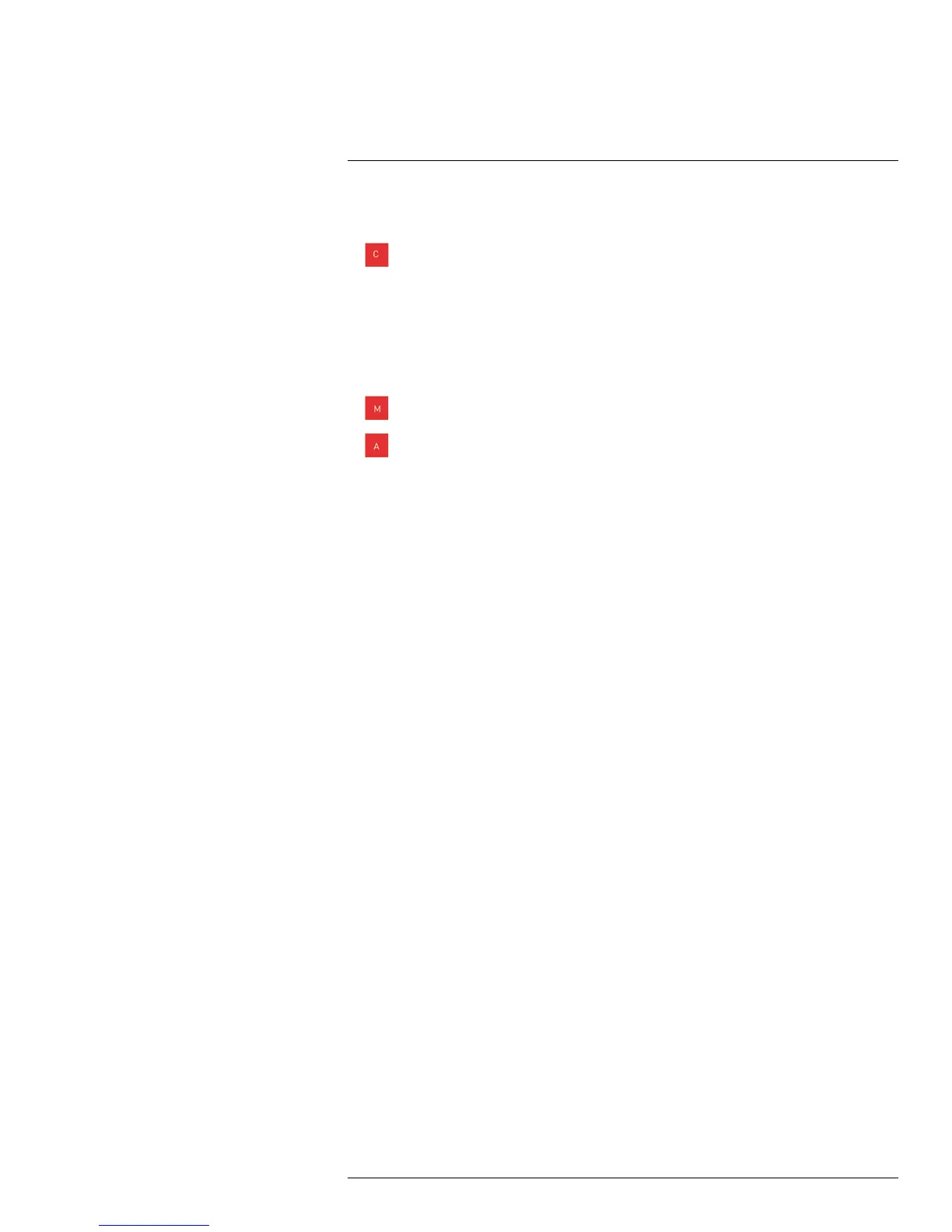Recording
11
By default, the system is set to immediately record video from connected cameras in Con-
tinuous Recording Mode.
•
Recording—Continuous: Normal, continuous recording
You can set the system to stop recording once the hard drive is full, or to continually record
by overwriting previously recorded data. For more details, see 14.6.1 Configuring Hard
Drive settings, page 59.
11.1 Event Recording
The system also includes motion and alarm recording:
•
Recording—Motion: The system records when motion is detected by the camera
•
Recording—Alarm: The system records when an external senor device (not in-
cluded) is triggered
11.2 Recording Audio
The system can also record audio. You must have audio-capable cameras (not included)
or self-powered microphones (not included) in order to record audio on the system.
For details, see 25 Recording Audio, page 172.
#LX400005; r. 1.0/13714/13883; en-US
26