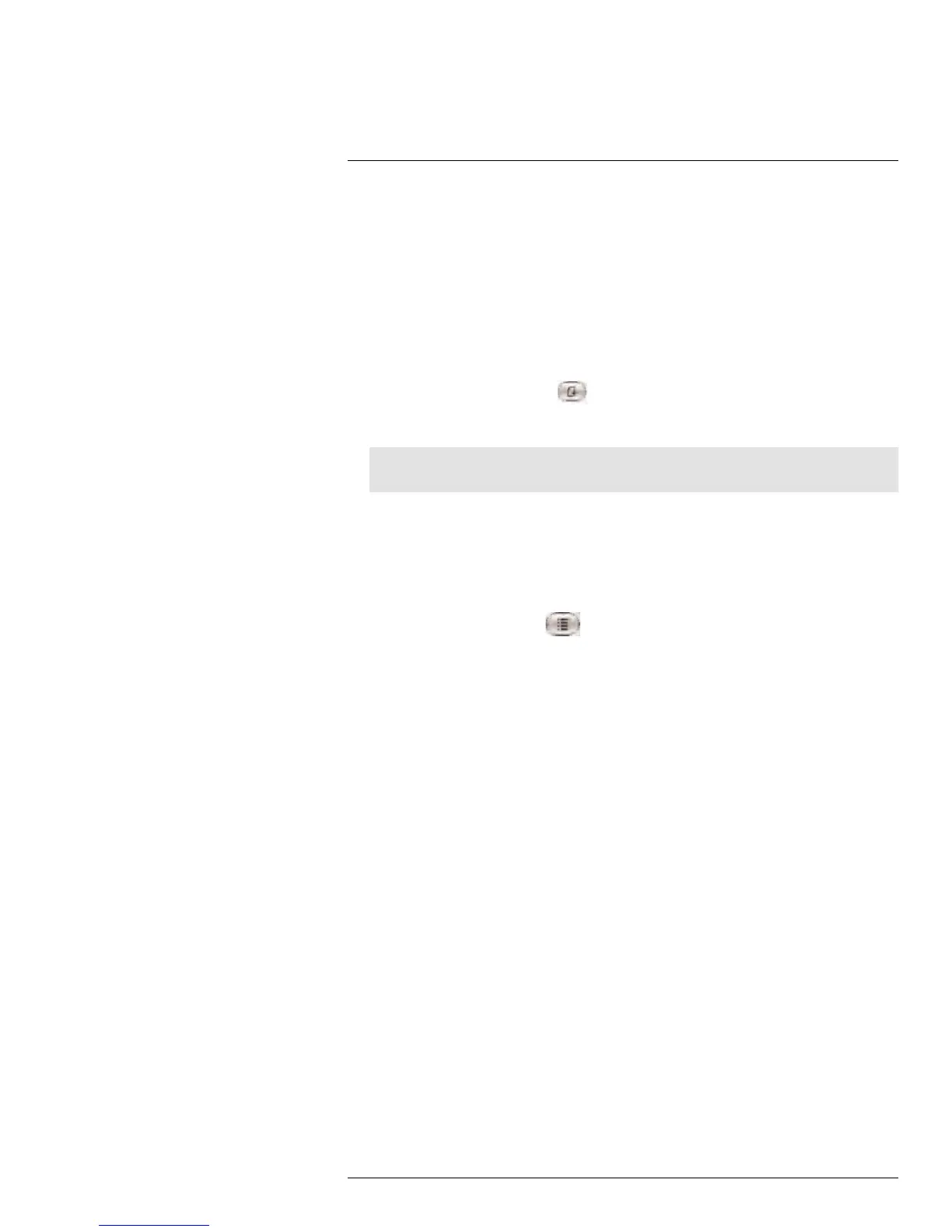FLIR Mac Player: Viewing Backed up Video on Mac19
Playlist Controls
11. Load new file
12. Load folder
13. Remove selected file
14. Clear playlist
15. Looped playback
19.2 Loading Individual Video Files
To load files saved onto your hard drive:
1. Click the Load new file button (
).
2. Browse and select the desired file. Click Open to add the file to the video playlist.
Note
The default save directory is in your Home folder/dvr.
3. Double-click the video file in the playlist to begin playback.
19.3 Loading Multiple Video Files
You can load an entire folder of video files.
To load multiple video files saved onto your hard drive:
1. Click the Load folder button (
).
2. Select the desired folder you wish to add to the playlist. Click Open to add all the vid-
eos in the folder.
3. Double-click the video file in the playlist to begin playback.
#LX400005; r. 1.0/13714/13883; en-US
131
