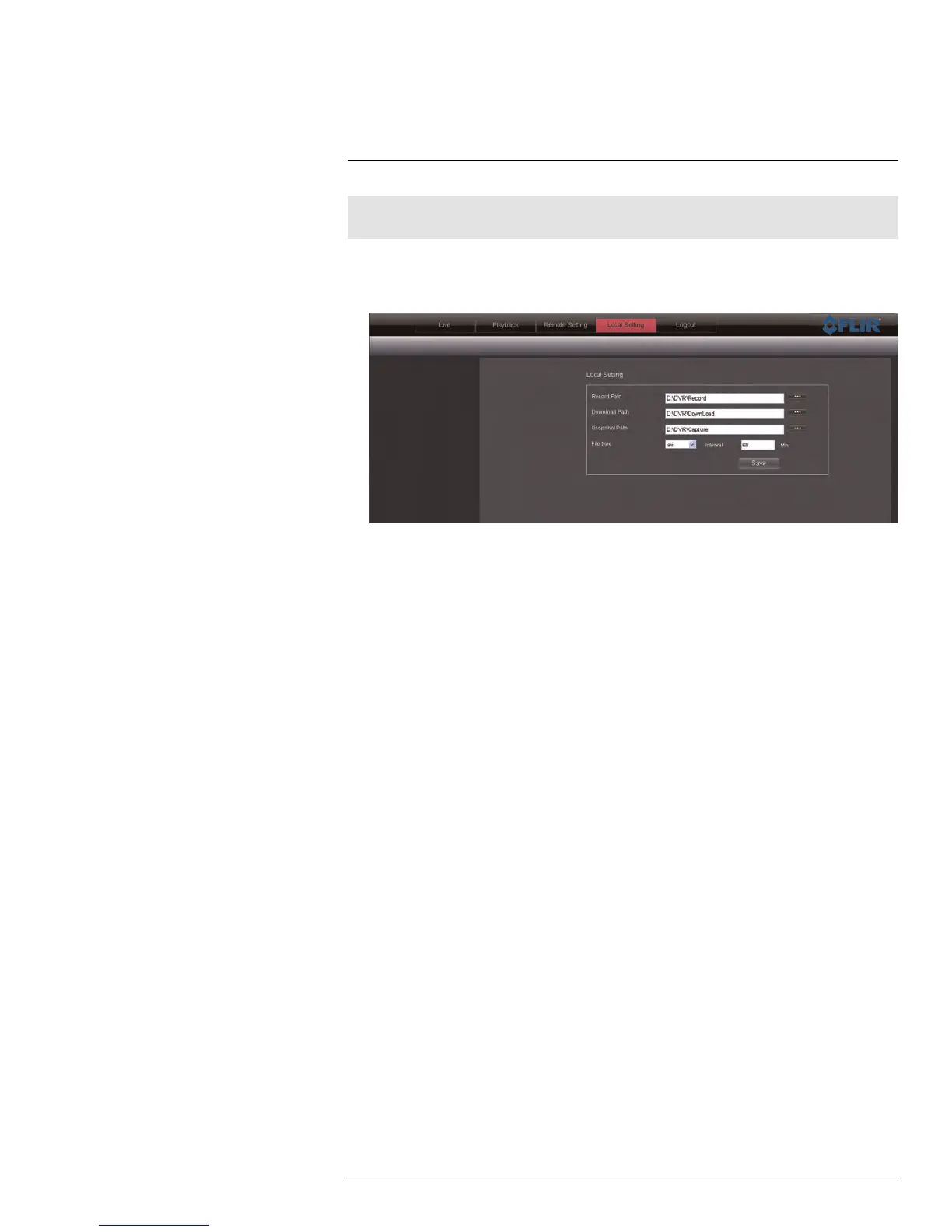Remote Viewing Interface
16
Note
This feature is not available via Mac.
1. Click the Local Setting tab.
2. Under File Type, select the file format you would like to use when saving video (264 or
avi).
3. (Optional) Under Interval, select the maximum length (in minutes) for video saved on
the remote computer.
4. Click Save to save your changes.
16.8 Configuring PTZ Settings
The system supports remote PTZ controls for compatible PTZ cameras (not included).
• For details on connecting PTZ cameras to your system, see 23 Connecting a PTZ Cam-
era, page 164.
To control the PTZ settings on the DVR:
1. From the Live tab, double-click to select the channel the PTZ camera is connected to.
#LX400005; r. 1.0/13714/13883; en-US
79
