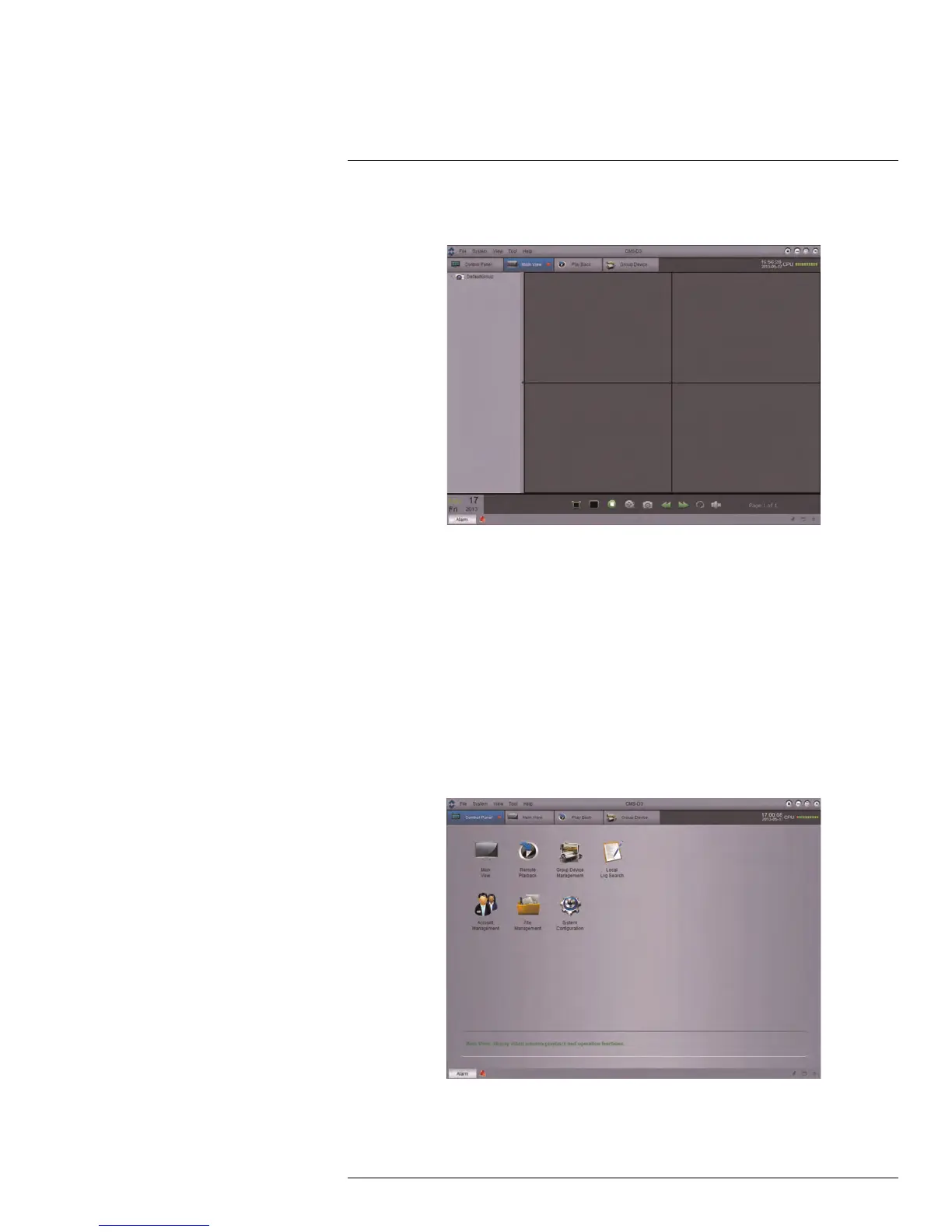CMS-D3 CENTRAL MANAGEMENT SOFTWARE
17
11. Click and drag Default Group to the display grid. You will be prompted to change the
DVR password.
12. Enter a new 6 character password and click OK.
13. Click and drag the Default Group to the display grid again to view your cameras over
the local network.
17.3.2 Adding a DVR using a DDNS address
If you have DVR systems that have DDNS set up, you can add them to CMS-D3.
Prerequisites:
• Create a DDNS account.
• Enter the DDNS information into the DVR locally.
• Port forward the required ports to the router.
To add a DVR using a DDNS address:
1. From the Control Panel tab, Click Group Device Management.
2. Click Add Device.
#LX400005; r. 1.0/13714/13883; en-US
103