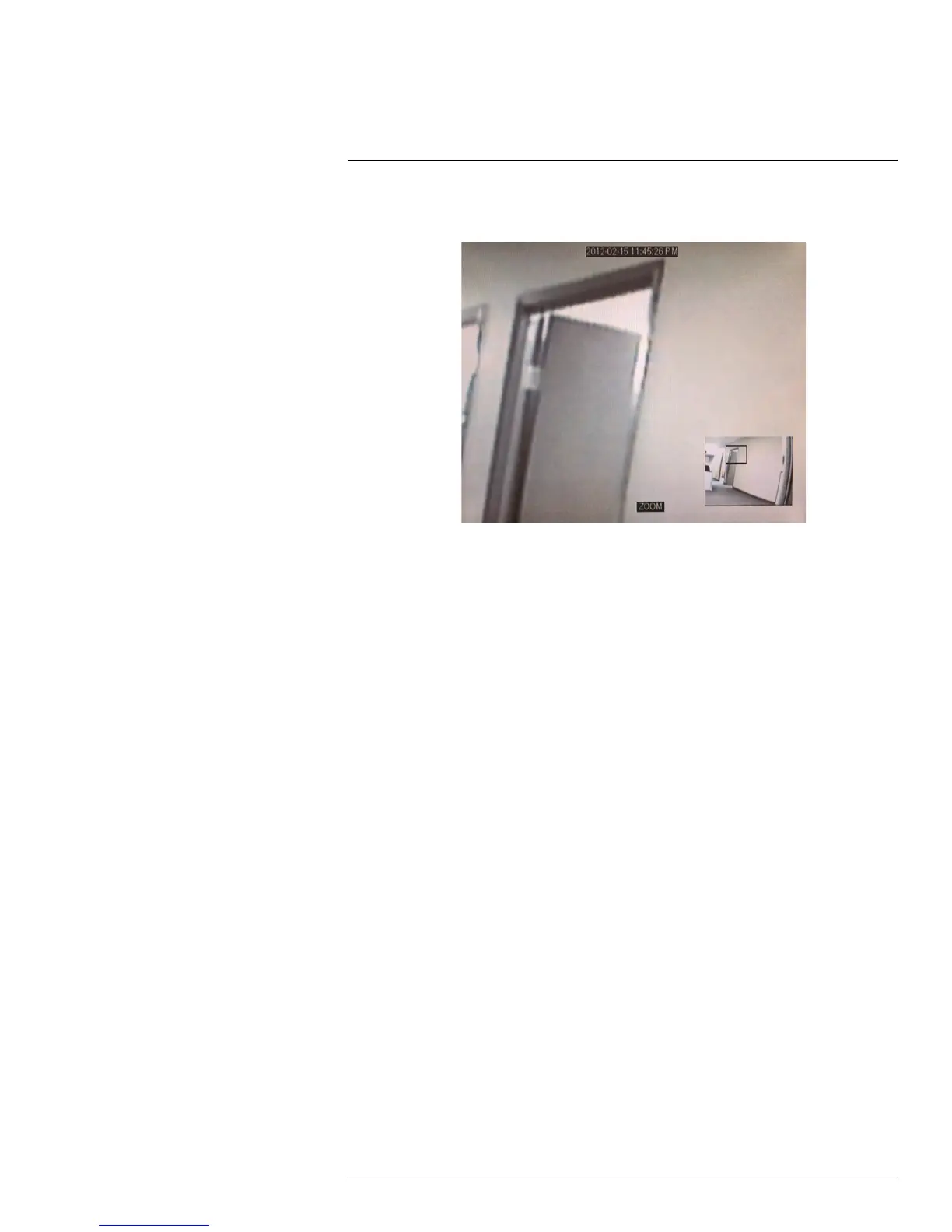Using the On-Screen Display
9
3. Click and drag on the area of the screen you would like to enlarge. The image zooms
in on the selected area.
• The box in the lower right-hand corner shows the entire camera picture with a black
box around the zoomed-in area.
• Click inside the box and drag to move the zoom area.
• Right-click to exit and select a different zoom area. Right-click again to exit Zoom
Mode and return to Live Viewing Mode.
9.4 Using Picture in Picture (PIP) Mode
Picture in Picture (PIP) Mode allows you to view one channel in full-screen while viewing
up to two other channels.
#LX400005; r. 1.0/13714/13883; en-US
21