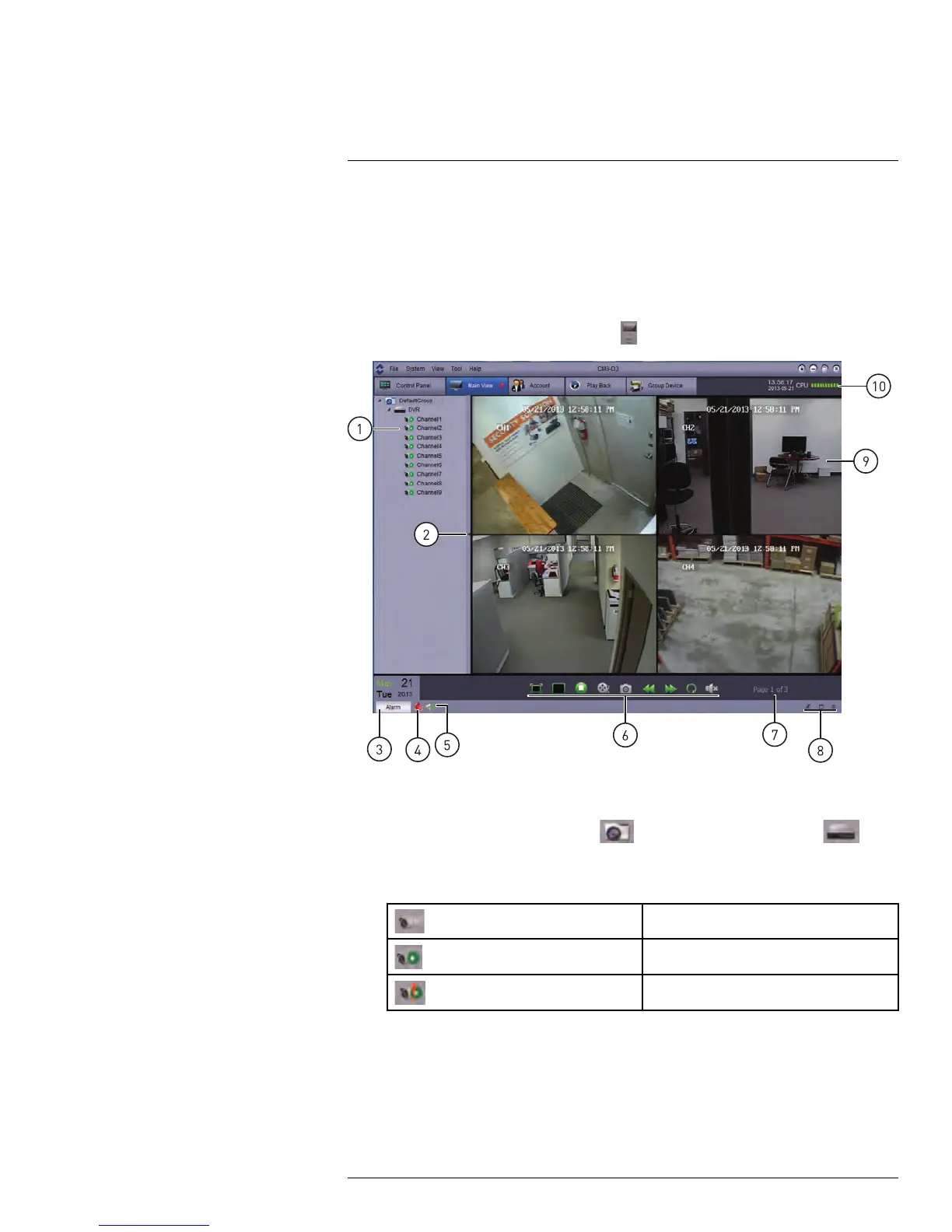CMS-D3 CENTRAL MANAGEMENT SOFTWARE
17
• System Configuration: Configure CMS-D3 settings. For details, see 17.12 System
Configuration, page 124.
17.5 Main View
Main View allows you to view live video from your cameras.
To access Main View:
• From the Control Panel, click Main View (
).
1. DVR / Camera List: Shows a list of all DVRs/camera groups and cameras connected
to the client software.
• Camera groups are shown with an
icon. DVRs are shown with an icon.
Double click a DVR or camera group expand the DVRs or cameras in it.
• Cameras are shown with one of the following icons:
Camera online, but not selected in live view.
Camera online and selected in live view.
Camera is offline (connection issue).
• Click-and-drag cameras, DVRs, or camera groups to the display grid to open them.
TIP: You can click-and-drag cameras from different DVRs to create custom views.
2. Hide DVR / Camera List: Click the arrow to hide / show the DVR / Camera List.
#LX400005; r. 1.0/13714/13883; en-US
106
