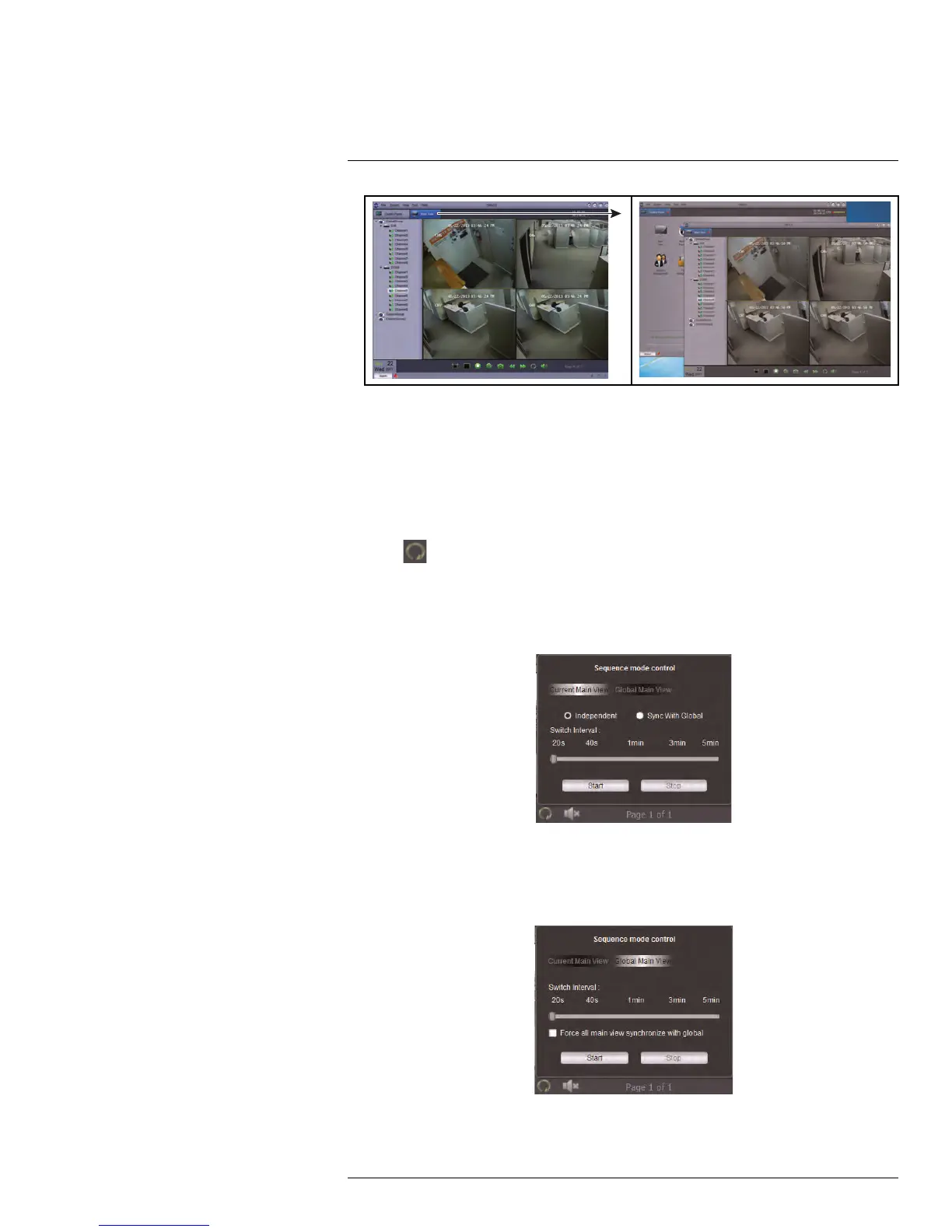CMS-D3 CENTRAL MANAGEMENT SOFTWARE
17
TIP: To open additional Live View tabs, click Control Panel, then Live View. This allows
you to monitor different cameras across multiple monitors.
17.5.2 Using Sequence Mode
When Sequence Mode is activated, Main View will automatically cycle through pages
every few seconds. You can set Sequence Mode on one or all CMS-D3 windows.
To use Sequence Mode:
1. Click
to open Sequence Mode controls.
2. If you want to use Sequence Mode only on the current window, click Current Main
View. Then, select Independent for the current window to use a custom switch inter-
val (dwell time) or Sync with Global for the current window to use the same interval
as other windows.
OR
If you want to use Sequence Mode on all windows, click Global Main View. Enable
the checkbox to force all Main View windows to use the same interval as other
windows.
3. Use the slider to set the Switch Interval (dwell time).
#LX400005; r. 1.0/13714/13883; en-US
109