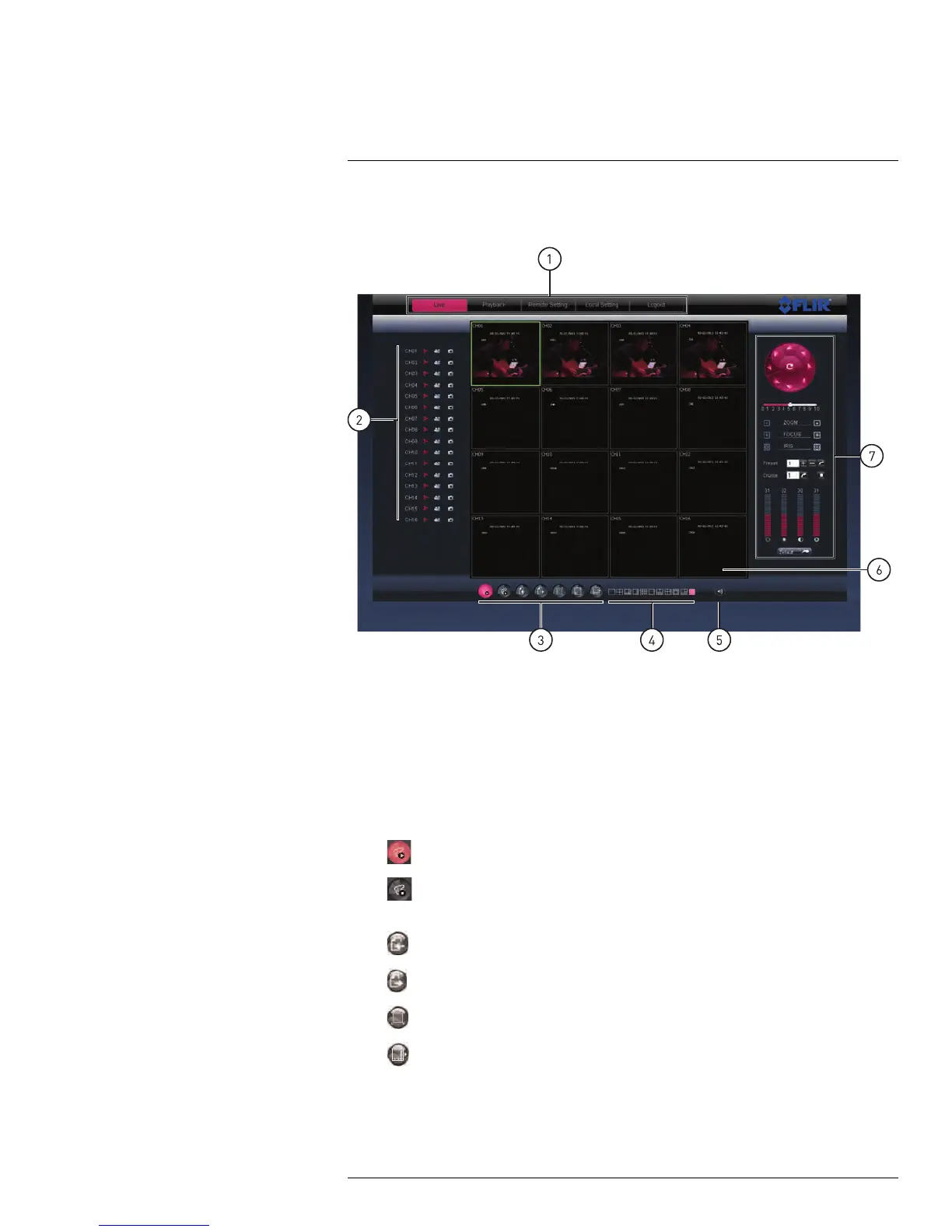Remote Viewing Interface
16
Upon login, the Live tab opens. The Remote Viewing interface is the same for Internet Ex-
plorer, PC Client Software, or Safari on Mac.
1. Navigation Tabs: Allows you to access the following tabs:
• Live: Watch live video.
• Playback: View saved video footage.
• Remote Setting: Configure system and networking options.
• Local setting: Configure where local files are stored on your hard drive.
• Logout: Exits remote viewing.
2. Active Channel List: Displays channels that are currently live.
3. Viewing options:
•
: Click to open all connected channels.
•
: Click to close all connected channels. Note that the system continues to re-
cord when you close channels remotely.
•
: Previous page.
•
: Next page.
•
: Click to open the selected channel in full screen view.
•
: Click to select the desired split-screen viewing options.
4. Split screen viewing: Click the desired viewing mode.
5. Mute: Click to mute audio.
#LX400005; r. 1.0/13714/13883; en-US
76