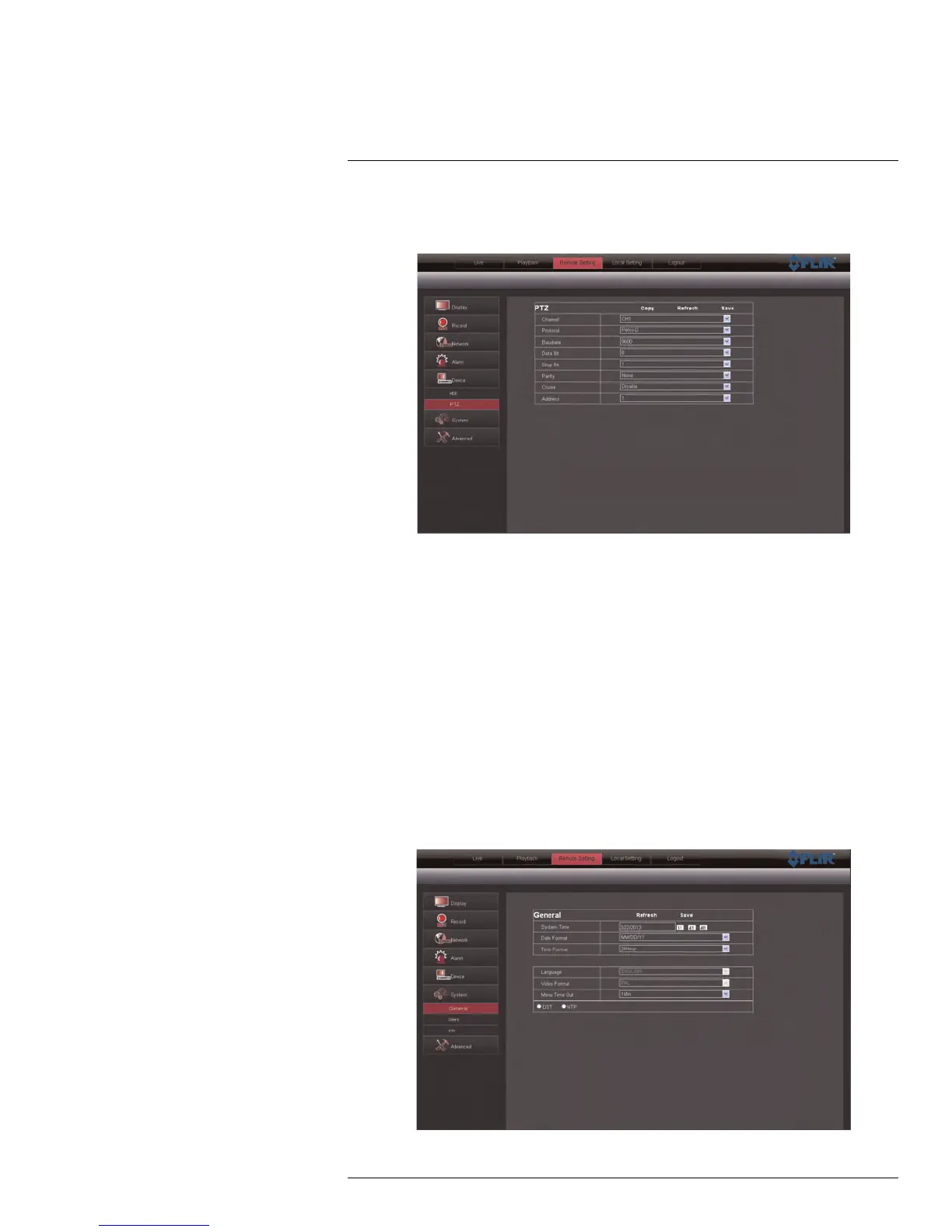Remote Viewing Interface
16
To configure PTZ settings:
1. Click the Remote Setting tab, and click Device > PTZ.
2. Configure the following:
• Channel: Select the channel that the PTZ camera connects to.
• Protocol: Select the protocol of the PTZ camera*.
• Baud Rate: Select the baud rate of the PTZ camera*.
• Data Bit: Select the data bit rate of the PTZ camera*.
• Stop Bit: Select the stop bit rate of the PTZ camera*.
• Parity: Select the parity settings of the PTZ camera*.
• Cruise: Select Enable or Disable*.
• Address: Select the address of the PTZ camera*.
*Consult the PTZ camera’s instruction manual for protocol and configuration details.
3. Click Save to apply your settings.
16.24 Configuring the System Time and Date
To configure the system time and date:
1. Click the Remote Setting tab, and click System > General.
#LX400005; r. 1.0/13714/13883; en-US
93
