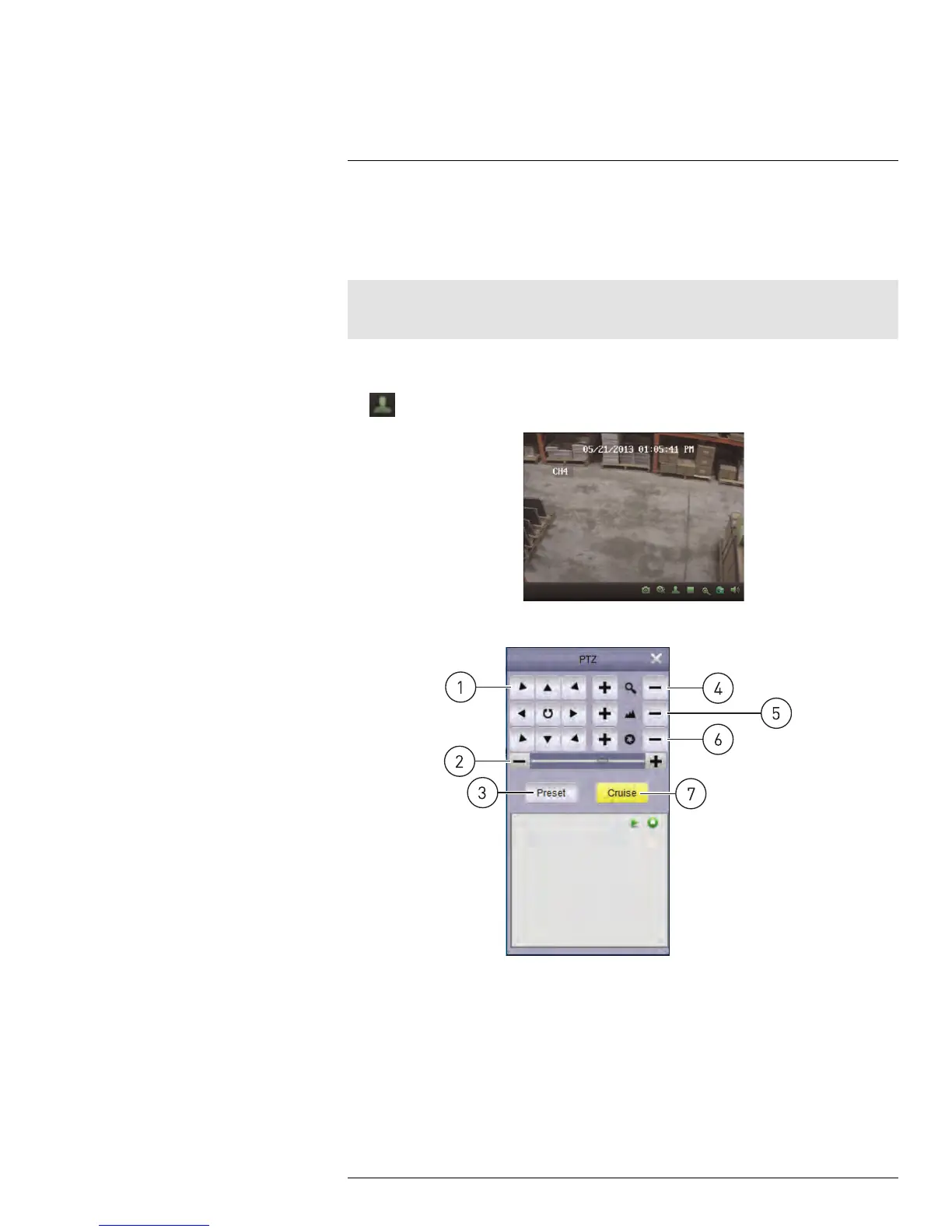CMS-D3 CENTRAL MANAGEMENT SOFTWARE
17
4. Click Start to start Sequence Mode.
17.5.3 Using PTZ Controls
If you have a PTZ camera, you can control it remotely through the software.
Note
You must connect the PTZ camera to the DVR and configure PTZ settings locally before you can use
PTZ controls. See the manual for your system for details.
To control PTZ cameras:
1. In Main View, hold the mouse over the PTZ camera to open the Camera Toolbar. Click
to open PTZ controls.
17.5.4 PTZ Controls
1. Use the arrows to control the camera’s position
2. Set PTZ speed
3. Configure/call presets
4. Adjust zoom level
5. Adjust focus
6. Adjust iris
7. Start / stop PTZ cruise
#LX400005; r. 1.0/13714/13883; en-US
110
