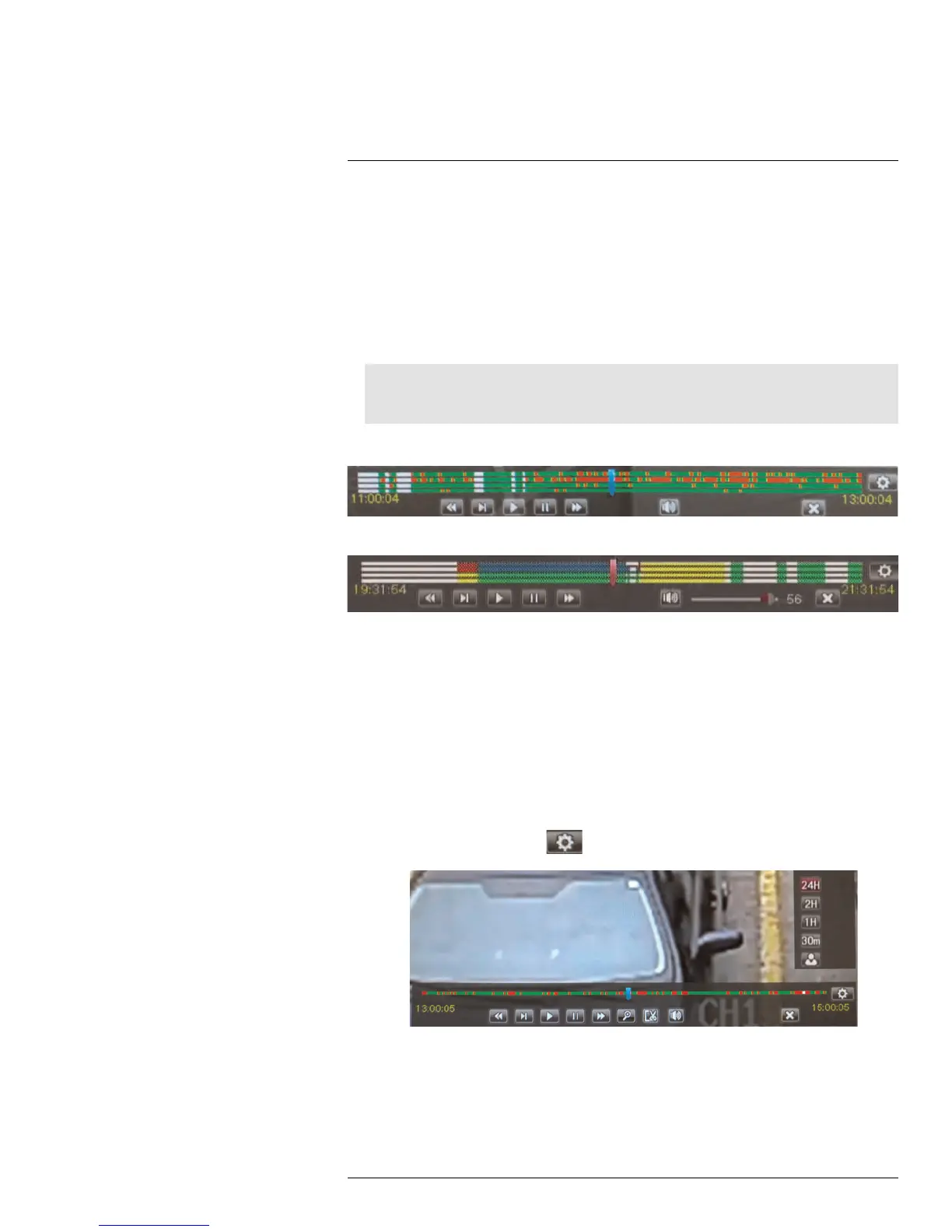Playback and Backup12
12.1.2 Finding Events in the Playback Bar
The advanced playback controls show the time and type of video footage available. The
playback bars are color coded to show different recording types:
• D3304 / D3308 / D3216: Continuous recordings are shown in green and motion or
alarm recordings are in red.
• D3312 / D3316 / D3332: Continuous recordings are shown in green, motion recordings
in yellow, alarm recordings in red, and A+M (alarm + motion) recordings in blue.
• All models: White spaces indicate that no recordings are available.
Note
Motion detection and/or alarms must be enabled for each channel before they will be highlighted, for
details see 14.5 Alarm, page 57.
When up to four channels are selected for playback, multiple channels are shown.
D3304 / D3308 / D3216
D3312 / D3316 / D3332
If more than four channels are selected, one bar is shown that combines all the selected
channels. This means that video available on any selected channel will be shown in the
bar.
12.1.3 Controlling the Time Range of the Playback Bar
The time range is the start and end times of the footage displayed in the Playback bar. By
default, the Playback bar displays recordings recorded on the day selected for playback
(from 00:00~24:00). You can change the time range to narrow in on a specific time.
To control the time range of the Playback bar:
1. During Playback mode, click
to open the time range controls.
#LX400005; r. 1.0/13714/13883; en-US
30
