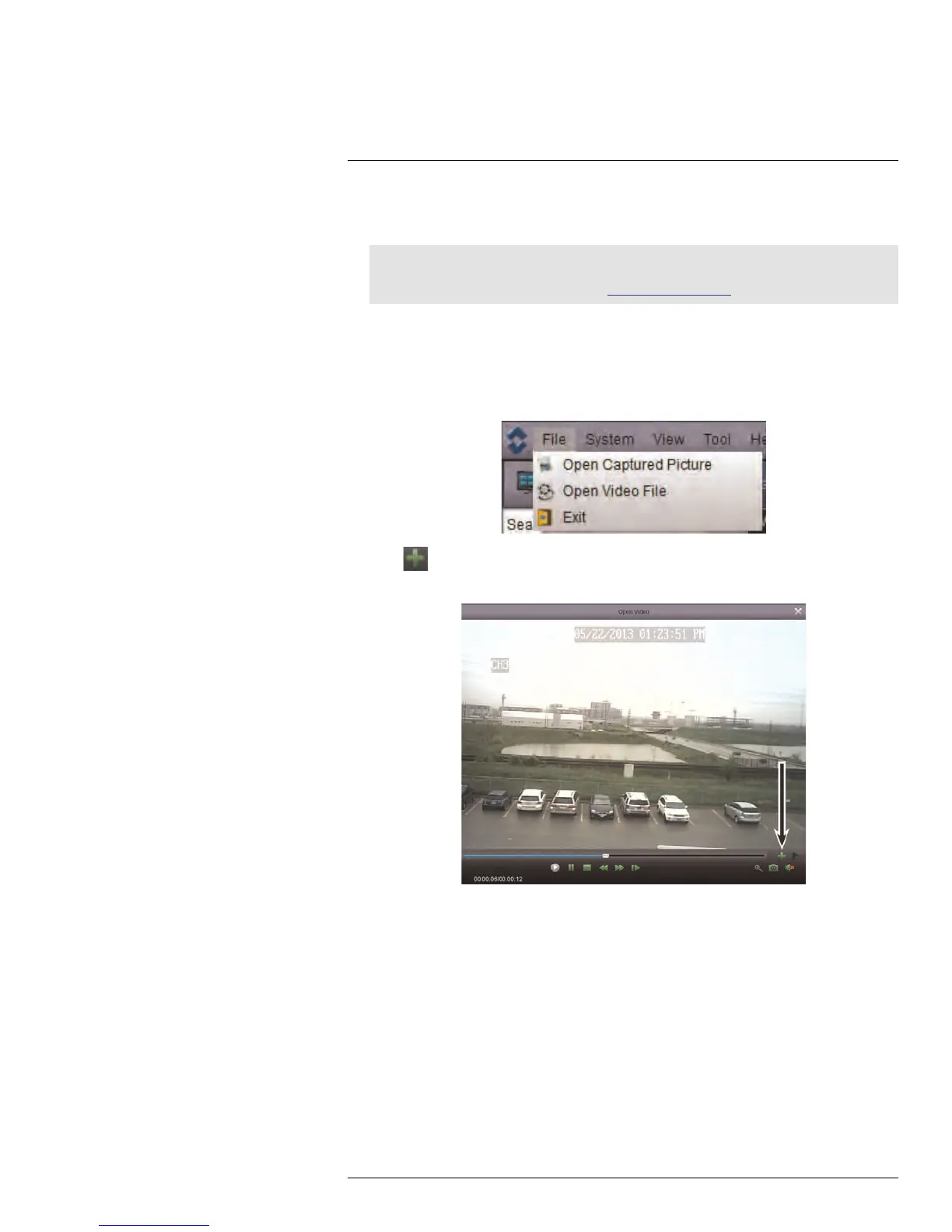CMS-D3 CENTRAL MANAGEMENT SOFTWARE
17
6. Double-click to open files or use the controls on the bottom of the screen to delete or
save files to a different location on your computer.
Note
Picture files are saved in .png format. Video files are saved in .264 format. If you want to covert video
files to .avi, download the AVI converter from www.flirsecurity.com/pro.
17.11 Video Player
The Video Player allows you to open backup video files extracted from the DVR or to play
manual recordings or downloaded video files.
1. Click File > Open Video File. The Video Player opens.
2. Click . Then select your video file and click Open. It will begin playing back in the
Video Player.
• To zoom in, click and click-and-drag. Click again to zoom out.
#LX400005; r. 1.0/13714/13883; en-US
123