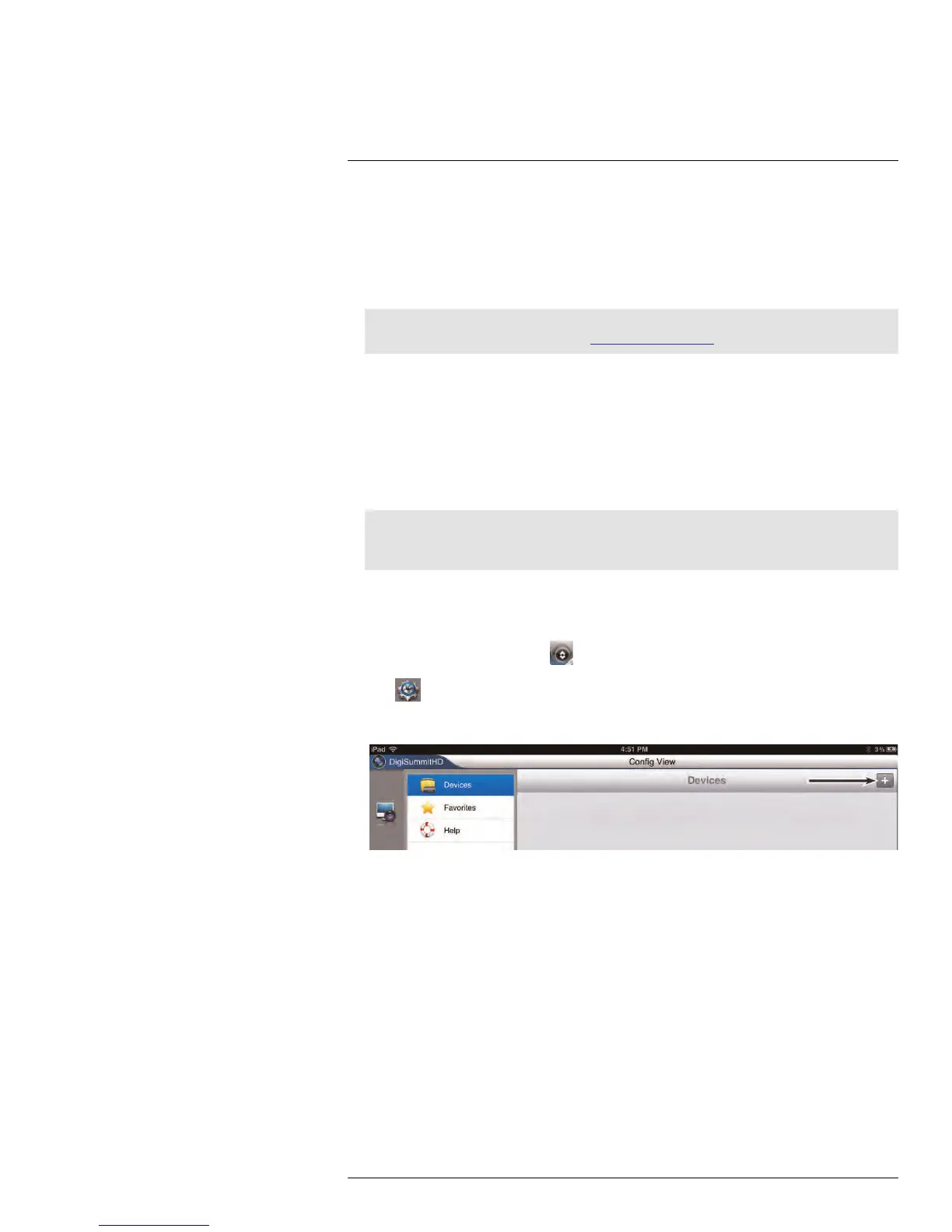Mobile Apps: Accessing your DVR Using a Mobile Device21
21.4 iPad
Use the Digi SummitHD application to connect to your DVR on the iPad.
21.4.1 System requirements
• iOS version 5.0 and above.
Note
For the latest device compatibility list, visit www.flirsecurity.com/pro.
21.4.2 Prerequisites
• Ports 80 and 9000 (or whichever ports your system is using) must be port forwarded to
your router.
• You must create a DDNS account, and have the DDNS settings configured in your DVR.
• The DVR must have Internet access.
• You must have a DDNS address to log in remotely.
• An iTunes account.
Note
You will need to create an iTunes account before you can download the app. An iTunes store account
requires a valid credit card number. The app is free of charge.
21.4.3 Connecting to your System Using Digi SummitHD
1. Install the Digi SummitHD app for free from the App Store.
2. Tap the Digi SummitHD icon (
) to open the app.
3. Tap
.
4. Tap +.
#LX400005; r. 1.0/13714/13883; en-US
143
