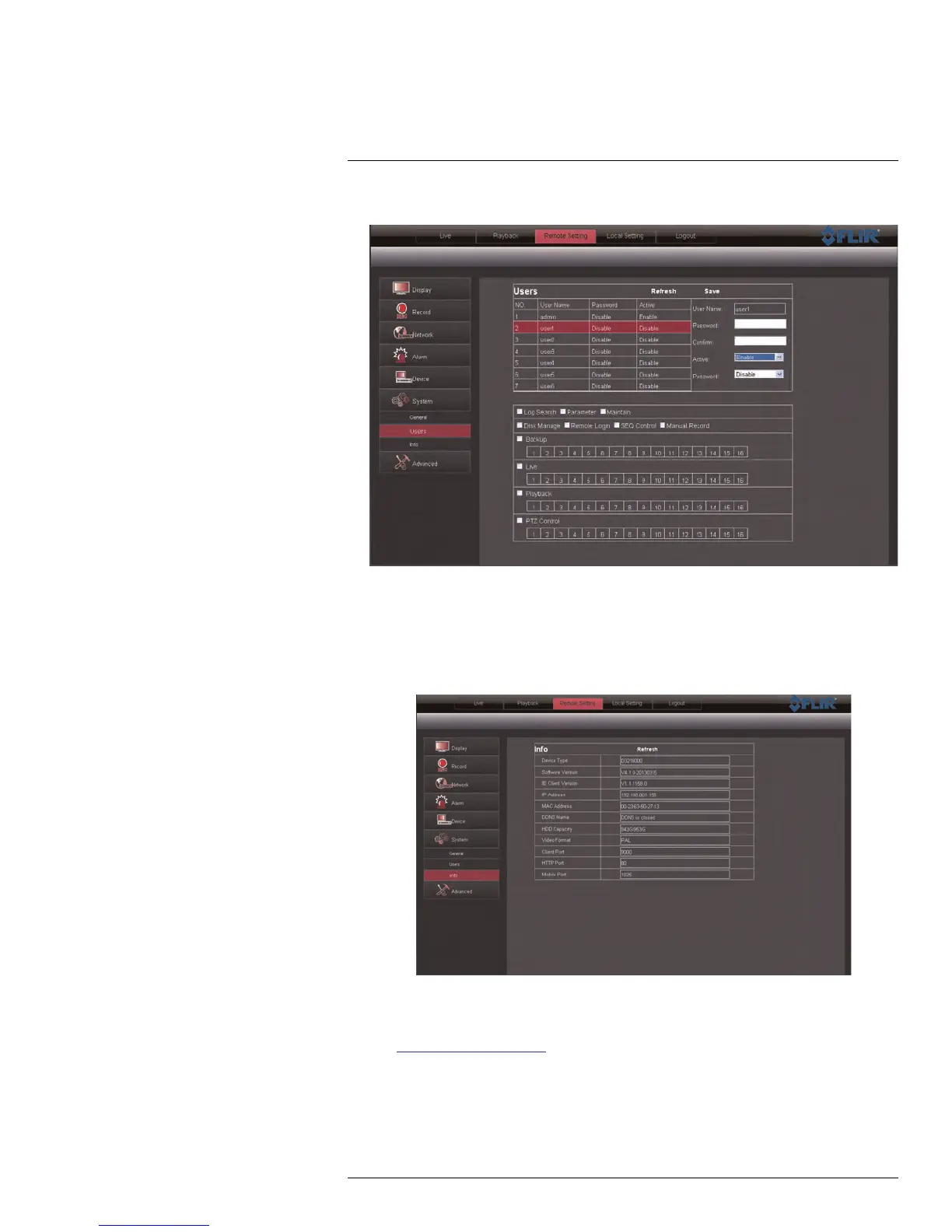Remote Viewing Interface
16
3. Select the menus that the user will have access to.
4. Click Save to apply your settings.
16.27 Viewing System Information
To view system information:
1. Click the Remote Setting tab, and click System > Info.
16.28 Upgrading System Firmware
To upgrade the system firmware, download the latest firmware from the system’s product
page at www.flirsecurity.com/pro.
To upgrade the system firmware:
1. Download and extract the file to your computer’s desktop.
#LX400005; r. 1.0/13714/13883; en-US
95
