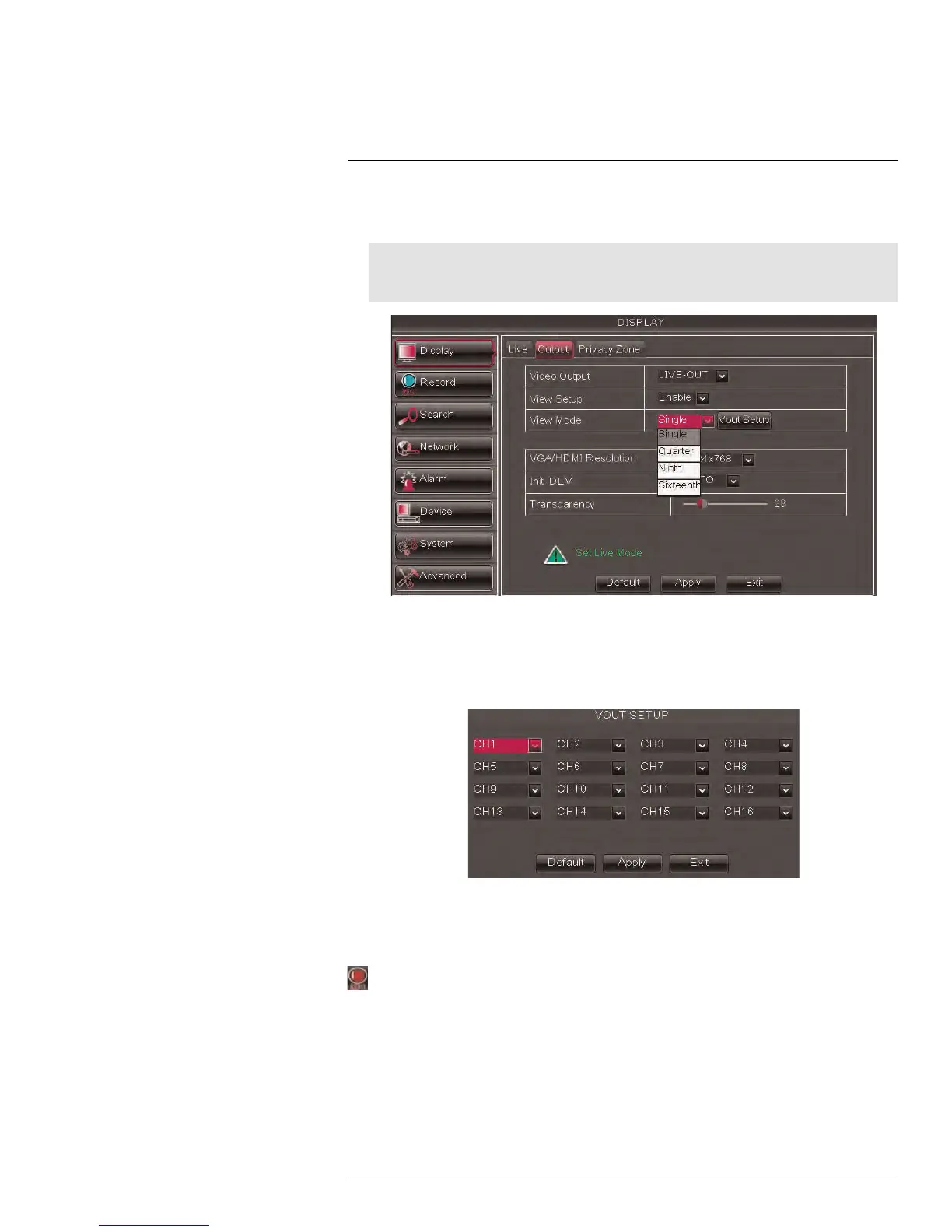Using the Main Menu14
2. Under View Setup, select Enable. This lets you select and arrange the channels you
want to show on the screen.
Note
Enabling View Setup disables your ability to change channels the normal way on the selected moni-
tor. You will need to disable View Setup to return to normal operation.
3. Under View Mode, select the desired viewing mode: Single, Quad, Nine, or Sixteen.
4. Click Vout Setup. A menu appears that allows you to select the arrangement of
channels.
5. Click the drop-down menus to select which channels to show on the screen and the ar-
rangement of channels.
6. Click Apply to save changes. Click Ok. Right-click repeatedly to exit all menus and re-
turn to live viewing.
14.2 Record
The Record menu allows you to configure recording settings, such as the recording
resolution, recording schedule, and audio recording.
14.2.1 Configuring Pre-recording Settings
1. Select the Rec Para tab.
2. In the Channel drop-down menu, select the desired channel you wish to configure.
3. In the PreRecord drop-down menu, select Enable to enable pre-recording or Disable
to disable pre-recording.
4. Click Apply to save your settings.
#LX400005; r. 1.0/13714/13883; en-US
45