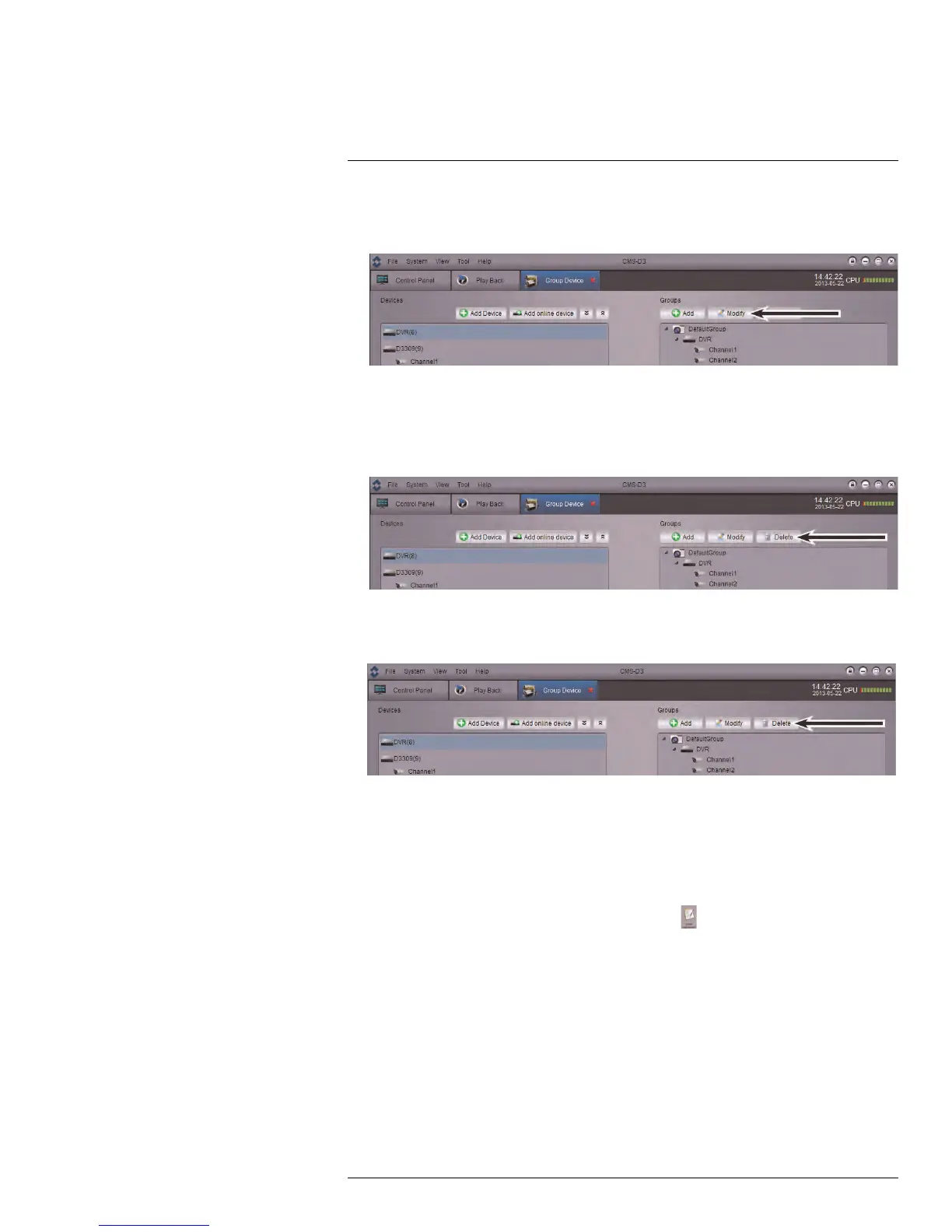CMS-D3 CENTRAL MANAGEMENT SOFTWARE
17
To modify a camera group:
1. Click the camera group then click Modify.
2. Enter a new name for the camera group and then click Yes.
To remove DVRs or cameras from a camera group:
1. Click the DVR or camera to select it. Double click camera groups or DVRs to expand.
2. Click Delete and then click Yes to confirm.
17.7.6 Deleting Camera Groups
• Click the camera group you would like to delete and click Delete. Click Yes.
17.8 Local Log Search
The Local Log Search allows you to search CMS-D3 logs. By default, CMS-D3 retains logs
for up to one week. You may set the log retaining time up to one month (for details, see
17.12 System Configuration, page 124).
To search for logs:
1. From the Control Panel, click Local Log Search (
).
2. Configure the following search options:
• User Name: Select All Users to search for logs generated by all users or select a
specific user to see logs generated by that user.
• Log Type: Select Alarm for motion detection alarms and system warning logs, Op-
eration for operations logs, such as configuration changes, or System for logs of
user access to the system (e.g. log-ins and log-outs).
• Minor Type: Select All to search for all logs in the Log Type you have selected or
select a specific type of log to search for.
• Group: Select the DVR or camera group you would like to search for logs on or se-
lect All Groups to search for logs from all DVRs and camera groups.
• Start Time/End Time: Select the start and end time for your search.
#LX400005; r. 1.0/13714/13883; en-US
118
