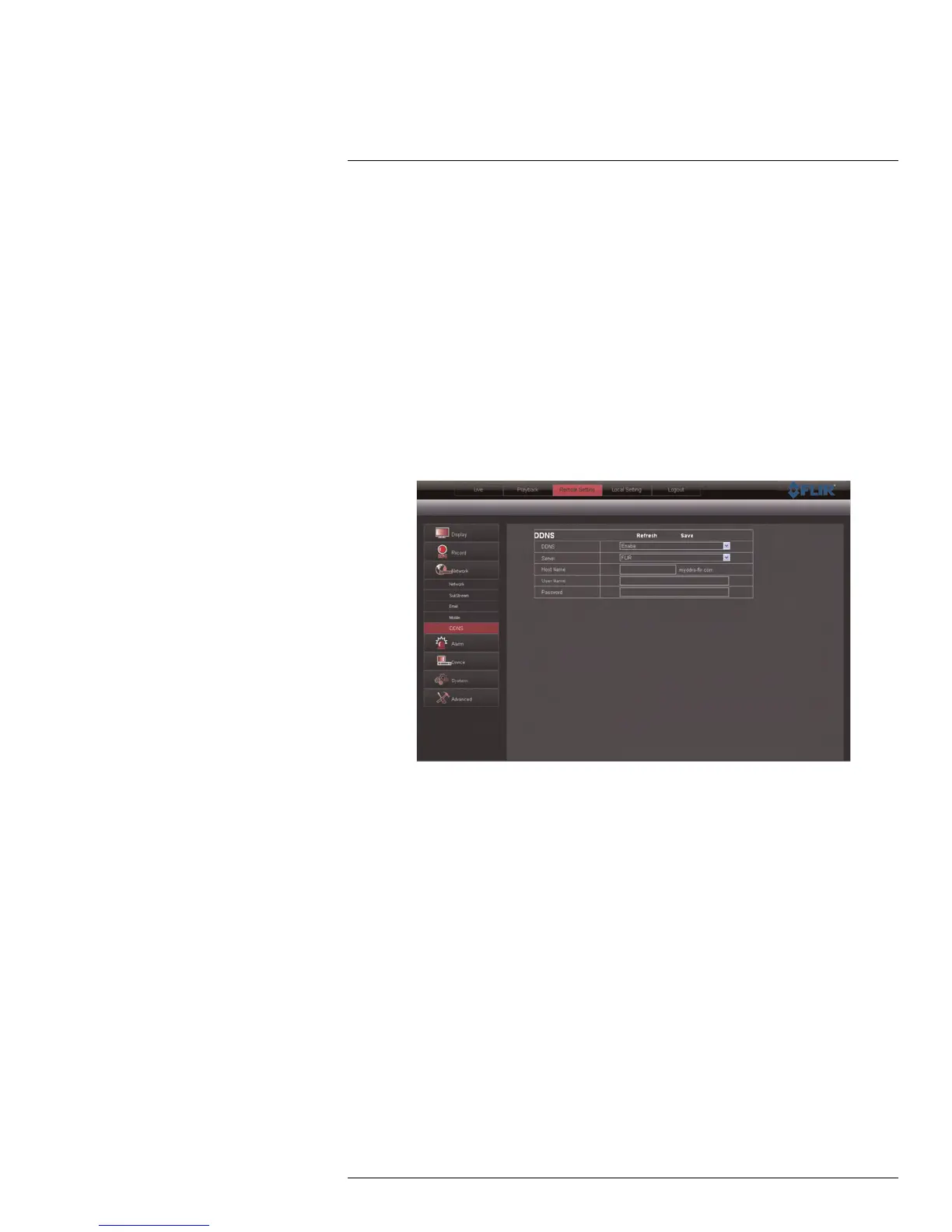Remote Viewing Interface
16
3. Configure the following:
• SSL: Select ON/OFF to enable/disable Secure Socket Layer protocol.
• SMTP Port: Enter your SMTP address.
• SMTP Server: Enter your SMTP Server.
• Sender Email: Enter the sender email address. This can be any address of your
choice.
• Sender Password: Enter your email server’s password.
• Receiver Email: Enter the recipient’s email address.
• Interval: Enter the interval the DVR waits before sending a new email notification.
4. Click Save to save your settings.
16.18 Configuring DDNS Settings
To configure DDNS settings:
1. Click the Remote Setting tab, and click DDNS.
2. Configure the following:
• DDNS: Select Enable or Disable.
• In the Server drop-down menu, select FLIRDDNS.
• Domain Name: Enter your Domain name/URL Request from the confirmation
email that was sent after you created your DDNS account.
• User name: Enter your DDNS User Name that was emailed to you after DDNS
registration.
• Password: Enter your DDNS Device password that was emailed to you after
DDNS registration.
3. Click Save to apply your settings.
16.19 Configuring Motion Detection Settings
To configure motion settings:
1. Click the Remote Setting, and click Alarm > Motion.
#LX400005; r. 1.0/13714/13883; en-US
89